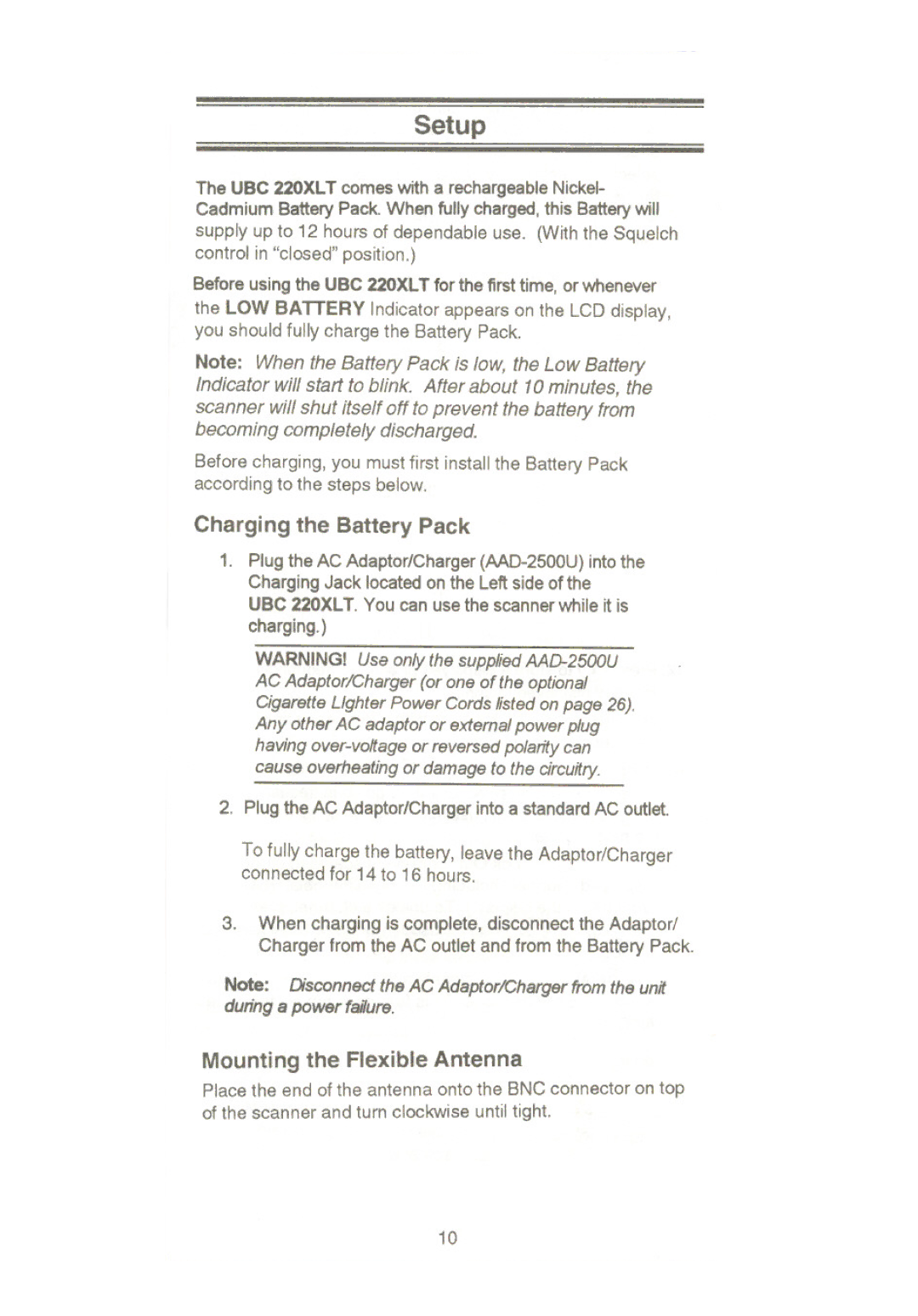Setu p
The USC 220XL T comes with a rechargeable Nickel- Cadmium Battery Pack. When fully charged, this Battery will
supply up to 12 hours of dependable use. (With the Squelch control in "closed" position.)
Before using the USC 220XLT for the first time, or whenever
the LOW BATTERY Indicator appears on the LCD display, you should fully charge the Battery Pack.
Note: When the Battery Pack is Iow, the Low Battery Indicator will start to blink. After about 10 minutes, the scanner will shut itself off to prevent the battery from becoming completely discharged.
Before charging, you must first install the Battery Pack according to the steps below.
Chargi ng the Battery Pack
1.Plug the AC Adaptor/Charger
USC 220XL T. You can use the scanner while it is charging. )
WARNING! Use only the supplied
2. Plug the AC Adaptor/Charger into a standard AC outlet.
To fully charge the battery, leave the Adaptor/Charger connected for 14 to 16 hours.
3.When charging is complete, disconnect the Adaptor/ Charger from the AC outlet and from the Battery Pack.
Note: Disconnect the AC Adaptor/Charger from the unit during a power failure.
Mounting the Flexible Antenna
Place the end of the antenna onto the BNC connector on top of the scanner and turn clockwise until tight.
10