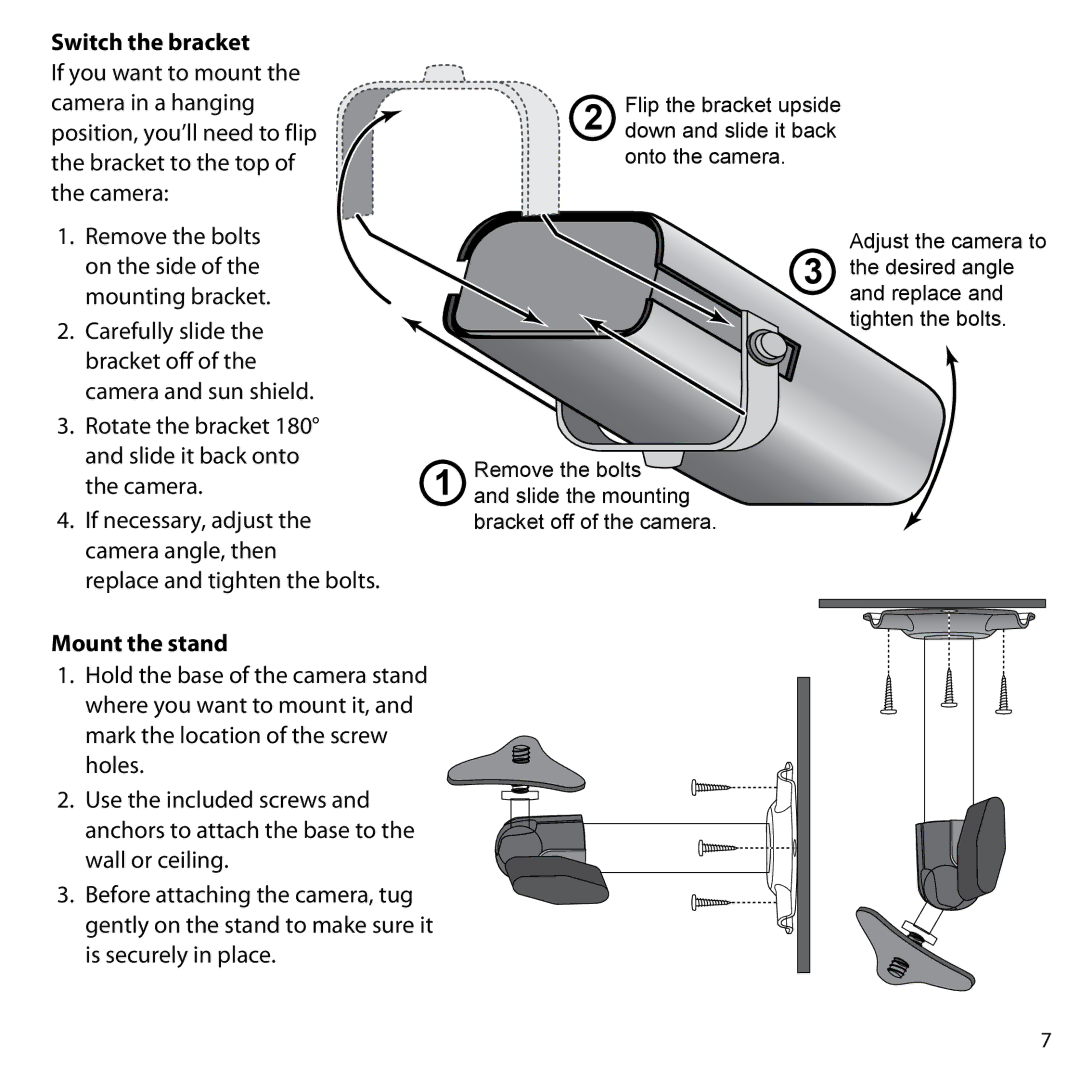Switch the bracket
If you want to mount the camera in a hanging position, you’ll need to flip the bracket to the top of the camera:
1.Remove the bolts on the side of the mounting bracket.
2.Carefully slide the bracket off of the camera and sun shield.
3.Rotate the bracket 180° and slide it back onto the camera.
4.If necessary, adjust the camera angle, then replace and tighten the bolts.
Mount the stand
2 | Flip the bracket upside |
down and slide it back |
onto the camera.
3
1 Remove the bolts![]() and slide the mounting bracket off of the camera.
and slide the mounting bracket off of the camera.
Adjust the camera to the desired angle and replace and tighten the bolts.
1.Hold the base of the camera stand where you want to mount it, and mark the location of the screw holes.
2.Use the included screws and anchors to attach the base to the wall or ceiling.
3.Before attaching the camera, tug gently on the stand to make sure it is securely in place.
7