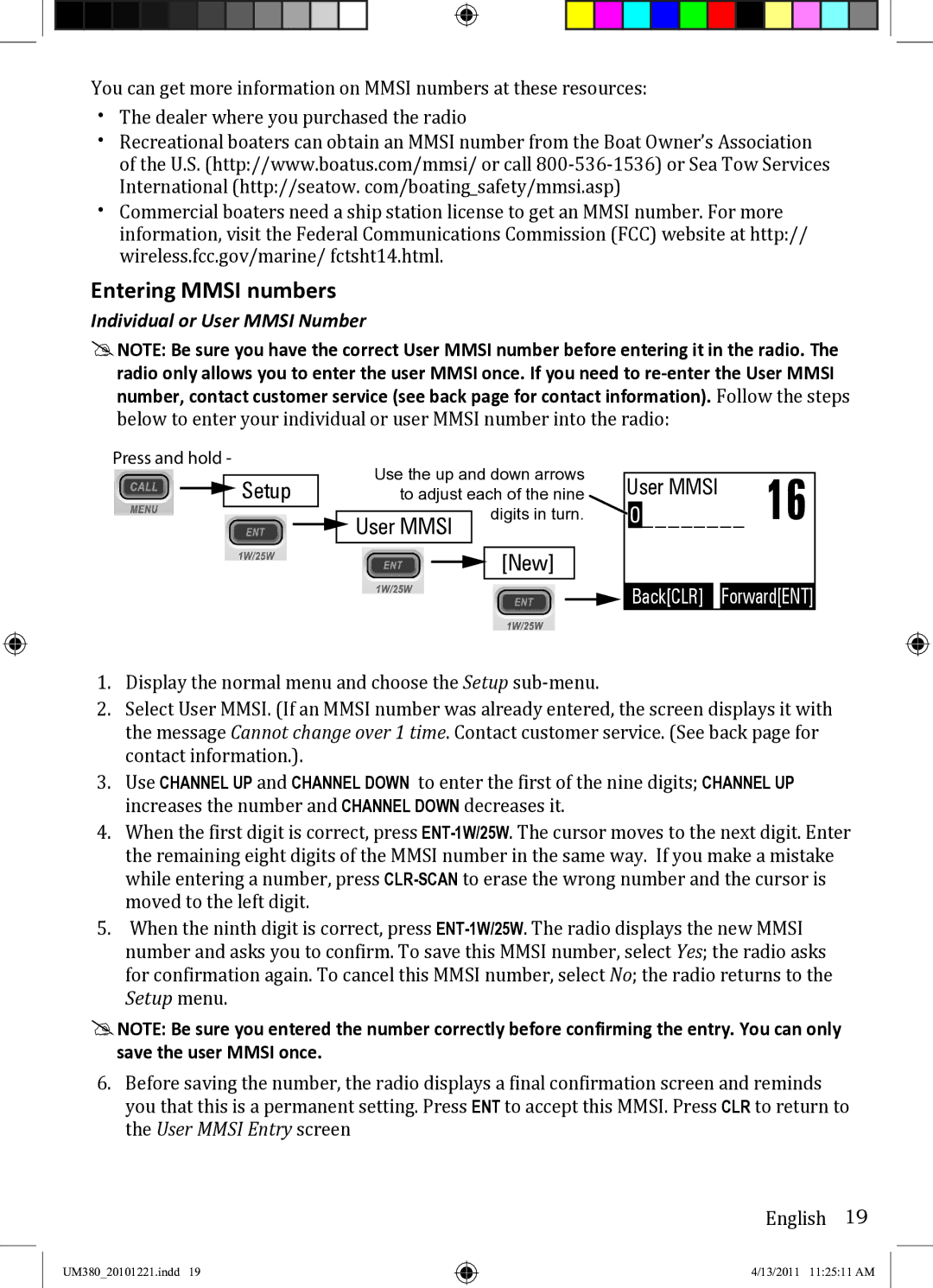You can get more information on MMSI numbers at these resources:
xx The dealer where you purchased the radio xx
xx
Entering MMSI numbers
Individual or User MMSI Number
##NOTE: Be sure you have the correct User MMSI number before entering it in the radio. The radio only allows you to enter the user MMSI once. If you need to
below to enter your individual or user MMSI number into the radio:
Press and hold -
![]()
![]()
![]() Setup
Setup
Use the up and down arrows |
|
|
|
| ||
User MMSI | 16 | |||||
to adjust each of the nine | ||||||
| digits in turn. |
| 0 | ________ | ||
User MMSI |
| |||||
|
|
|
|
| ||
|
|
|
|
|
| |
[New]
 Back[CLR] Forward[ENT]
Back[CLR] Forward[ENT]
1.Display the normal menu and choose the Setup
2.Select User MMSI. (If an MMSI number was already entered, the screen displays it with the message Cannot change over 1 time. Contact customer service. (See back page for contact information.).
3.Use CHANNEL UP and CHANNEL DOWN to enter the first of the nine digits; CHANNEL UP increases the number and CHANNEL DOWN decreases it.
4.When the first digit is correct, press
5.When the ninth digit is correct, press
for confirmation again. To cancel this MMSI number, select No; the radio returns to the Setup menu.
##NOTE: Be sure you entered the number correctly before confirming the entry. You can only save the user MMSI once.
6.Before saving the number, the radio displays a final confirmation screen and reminds you that this is a permanent setting. Press ENT to accept this MMSI. Press CLR to return to the User MMSI Entry screen
English 19
UM380_20101221.indd 19
4/13/2011 11:25:11 AM