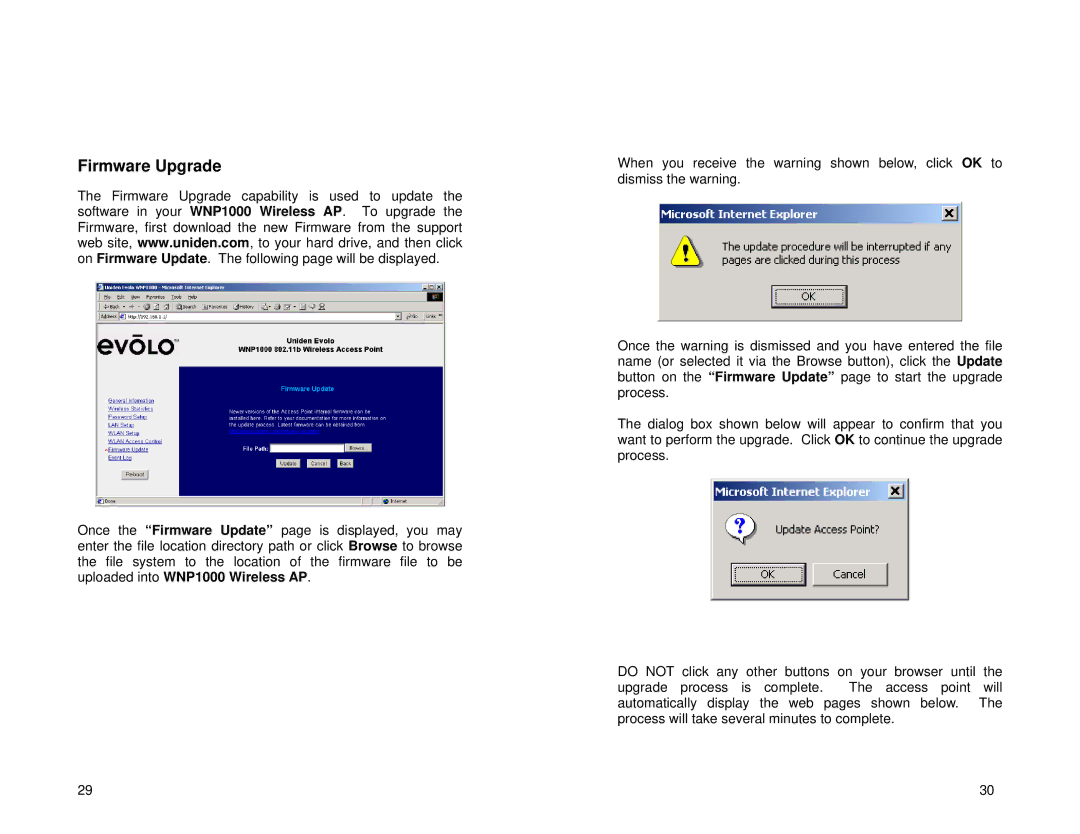Firmware Upgrade
The Firmware Upgrade capability is used to update the software in your WNP1000 Wireless AP. To upgrade the Firmware, first download the new Firmware from the support web site, www.uniden.com, to your hard drive, and then click on Firmware Update. The following page will be displayed.
Once the “Firmware Update” page is displayed, you may enter the file location directory path or click Browse to browse the file system to the location of the firmware file to be uploaded into WNP1000 Wireless AP.
When you receive the warning shown below, click OK to dismiss the warning.
Once the warning is dismissed and you have entered the file name (or selected it via the Browse button), click the Update button on the “Firmware Update” page to start the upgrade process.
The dialog box shown below will appear to confirm that you want to perform the upgrade. Click OK to continue the upgrade process.
DO NOT click any other buttons on your browser until the
upgrade process is complete. The access point will automatically display the web pages shown below. The process will take several minutes to complete.
29 | 30 |