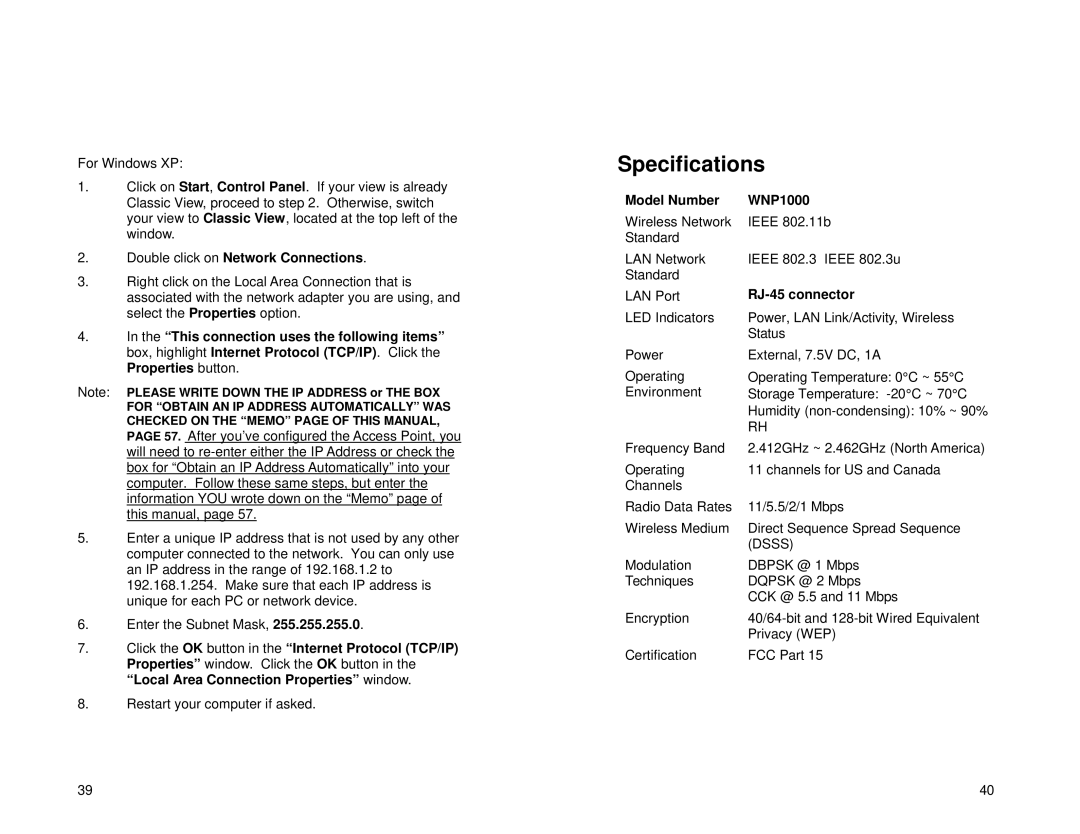For Windows XP:
1.Click on Start, Control Panel. If your view is already Classic View, proceed to step 2. Otherwise, switch your view to Classic View, located at the top left of the window.
2.Double click on Network Connections.
3.Right click on the Local Area Connection that is associated with the network adapter you are using, and select the Properties option.
4.In the “This connection uses the following items” box, highlight Internet Protocol (TCP/IP). Click the Properties button.
Note: PLEASE WRITE DOWN THE IP ADDRESS or THE BOX
FOR “OBTAIN AN IP ADDRESS AUTOMATICALLY” WAS CHECKED ON THE “MEMO” PAGE OF THIS MANUAL,
PAGE 57. After you’ve configured the Access Point, you will need to
5.Enter a unique IP address that is not used by any other computer connected to the network. You can only use an IP address in the range of 192.168.1.2 to 192.168.1.254. Make sure that each IP address is unique for each PC or network device.
6.Enter the Subnet Mask, 255.255.255.0.
7.Click the OK button in the “Internet Protocol (TCP/IP) Properties” window. Click the OK button in the “Local Area Connection Properties” window.
8.Restart your computer if asked.
Specifications
Model Number | WNP1000 |
|
|
Wireless Network | IEEE 802.11b |
|
|
Standard |
|
|
|
LAN Network | IEEE 802.3 IEEE 802.3u |
|
|
Standard |
|
|
|
LAN Port |
|
|
|
LED Indicators | Power, LAN Link/Activity, Wireless | ||
| Status |
|
|
Power | External, 7.5V DC, 1A |
|
|
Operating | Operating Temperature: 0°C ~ 55°C | ||
Environment | Storage Temperature: | ° | ° |
|
| C ~ 70 C | |
| Humidity | ||
| RH |
|
|
Frequency Band | 2.412GHz ~ 2.462GHz (North America) | ||
Operating | 11 channels for US and Canada | ||
Channels |
|
|
|
Radio Data Rates | 11/5.5/2/1 Mbps |
|
|
Wireless Medium | Direct Sequence Spread Sequence | ||
| (DSSS) |
|
|
Modulation | DBPSK @ 1 Mbps |
|
|
Techniques | DQPSK @ 2 Mbps |
|
|
| CCK @ 5.5 and 11 Mbps |
|
|
Encryption | |||
| Privacy (WEP) |
|
|
Certification | FCC Part 15 |
|
|
39 | 40 |