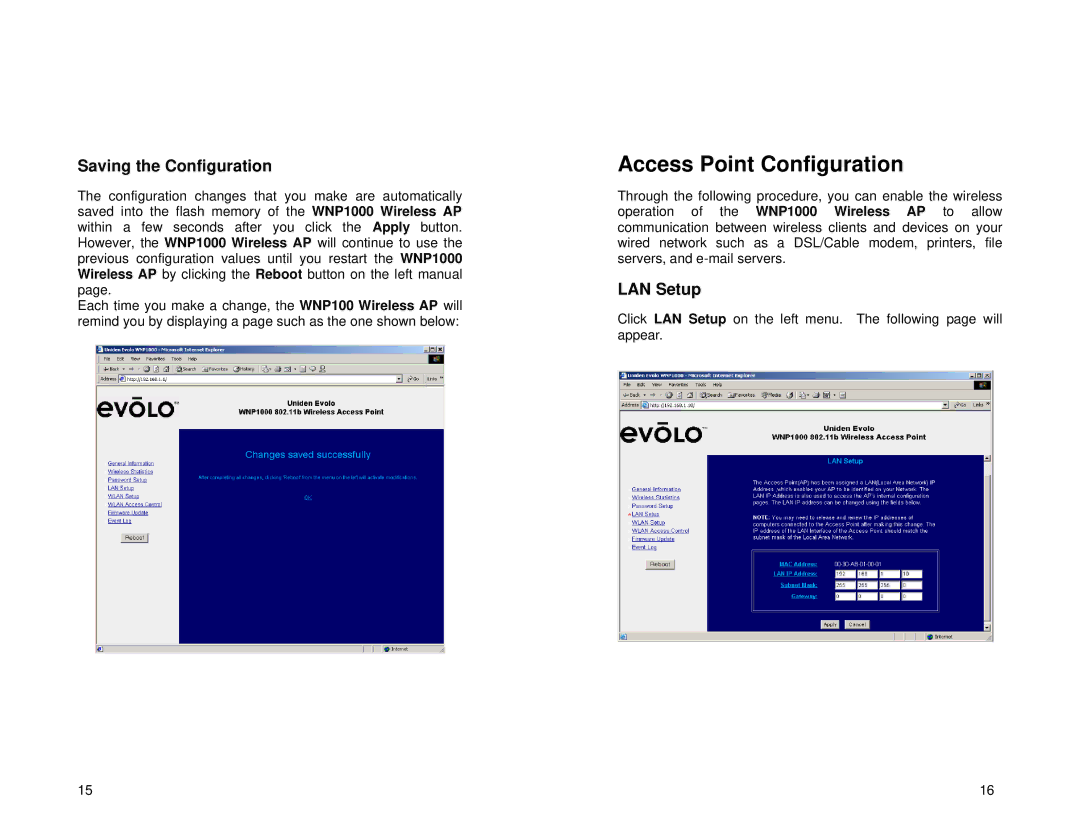Saving the Configuration
The configuration changes that you make are automatically saved into the flash memory of the WNP1000 Wireless AP within a few seconds after you click the Apply button. However, the WNP1000 Wireless AP will continue to use the previous configuration values until you restart the WNP1000 Wireless AP by clicking the Reboot button on the left manual page.
Each time you make a change, the WNP100 Wireless AP will remind you by displaying a page such as the one shown below:
Access Point Configuration
Through the following procedure, you can enable the wireless operation of the WNP1000 Wireless AP to allow communication between wireless clients and devices on your wired network such as a DSL/Cable modem, printers, file servers, and
LAN Setup
Click LAN Setup on the left menu. The following page will appear.
15 | 16 |