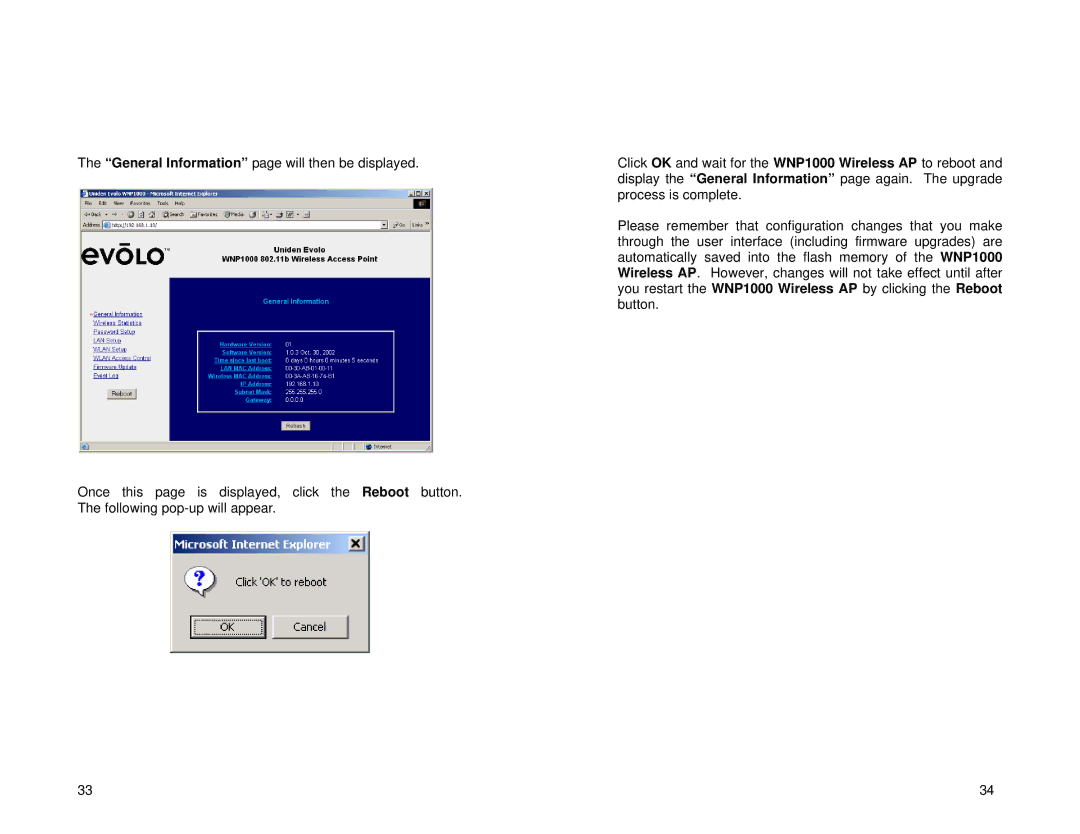The “General Information” page will then be displayed.
Once this page is displayed, click the Reboot button. The following
Click OK and wait for the WNP1000 Wireless AP to reboot and display the “General Information” page again. The upgrade process is complete.
Please remember that configuration changes that you make through the user interface (including firmware upgrades) are automatically saved into the flash memory of the WNP1000 Wireless AP. However, changes will not take effect until after you restart the WNP1000 Wireless AP by clicking the Reboot button.
33 | 34 |