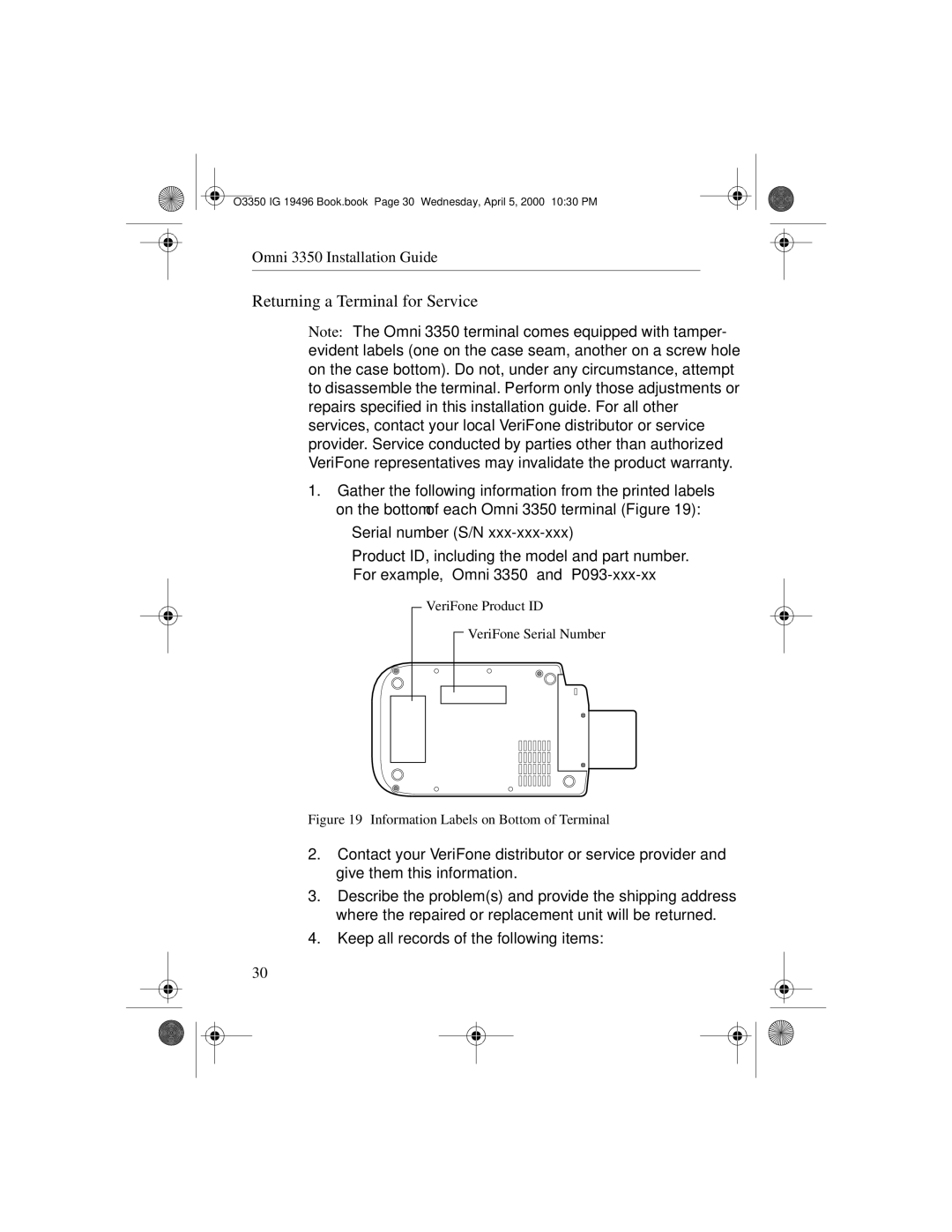O3350 IG 19496 Book.book Page 30 Wednesday, April 5, 2000 10:30 PM
Omni 3350 Installation Guide
Returning a Terminal for Service
Note: The Omni 3350 terminal comes equipped with tamper- evident labels (one on the case seam, another on a screw hole on the case bottom). Do not, under any circumstance, attempt to disassemble the terminal. Perform only those adjustments or repairs specified in this installation guide. For all other services, contact your local VeriFone distributor or service provider. Service conducted by parties other than authorized VeriFone representatives may invalidate the product warranty.
1.Gather the following information from the printed labels on the bottom of each Omni 3350 terminal (Figure 19):
•Serial number (S/N
•Product ID, including the model and part number. For example, “Omni 3350” and
VeriFone Product ID
VeriFone Serial Number
Figure 19 Information Labels on Bottom of Terminal
2.Contact your VeriFone distributor or service provider and give them this information.
3.Describe the problem(s) and provide the shipping address where the repaired or replacement unit will be returned.
4.Keep all records of the following items:
30