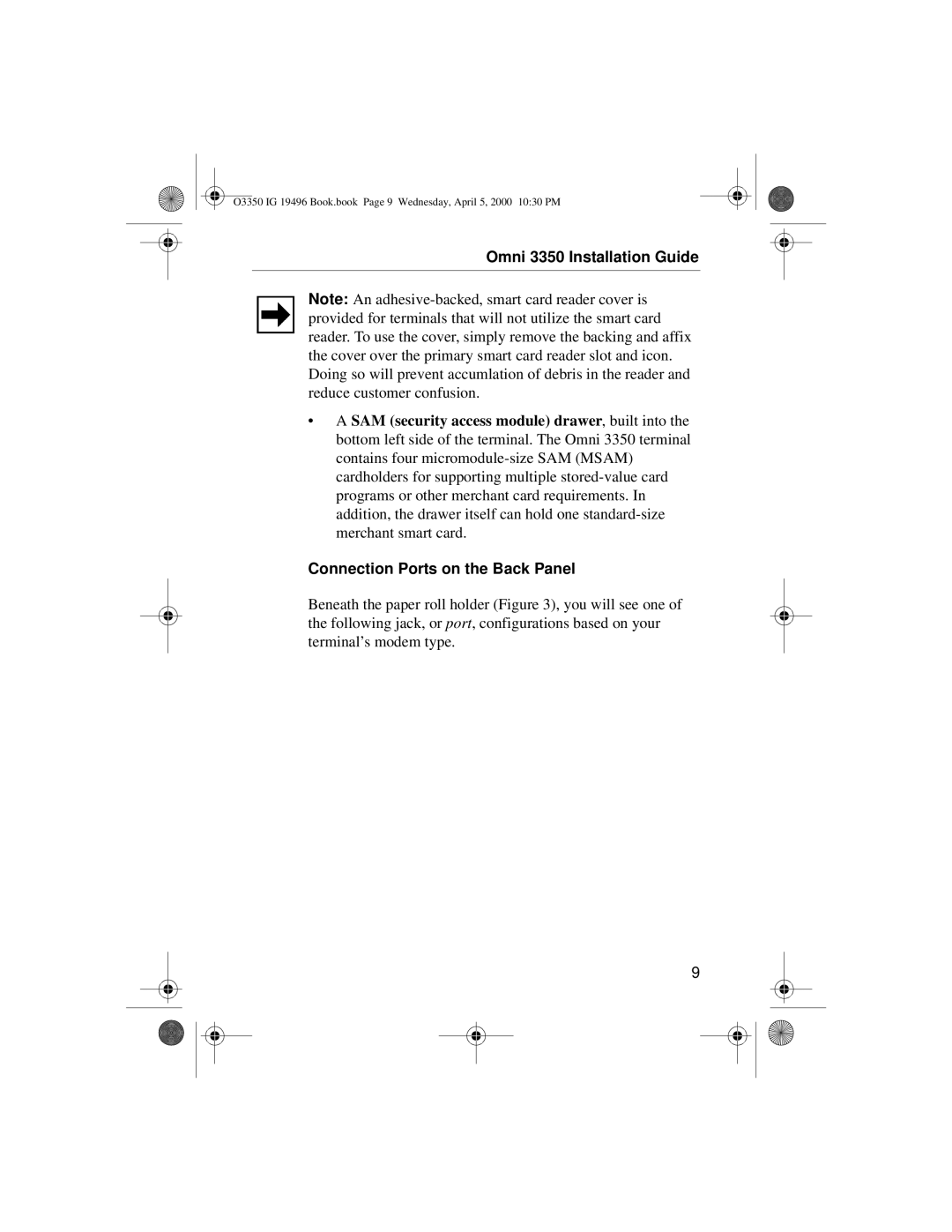O3350 IG 19496 Book.book Page 9 Wednesday, April 5, 2000 10:30 PM
Omni 3350 Installation Guide
Note: An adhesive-backed, smart card reader cover is provided for terminals that will not utilize the smart card reader. To use the cover, simply remove the backing and affix the cover over the primary smart card reader slot and icon. Doing so will prevent accumlation of debris in the reader and reduce customer confusion.
•A SAM (security access module) drawer, built into the bottom left side of the terminal. The Omni 3350 terminal contains four micromodule-size SAM (MSAM) cardholders for supporting multiple stored-value card programs or other merchant card requirements. In addition, the drawer itself can hold one standard-size merchant smart card.
Connection Ports on the Back Panel
Beneath the paper roll holder (Figure 3), you will see one of the following jack, or port, configurations based on your terminal’s modem type.
9