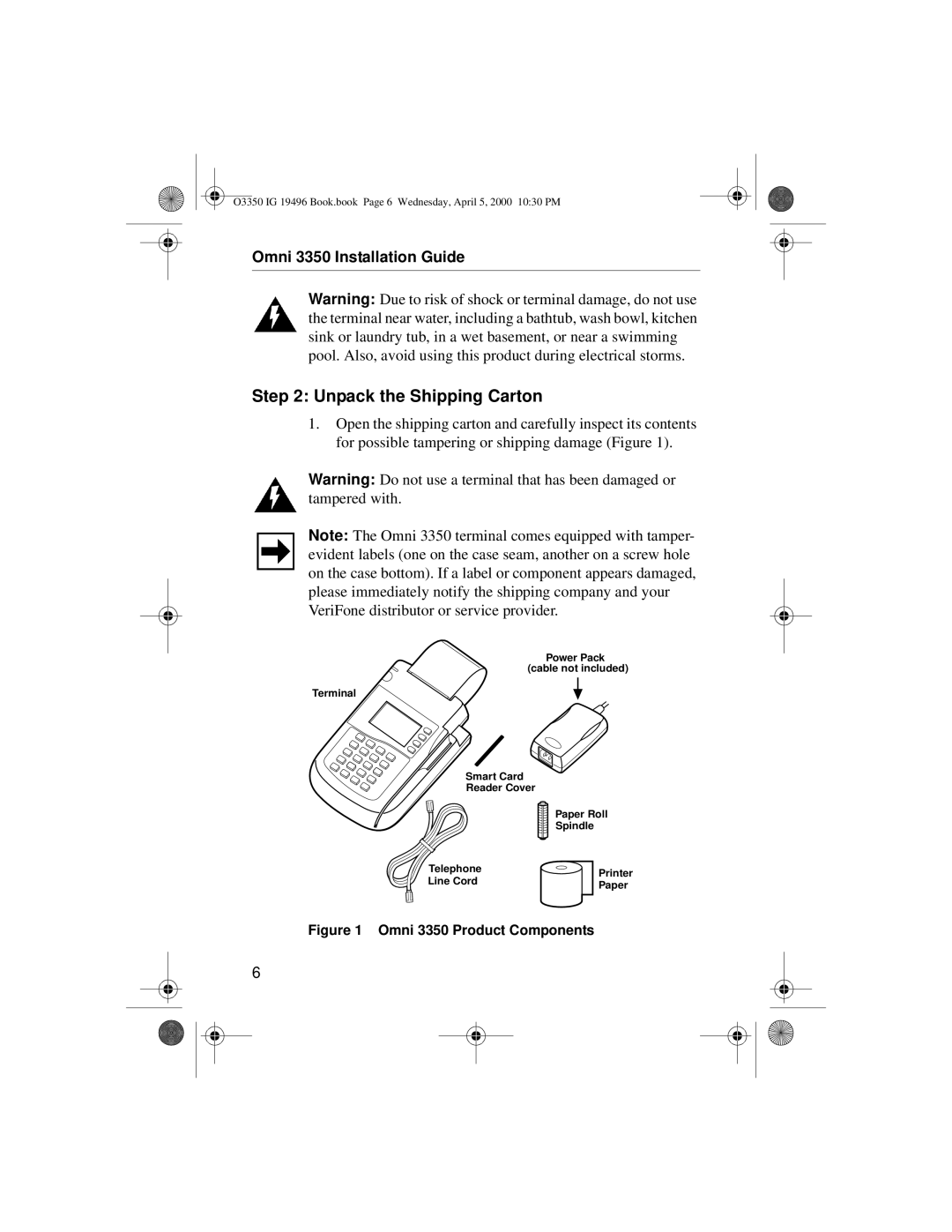O3350 IG 19496 Book.book Page 6 Wednesday, April 5, 2000 10:30 PM
Omni 3350 Installation Guide
Warning: Due to risk of shock or terminal damage, do not use the terminal near water, including a bathtub, wash bowl, kitchen sink or laundry tub, in a wet basement, or near a swimming pool. Also, avoid using this product during electrical storms.
Step 2: Unpack the Shipping Carton
1.Open the shipping carton and carefully inspect its contents for possible tampering or shipping damage (Figure 1).
Warning: Do not use a terminal that has been damaged or tampered with.
Note: The Omni 3350 terminal comes equipped with tamper- evident labels (one on the case seam, another on a screw hole on the case bottom). If a label or component appears damaged, please immediately notify the shipping company and your VeriFone distributor or service provider.
Power Pack (cable not included)
Terminal
Smart Card
Reader Cover
Paper Roll
Spindle
Telephone | Printer | |
Line Cord | ||
Paper | ||
|
Figure 1 Omni 3350 Product Components
6