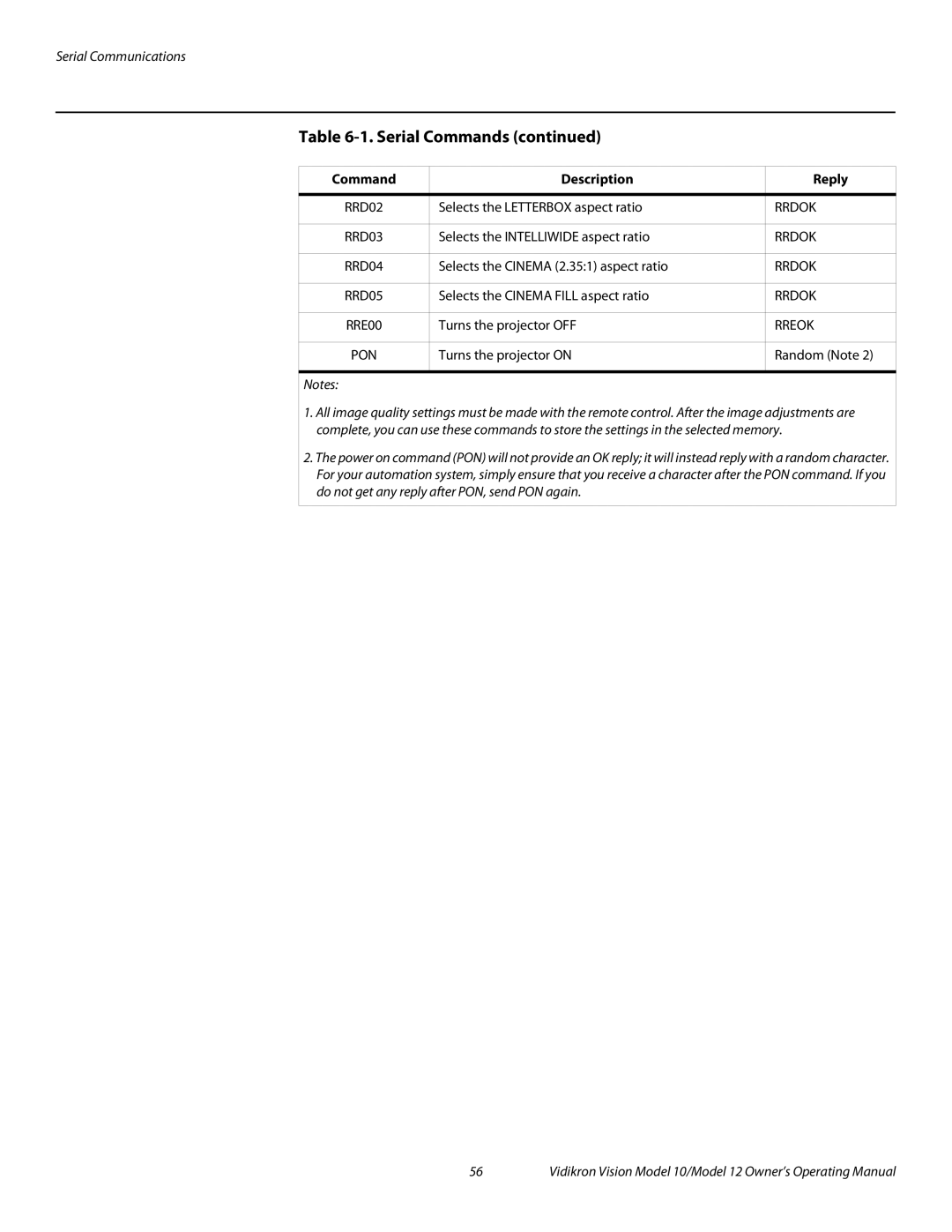Serial Communications
Table 6-1. Serial Commands (continued)
Command | Description | Reply |
|
|
|
RRD02 | Selects the LETTERBOX aspect ratio | RRDOK |
|
|
|
RRD03 | Selects the INTELLIWIDE aspect ratio | RRDOK |
|
|
|
RRD04 | Selects the CINEMA (2.35:1) aspect ratio | RRDOK |
|
|
|
RRD05 | Selects the CINEMA FILL aspect ratio | RRDOK |
|
|
|
RRE00 | Turns the projector OFF | RREOK |
|
|
|
PON | Turns the projector ON | Random (Note 2) |
|
|
|
Notes: |
|
|
1. All image quality settings must be made with the remote control. After the image adjustments are | ||
complete, you can use these commands to store the settings in the selected memory. | ||
2. The power on command (PON) will not provide an OK reply; it will instead reply with a random character. | ||
For your automation system, simply ensure that you receive a character after the PON command. If you | ||
do not get any reply after PON, send PON again. |
| |
|
|
|
56 | Vidikron Vision Model 10/Model 12 Owner’s Operating Manual |