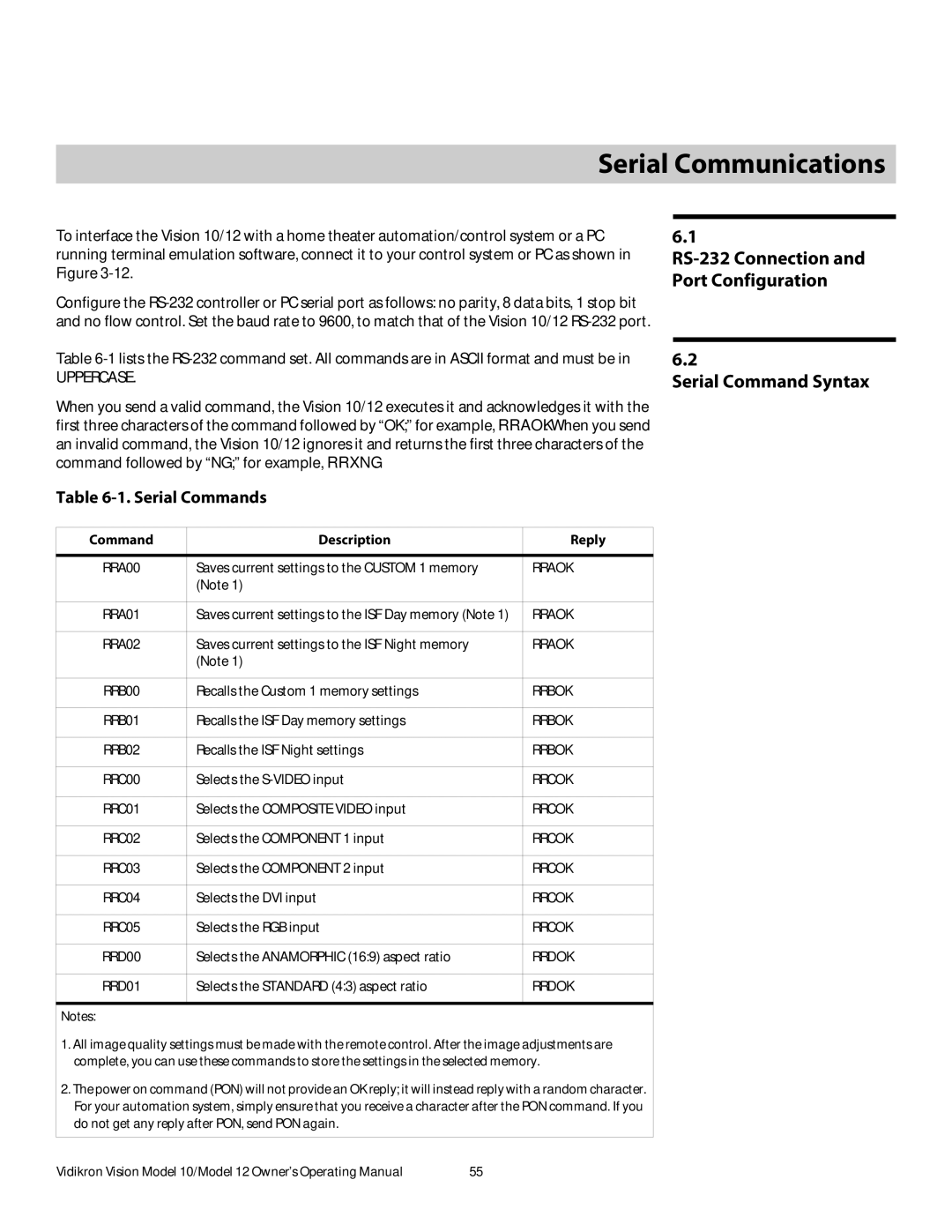6Serial Communications
To interface the Vision 10/12 with a home theater automation/control system or a PC running terminal emulation software, connect it to your control system or PC as shown in Figure
Configure the
6.1
RS-232 Connection and Port Configuration
Table
UPPERCASE.
6.2
Serial Command Syntax
When you send a valid command, the Vision 10/12 executes it and acknowledges it with the first three characters of the command followed by “OK;” for example, RRAOK. When you send an invalid command, the Vision 10/12 ignores it and returns the first three characters of the command followed by “NG;” for example, RRXNG.
Table 6-1. Serial Commands
Command | Description | Reply |
|
|
|
RRA00 | Saves current settings to the CUSTOM 1 memory | RRAOK |
| (Note 1) |
|
|
|
|
RRA01 | Saves current settings to the ISF Day memory (Note 1) | RRAOK |
|
|
|
RRA02 | Saves current settings to the ISF Night memory | RRAOK |
| (Note 1) |
|
|
|
|
RRB00 | Recalls the Custom 1 memory settings | RRBOK |
|
|
|
RRB01 | Recalls the ISF Day memory settings | RRBOK |
|
|
|
RRB02 | Recalls the ISF Night settings | RRBOK |
|
|
|
RRC00 | Selects the | RRCOK |
|
|
|
RRC01 | Selects the COMPOSITE VIDEO input | RRCOK |
|
|
|
RRC02 | Selects the COMPONENT 1 input | RRCOK |
|
|
|
RRC03 | Selects the COMPONENT 2 input | RRCOK |
|
|
|
RRC04 | Selects the DVI input | RRCOK |
|
|
|
RRC05 | Selects the RGB input | RRCOK |
|
|
|
RRD00 | Selects the ANAMORPHIC (16:9) aspect ratio | RRDOK |
|
|
|
RRD01 | Selects the STANDARD (4:3) aspect ratio | RRDOK |
|
|
|
Notes: |
|
|
1. All image quality settings must be made with the remote control. After the image adjustments are | ||
complete, you can use these commands to store the settings in the selected memory. | ||
2. The power on command (PON) will not provide an OK reply; it will instead reply with a random character. | ||
For your automation system, simply ensure that you receive a character after the PON command. If you | ||
do not get any reply after PON, send PON again. |
| |
|
|
|
Vidikron Vision Model 10/Model 12 Owner’s Operating Manual | 55 |