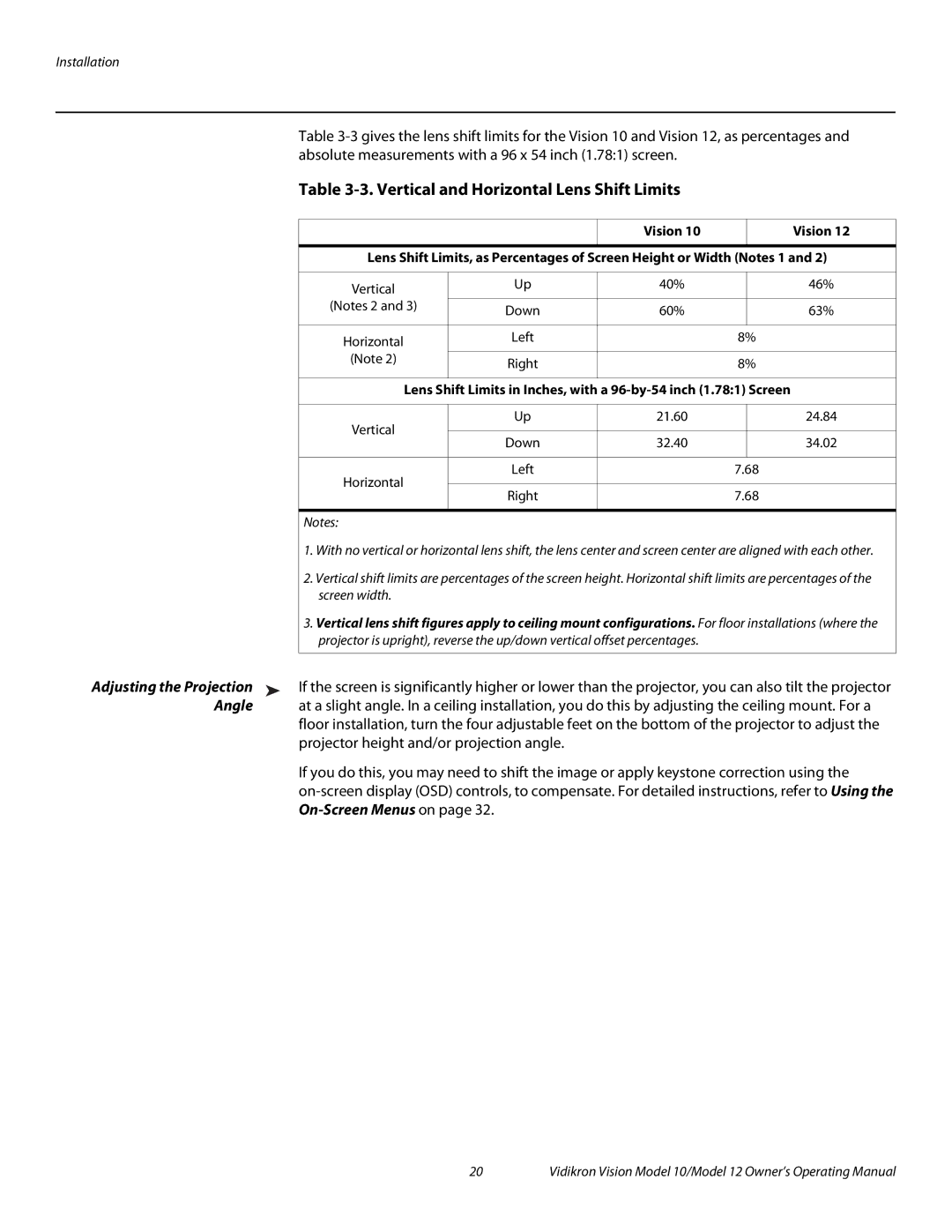Installation
Table
Table 3-3. Vertical and Horizontal Lens Shift Limits
|
|
|
| Vision 10 |
| Vision 12 |
|
|
|
| |||
| Lens Shift Limits, as Percentages of Screen Height or Width (Notes 1 and 2) | |||||
|
|
|
|
|
|
|
| Vertical |
| Up | 40% |
| 46% |
|
|
|
|
|
| |
| (Notes 2 and 3) |
|
|
|
| |
| Down | 60% |
| 63% | ||
|
|
|
| |||
|
|
|
|
|
|
|
| Horizontal |
| Left |
| 8% | |
|
|
|
|
|
| |
| (Note 2) |
| Right |
| 8% | |
|
|
|
| |||
|
|
|
|
|
| |
|
| Lens Shift Limits in Inches, with a | ||||
|
|
|
|
|
|
|
| Vertical |
| Up | 21.60 |
| 24.84 |
|
|
|
|
|
| |
|
| Down | 32.40 |
| 34.02 | |
|
|
|
| |||
|
|
|
|
|
|
|
| Horizontal |
| Left |
| 7.68 | |
|
|
|
|
|
| |
|
| Right |
| 7.68 | ||
|
|
|
| |||
|
|
|
|
|
|
|
| Notes: |
|
|
|
|
|
| 1. With no vertical or horizontal lens shift, the lens center and screen center are aligned with each other. | |||||
| 2. Vertical shift limits are percentages of the screen height. Horizontal shift limits are percentages of the | |||||
| screen width. |
|
|
|
|
|
| 3. Vertical lens shift figures apply to ceiling mount configurations. For floor installations (where the | |||||
| projector is upright), reverse the up/down vertical offset percentages. |
|
| |||
Adjusting the Projection ➤ |
|
|
|
| ||
If the screen is significantly higher or lower than the projector, you can also tilt the projector | ||||||
Angle | at a slight angle. In a ceiling installation, you do this by adjusting the ceiling mount. For a | |||||
floor installation, turn the four adjustable feet on the bottom of the projector to adjust the projector height and/or projection angle.
If you do this, you may need to shift the image or apply keystone correction using the
20 | Vidikron Vision Model 10/Model 12 Owner’s Operating Manual |