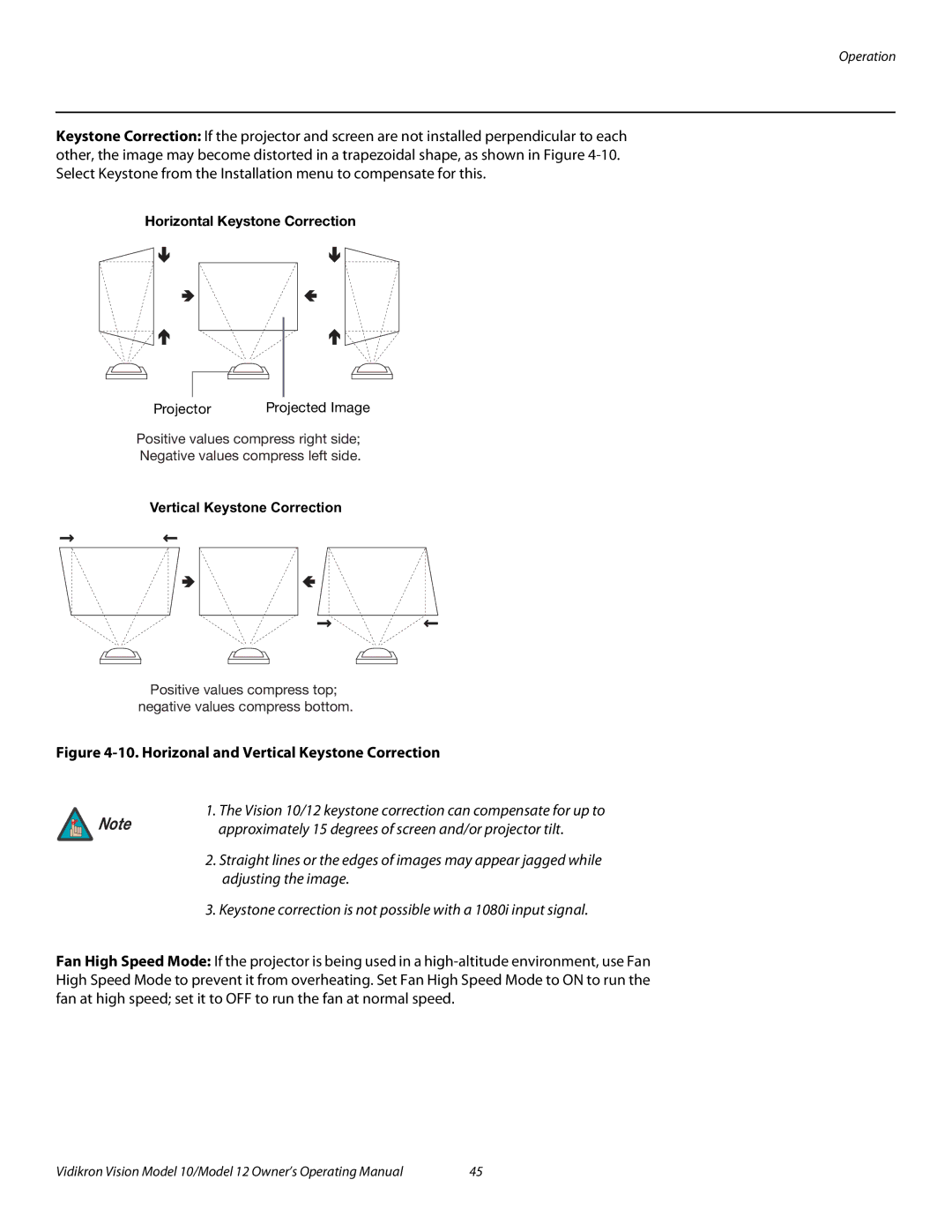Operation
Keystone Correction: If the projector and screen are not installed perpendicular to each other, the image may become distorted in a trapezoidal shape, as shown in Figure
Horizontal Keystone Correction
Projector | Projected Image |
Positive values compress right side;
Negative values compress left side.
Vertical Keystone Correction
Positive values compress top; negative values compress bottom.
Figure 4-10. Horizonal and Vertical Keystone Correction
1. The Vision 10/12 keystone correction can compensate for up to
Note | approximately 15 degrees of screen and/or projector tilt. |
| |
| 2. Straight lines or the edges of images may appear jagged while |
| adjusting the image. |
| 3. Keystone correction is not possible with a 1080i input signal. |
Fan High Speed Mode: If the projector is being used in a
Vidikron Vision Model 10/Model 12 Owner’s Operating Manual | 45 |