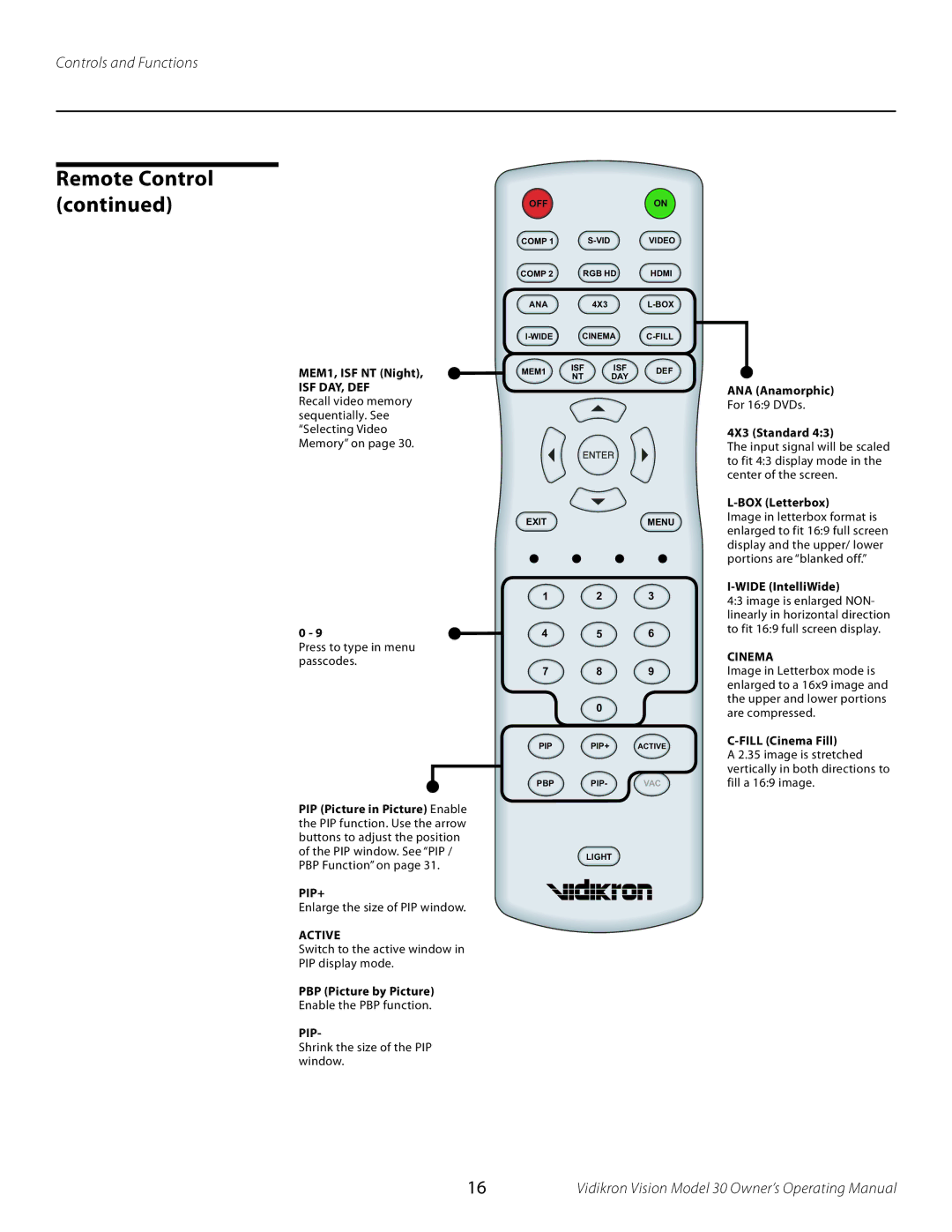Controls and Functions
Remote Control (continued)
| OFF |
|
| ON |
| COMP 1 |
| VIDEO | |
| COMP 2 | RGB HD | HDMI | |
| ANA |
| 4X3 | |
| CINEMA | |||
MEM1, ISF NT (Night), | MEM1 | ISF | ISF | DEF |
NT | DAY | |||
ISF DAY, DEF
Recall video memory sequentially. See “Selecting Video Memory” on page 30.
EXITMENU
1 2 3
0 - 9 | 4 | 5 | 6 |
Press to type in menu passcodes.
7 8 9
0
ANA (Anamorphic)
For 16:9 DVDs.
4X3 (Standard 4:3)
The input signal will be scaled to fit 4:3 display mode in the center of the screen.
L-BOX (Letterbox)
Image in letterbox format is enlarged to fit 16:9 full screen display and the upper/ lower portions are “blanked off.”
4:3 image is enlarged NON- linearly in horizontal direction to fit 16:9 full screen display.
CINEMA
Image in Letterbox mode is enlarged to a 16x9 image and the upper and lower portions are compressed.
PIP (Picture in Picture) Enable the PIP function. Use the arrow buttons to adjust the position of the PIP window. See “PIP / PBP Function” on page 31.
PIP+
Enlarge the size of PIP window.
ACTIVE
Switch to the active window in PIP display mode.
PBP (Picture by Picture) Enable the PBP function.
PIP-
Shrink the size of the PIP window.
PIP PIP+ ACTIVE
PBP PIP- VAC
LIGHT
C-FILL (Cinema Fill)
A 2.35 image is stretched vertically in both directions to fill a 16:9 image.
16 | Vidikron Vision Model 30 Owner’s Operating Manual |