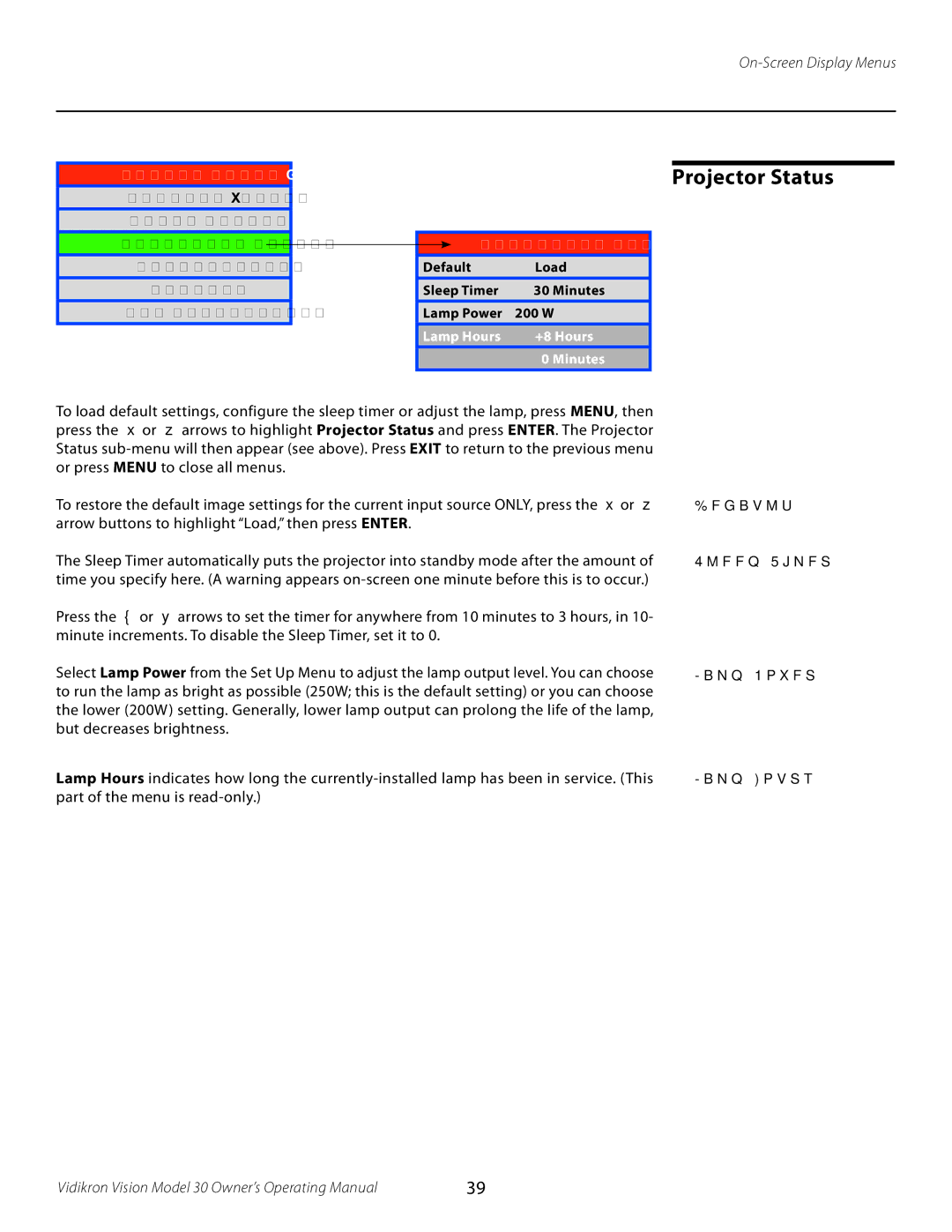Vision Model 30
Picture Adjust
Image Option
Projector Status
Installation
Service
ISF Calibration
Projector Status
Projector Status
Default | Load |
Sleep Timer | 30 Minutes |
Lamp Power | 200 W |
Lamp Hours | +8 Hours |
| 0 Minutes |
To load default settings, configure the sleep timer or adjust the lamp, press MENU, then press the ▲ or ▼ arrows to highlight Projector Status and press ENTER. The Projector Status
To restore the default image settings for the current input source ONLY, press the ▲ or ▼ arrow buttons to highlight “Load,” then press ENTER.
The Sleep Timer automatically puts the projector into standby mode after the amount of time you specify here. (A warning appears
Press the ◄ or ► arrows to set the timer for anywhere from 10 minutes to 3 hours, in 10- minute increments. To disable the Sleep Timer, set it to 0.
Select Lamp Power from the Set Up Menu to adjust the lamp output level. You can choose to run the lamp as bright as possible (250W; this is the default setting) or you can choose the lower (200W) setting. Generally, lower lamp output can prolong the life of the lamp, but decreases brightness.
Default
Sleep Timer
Lamp Power
Lamp Hours indicates how long the
Lamp Hours
Vidikron Vision Model 30 Owner’s Operating Manual | 39 |