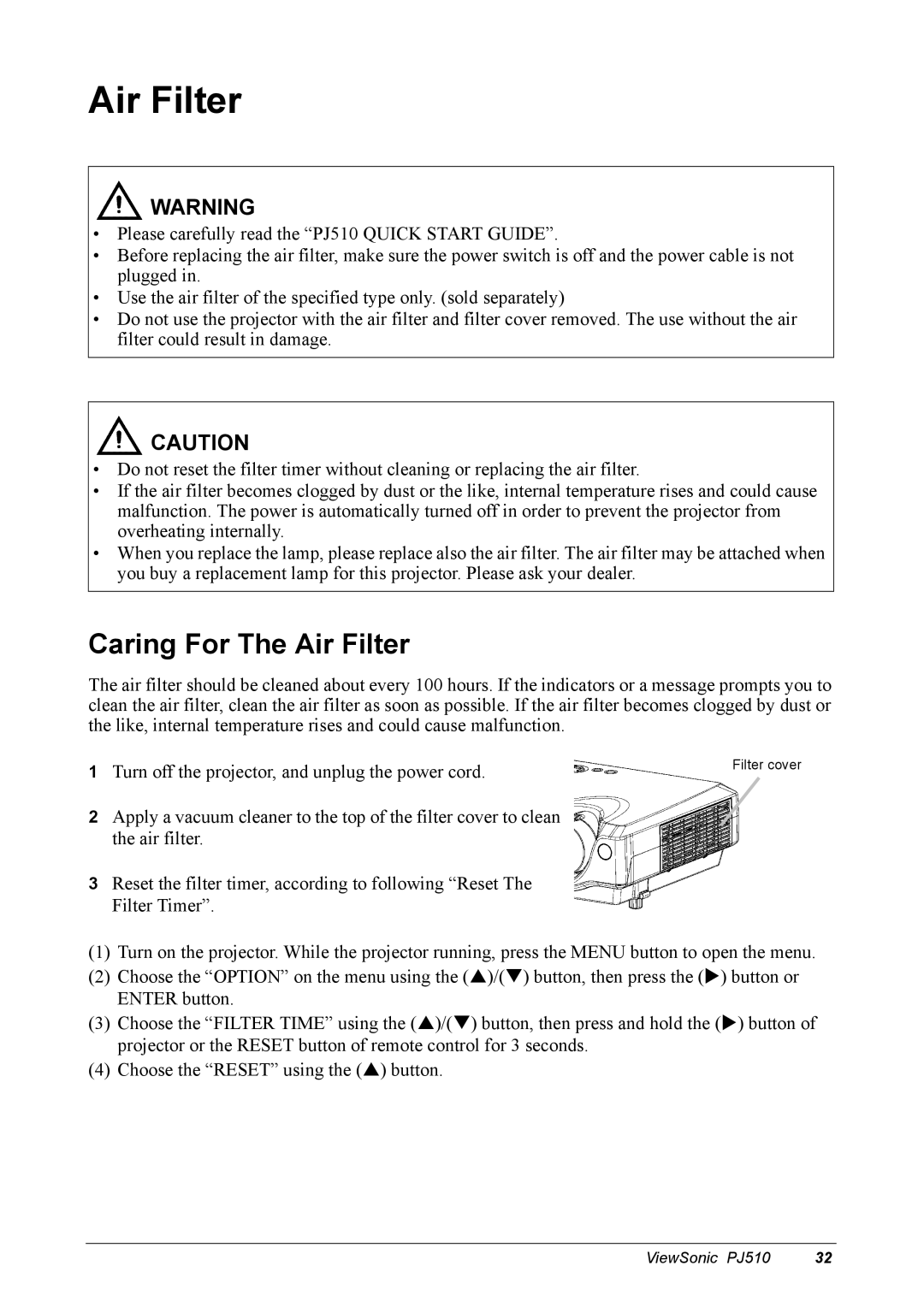Air Filter
![]() WARNING
WARNING
•Please carefully read the “PJ510 QUICK START GUIDE”.
•Before replacing the air filter, make sure the power switch is off and the power cable is not plugged in.
•Use the air filter of the specified type only. (sold separately)
•Do not use the projector with the air filter and filter cover removed. The use without the air filter could result in damage.
![]() CAUTION
CAUTION
•Do not reset the filter timer without cleaning or replacing the air filter.
•If the air filter becomes clogged by dust or the like, internal temperature rises and could cause malfunction. The power is automatically turned off in order to prevent the projector from overheating internally.
•When you replace the lamp, please replace also the air filter. The air filter may be attached when you buy a replacement lamp for this projector. Please ask your dealer.
Caring For The Air Filter
The air filter should be cleaned about every 100 hours. If the indicators or a message prompts you to clean the air filter, clean the air filter as soon as possible. If the air filter becomes clogged by dust or the like, internal temperature rises and could cause malfunction.
1 Turn off the projector, and unplug the power cord. | Filter cover |
|
2 Apply a vacuum cleaner to the top of the filter cover to clean the air filter.
3Reset the filter timer, according to following “Reset The Filter Timer”.
(1)Turn on the projector. While the projector running, press the MENU button to open the menu.
(2)Choose the “OPTION” on the menu using the (S)/(T) button, then press the (X) button or ENTER button.
(3)Choose the “FILTER TIME” using the (S)/(T) button, then press and hold the (X) button of projector or the RESET button of remote control for 3 seconds.
(4)Choose the “RESET” using the (S) button.
ViewSonic PJ510 | 32 |