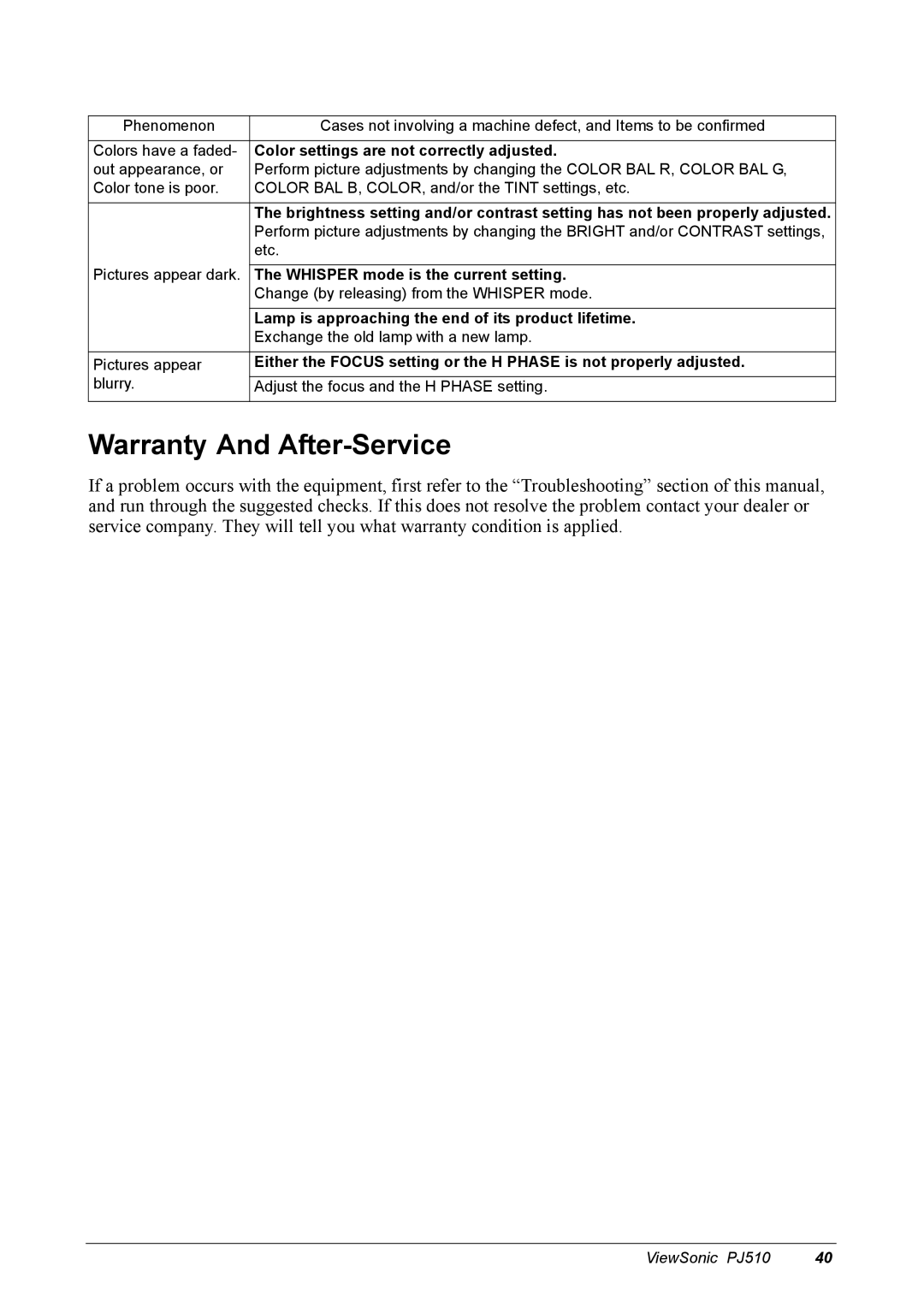Phenomenon | Cases not involving a machine defect, and Items to be confirmed |
|
|
Colors have a faded- | Color settings are not correctly adjusted. |
out appearance, or | Perform picture adjustments by changing the COLOR BAL R, COLOR BAL G, |
Color tone is poor. | COLOR BAL B, COLOR, and/or the TINT settings, etc. |
|
|
| The brightness setting and/or contrast setting has not been properly adjusted. |
| Perform picture adjustments by changing the BRIGHT and/or CONTRAST settings, |
| etc. |
Pictures appear dark. |
|
The WHISPER mode is the current setting. | |
| Change (by releasing) from the WHISPER mode. |
|
|
| Lamp is approaching the end of its product lifetime. |
| Exchange the old lamp with a new lamp. |
|
|
Pictures appear | Either the FOCUS setting or the H PHASE is not properly adjusted. |
blurry. |
|
Adjust the focus and the H PHASE setting. | |
|
|
Warranty And After-Service
If a problem occurs with the equipment, first refer to the “Troubleshooting” section of this manual, and run through the suggested checks. If this does not resolve the problem contact your dealer or service company. They will tell you what warranty condition is applied.
ViewSonic PJ510 | 40 |