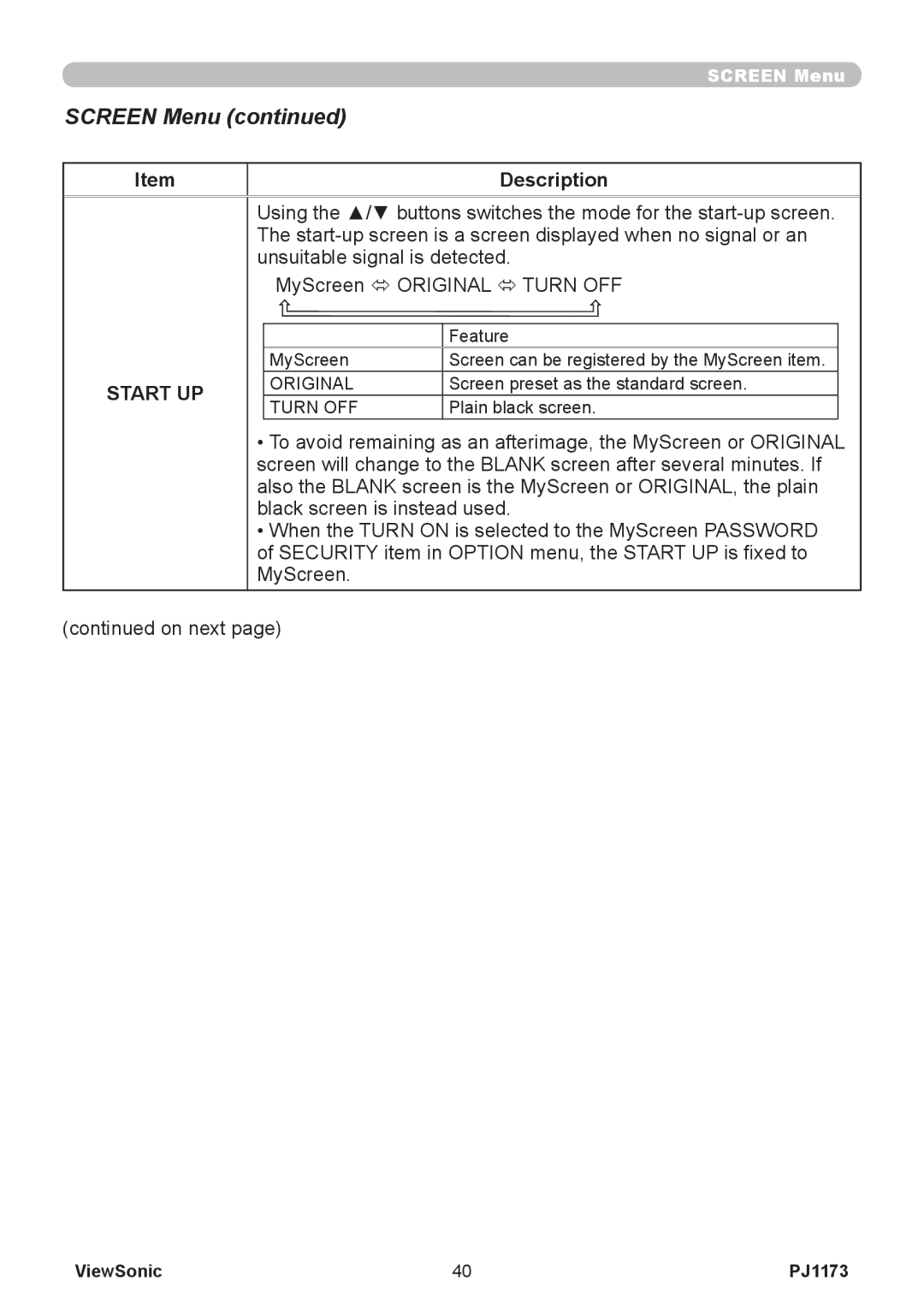ViewSonic
For Canada
FCC Statement
CE Conformity for European Countries
Following information is only for EU-member states
Important Safety Instructions
Declaration of RoHS Compliance
Copyright Information
About this manual
Thank you for purchasing this projector
Trademark acknowledgment
Contents
Network setting
Troubleshooting
Warranty and after-service
Specifications
Fastening the lens cover
Contents of package
Projector
Part names
HOT
HOT
Rear panel
Control panel
Laser Indicator
Remote control
Setting up
On a horizontal
Arrangement
Surface
Suspended from the ceiling
Using the security bar and slot
Adjusting the projectors elevator
Monitor
Connecting your devices
About Plug-and-Play capability
Connecting your devices
Connecting power supply
Laser pointer
Remote control
Putting batteries
Hitachi MAXELL, Part No.LR6
Changing the frequency of remote control signal
About the remote control signal
Front and top sensors
Back sensor
Using as a simple PC mouse & keyboard
Using as a wired remote control
Power on/off
Turning on the power
Turning off the power
Selecting an input signal
Adjusting the volume
Operating
Temporarily muting the sound
Selecting an input signal
Searching an input signal
For an RGB signal
For an Hdmi signal
Adjusting the lens shift
Adjusting the zoom and focus
Using the automatic adjustment feature
For a video signal and s-video signal
Correcting the keystone distortions
Adjusting the position
Freezing the screen
Using the magnify feature
Temporarily blanking the screen
Using the menu function
Easy Menu
Advanced Menu
Aspect
Picture Mode
Auto
Keystone
Easy Menu
Gamma
Picture Menu
Color Temp
Picture Menu
LOAD-1, LOAD-2, LOAD-3, LOAD-4
Active Iris
MY Memory
SAVE-1, SAVE-2, SAVE-3, SAVE-4
Image Menu
Over Scan
Position
Auto Adjust
Phase
Image Menu
Size
Input Menu
Component
Input Menu
Video Format
Hdmi
Description
Resolution
Setup Menu
Setup Menu
Audio Menu
Blank
Screen Menu
Start UP
Screen Menu
MyScreen
Capturing error has occurred. Please try again
MyScreen registration is finished
MyScreen Lock
Source Name
Message
Option Menu
Auto Search
Auto on
Option Menu
Auto OFF
Lamp Time
Service
MY Button
FAN Speed
Ghost
Filter Message
Lens Type
KEY Lock
Factory Reset
Remote Receiv
Remote Freq
Inputting the Password
Using Security Features
Changing the Password
Security
Description If you have forgotten your Password
Using the MyScreen Password Function
Turning on the MyScreen Password Function
Setting the Password
Turning the Password off
Using the PIN Lock Function
Security
Registering the PIN Code
Description Security
Turning Off the PIN Lock Function
If you have forgotten your PIN Code
Using the Transition Detector Function
Setting the Transition Detector Password
Turning On the Transition Detector Function
Using the MY Text Password function
Description Setting the Transition Detector off
Writing the MY Text
Displaying the MY Text
Turning on the MY Text Password
Password and the screen will return to
Network Menu
Setup
Network Menu
Projector
Name
Enter or Input button
To switch the image displayed
Shot
To return to the menu
For confirming the network settings
Main functions
Configuring and controlling via a web browser
Web control
Shot Still Image Transfer Display
Equipment connection and network setting
Shot Still image Transfer Display
Required equipment preparation
Network settings
Manual network connection setting
Equipments connection
Open Network Connections
Set IP address, subnet mask and default gateway for PC
Manual network connection setting
Setting automatically
About IP address Setting manually
Click
Internet Option setting
Check connection
Uncheck all boxes in Local Area Network LAN Settings window
Management with Web browser software
Configuring and controlling the projector via a web browser
Configuring and controlling the projector via a web browser
Logon
Password
Dhcp
Network Information
Click Apply button to save the settings
Displays and configures network settings
Dhcp on
Dhcp OFF
Configuring and controlling the projector via a web browser
Displays and configures communication port settings
Port Settings
Displays and configures e-mail addressing settings
Mail Settings
Alert Settings
Displays and configures failure & alert settings
Portion has become heated
Alert Items are shown below
Displays and configures schedule settings
Schedule Settings
Specific date event items are shown below
Daily and weekly event items are shown below
Date/Time Settings
Displays and configures the date and time settings
First, 2, 3, 4, Last
Sntp
Time difference
Sntp Server IP
Address
Security Settings
Snmp
Configures the community name if Snmp is used
Projector Control
Selects the 3D-YCS setting
Selects the Hdmi setting
3D-YCS
Treble
Audio Volume
Bass
Speaker
Projector Status
Displays and configures the current projector status
Network Restart
When Logoff is clicked, the Logon menu is displayed
Restarts the projector’s network connection
Logoff
Mail Alerts
Mail Alerts
Snmp Settings
Projector Management using Snmp
Event Scheduling
Event Scheduling
Date/Time Settings
Shot Still Image Transfer Display
Shot Still Image Transfer Display
Example If the IP address of the projector is set to
Network Restart on the main menu
Command Control via the Network
Command Control Settings
Communication Port
Command Control via the Network
Reply Error code
Command Format
Header Data length RS-232C command Check sum Connection
Send Data format
Reply Data format
Automatic Connection Break
Authentication
Case of replacement by yourself
Maintenance
Lamp
Type number = RLC-038 DT00871 Replacing the lamp
Lamp warning
Lamp
Lamp
Air filter
Cleaning the air filter
Air filter
Replace battery with Hitachi MAXELL, Part No.CR2032 only
Internal clock battery
Other care
Caring for the cabinet and remote control
Inside of the projector
Caring for the lens
Message Description There is no input signal
Troubleshooting
Internal temperature is rising
Related messages
Regarding the indicator lamps
Regarding the indicator lamps
Power switch is not set to the on position
Electrical power cord is not plugged
Signal cables are not correctly connected
Signal source does not correctly work
Phenomena that may be easily mistaken for machine defects
Color Space setting is not suitable
Color settings are not correctly adjusted
Not properly adjusted
Whisper function is working
Warranty and after-service
Specifications
Specifications
Specifications
Customer Support
How long the warranty is effective
What the warranty covers
Who the warranty protects
What the warranty does not cover
Exclusion of damages
Limitation of implied warranties
Effect of state law
Sales outside the U.S.A. and Canada
Viewsonic Projector
Mexico Limited Warranty
Número Gratis DE Asistencia Técnica Para Todo México