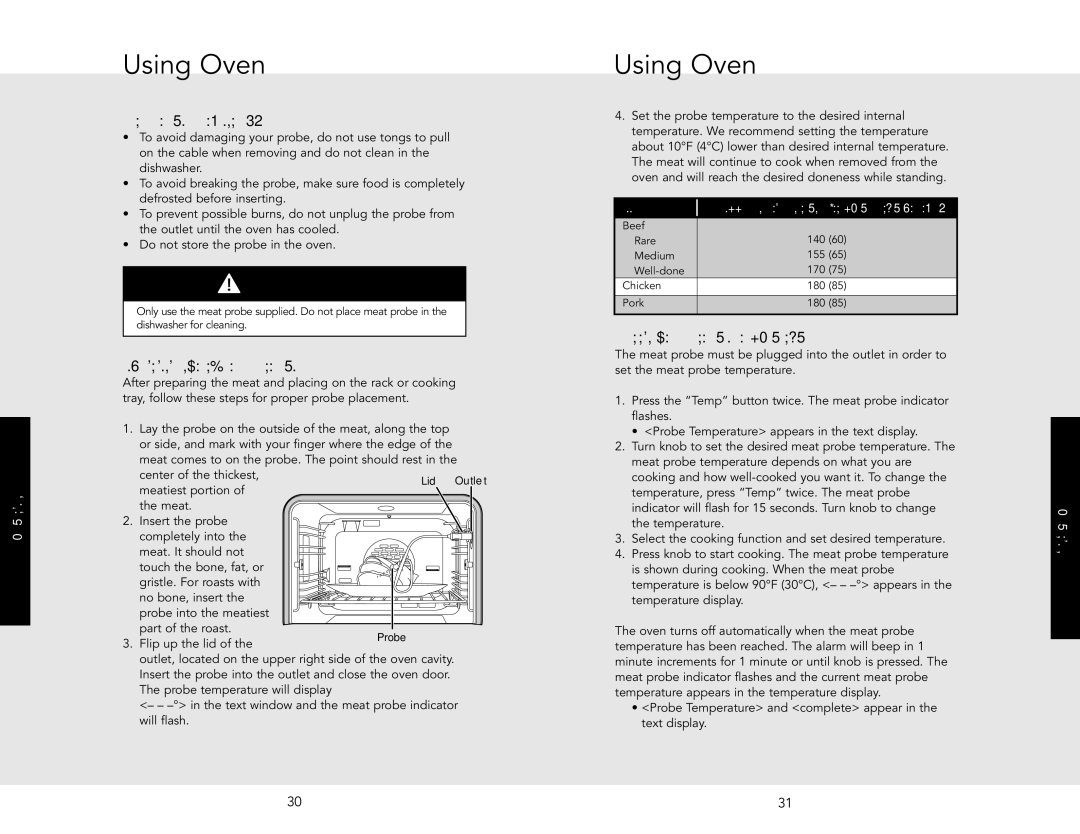J690.150 specifications
The Viking J690.150 is an advanced ride-on scrubber dryer that exemplifies the innovation and efficiency inherent in modern cleaning technology. This machine is designed for large commercial spaces, such as shopping centers, airports, and warehouses, where maintaining cleanliness is paramount. With a robust construction and user-friendly design, the J690.150 ensures both durability and ease of operation.One of the standout features of the Viking J690.150 is its powerful cleaning performance. It is equipped with a high-capacity 150-liter water tank, enabling extended cleaning operations without the need for frequent refills. The machine’s dual-scrubbing system utilizes two counter-rotating brushes that effectively remove dirt and grime from various floor surfaces, ensuring optimal cleanliness. The brushes can be easily replaced, extending the life of the machine and reducing maintenance costs.
Incorporating advanced technologies, the Viking J690.150 includes an intuitive control panel that allows operators to easily adjust settings, monitor battery life, and customize cleaning schedules. This user-friendly interface is complemented by a spacious ergonomic design, promoting comfort during extended use. Additionally, the machine features a perfect anti-foam system and an adjustable squeegee, which efficiently manages water recovery, minimizing waste and enhancing drying times.
The Viking J690.150 is also designed with environmental sustainability in mind. It employs a water-efficient cleaning system that reduces the amount of water and chemicals required for effective cleaning, making it an eco-friendly option for organizations looking to minimize their environmental impact. Moreover, its quiet operation allows for cleaning in noise-sensitive areas without disturbing the surrounding environment.
Safety is a key characteristic that has been integrated into the design of the Viking J690.150. It includes features such as automatic brake activation, ensuring secure stops when the operator’s hands are off the controls. The robust chassis and high stability of the machine enhance safety, reducing the likelihood of accidents during operation.
In conclusion, the Viking J690.150 stands out as a top-tier ride-on scrubber dryer, combining powerful cleaning capabilities, advanced technology, ease of operation, and a commitment to sustainability and safety. It is an ideal solution for large-scale cleaning operations, ensuring a clean and inviting environment for both employees and customers alike.