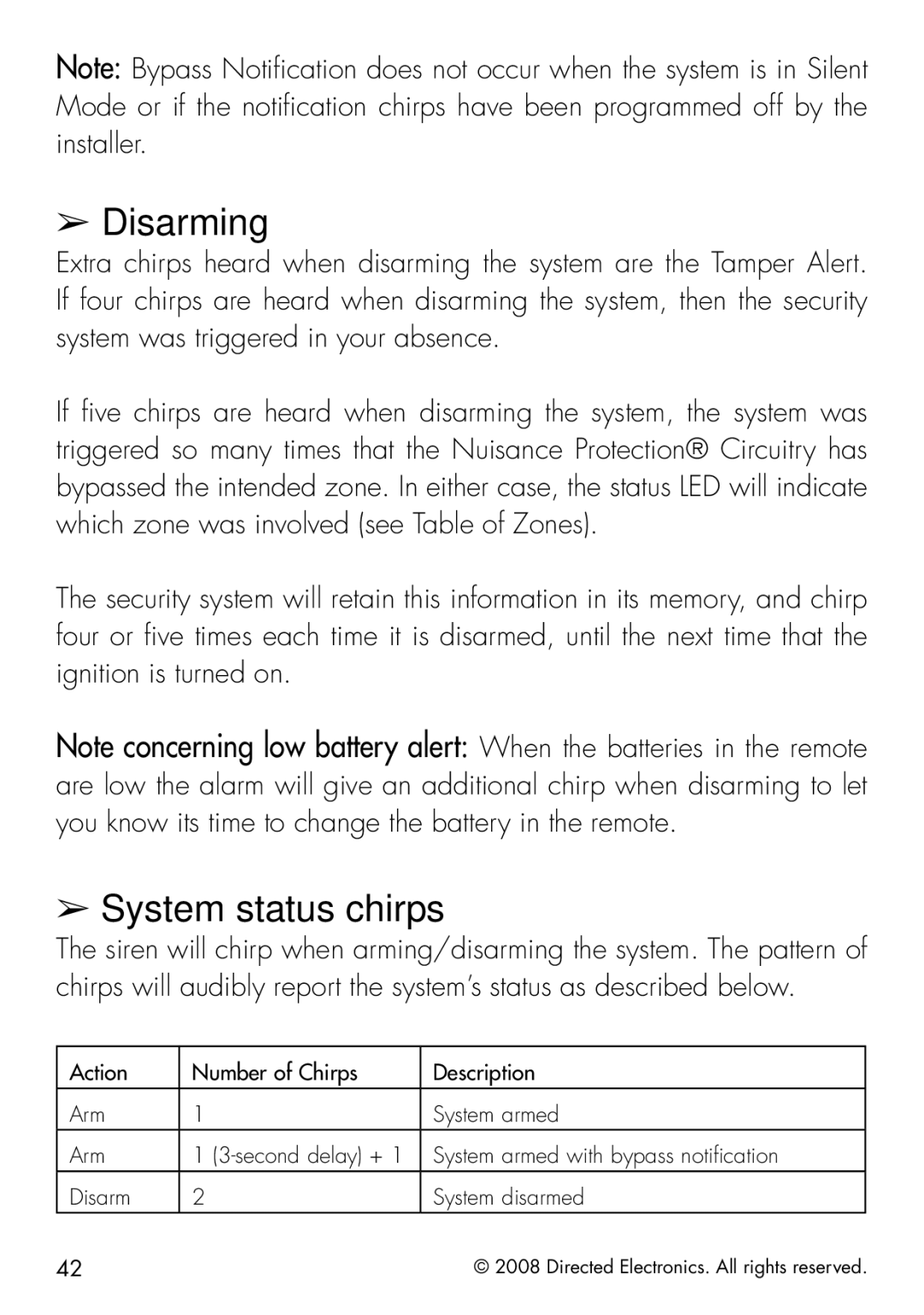5901 specifications
The Viper 5901 is a state-of-the-art two-way car security system designed for vehicles of all types, providing robust protection and convenience features. This innovative system stands out due to its advanced technology and user-friendly functionalities, making it a popular choice among car owners looking to enhance the security of their vehicles.One of the key features of the Viper 5901 is its two-way communication system. The remote transmitter allows users to control their vehicle's security system from a distance, providing feedback with visual and audible alerts. This means that users can confirm whether their car is locked or check the status of the system from up to one mile away, dramatically enhancing convenience and peace of mind.
The Viper 5901 comes equipped with a powerful immobilizer feature that prevents the engine from starting without the appropriate remote, deterring theft attempts effectively. Additionally, its advanced shock sensor is capable of detecting impacts to the vehicle, triggering an alarm to alert the owner of potential tampering or break-ins. This feature can be adjusted to suit various environmental conditions, allowing for a customizable level of sensitivity.
Another notable characteristic of the Viper 5901 is its compatibility with SmartStart, a groundbreaking technology that enables users to control their security system via smartphone. By downloading the SmartStart app, users can lock, unlock, start their engine, and monitor their vehicle's security status from their mobile devices, making it easier than ever to manage their vehicle’s protection.
The Viper 5901 also features a convenient keyless entry system, allowing users to unlock their car without fumbling with keys. The system can be programmed to respond to the user's personal preferences, such as setting alarm settings or adjusting sensor sensitivity. With a sleek design, the remote is easy to navigate, providing a user-friendly interface.
In terms of installation, the Viper 5901 is designed for professional installation, ensuring that all components are securely integrated into the vehicle's electrical system. This professional installation guarantees maximum security and optimal performance.
Overall, the Viper 5901 represents the pinnacle of modern car security solutions, combining advanced technology, user-friendly features, and reliable performance. It empowers car owners to take control of their vehicle’s security with confidence, making it a must-have for anyone serious about protecting their investment.