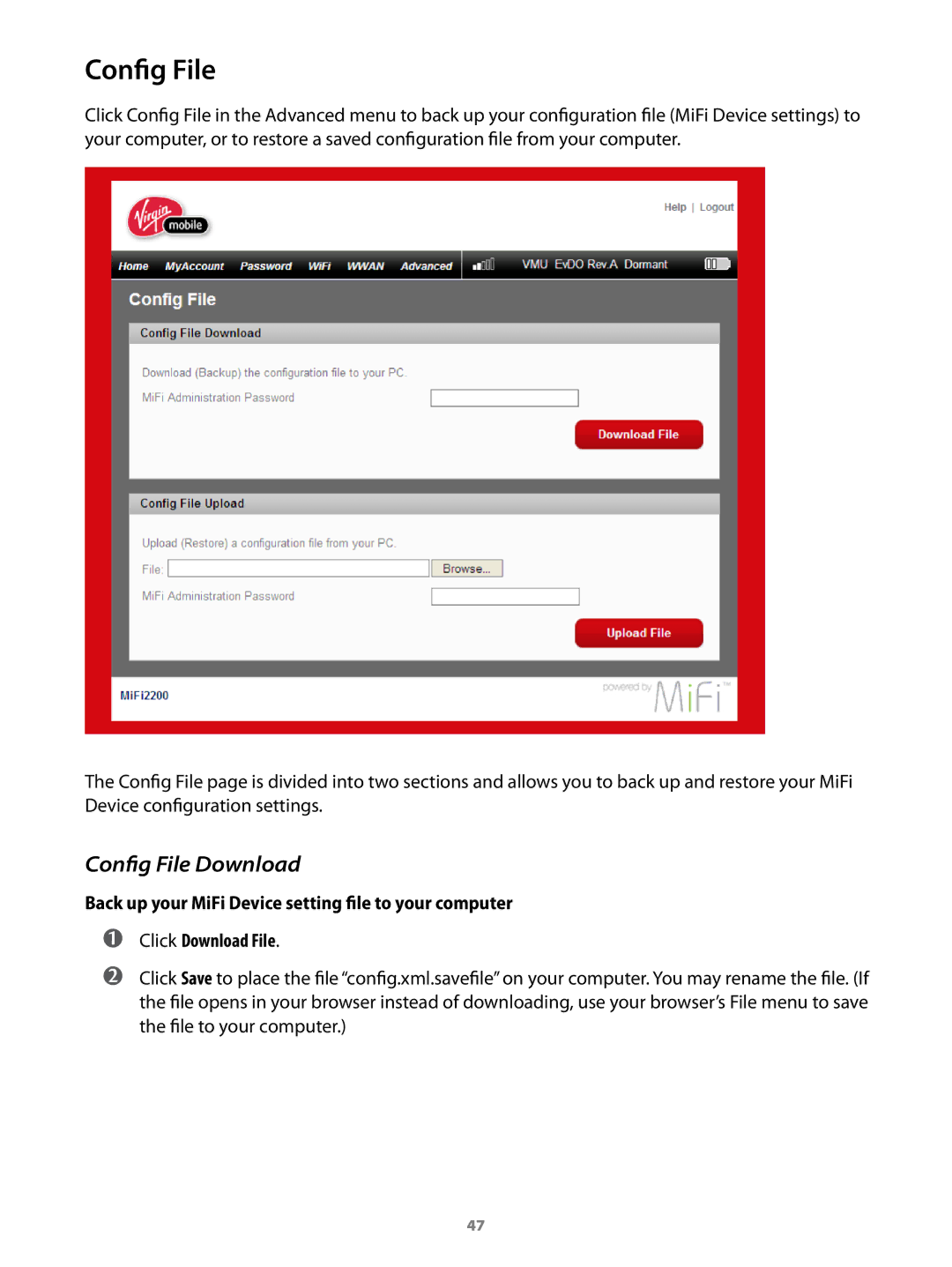Config File
Click Config File in the Advanced menu to back up your configuration file (MiFi Device settings) to your computer, or to restore a saved configuration file from your computer.
The Config File page is divided into two sections and allows you to back up and restore your MiFi Device configuration settings.
Config File Download
Back up your MiFi Device setting file to your computer
➊➊Click Download File.
➋➋Click Save to place the file “config.xml.savefile” on your computer. You may rename the file. (If the file opens in your browser instead of downloading, use your browser’s File menu to save the file to your computer.)
47