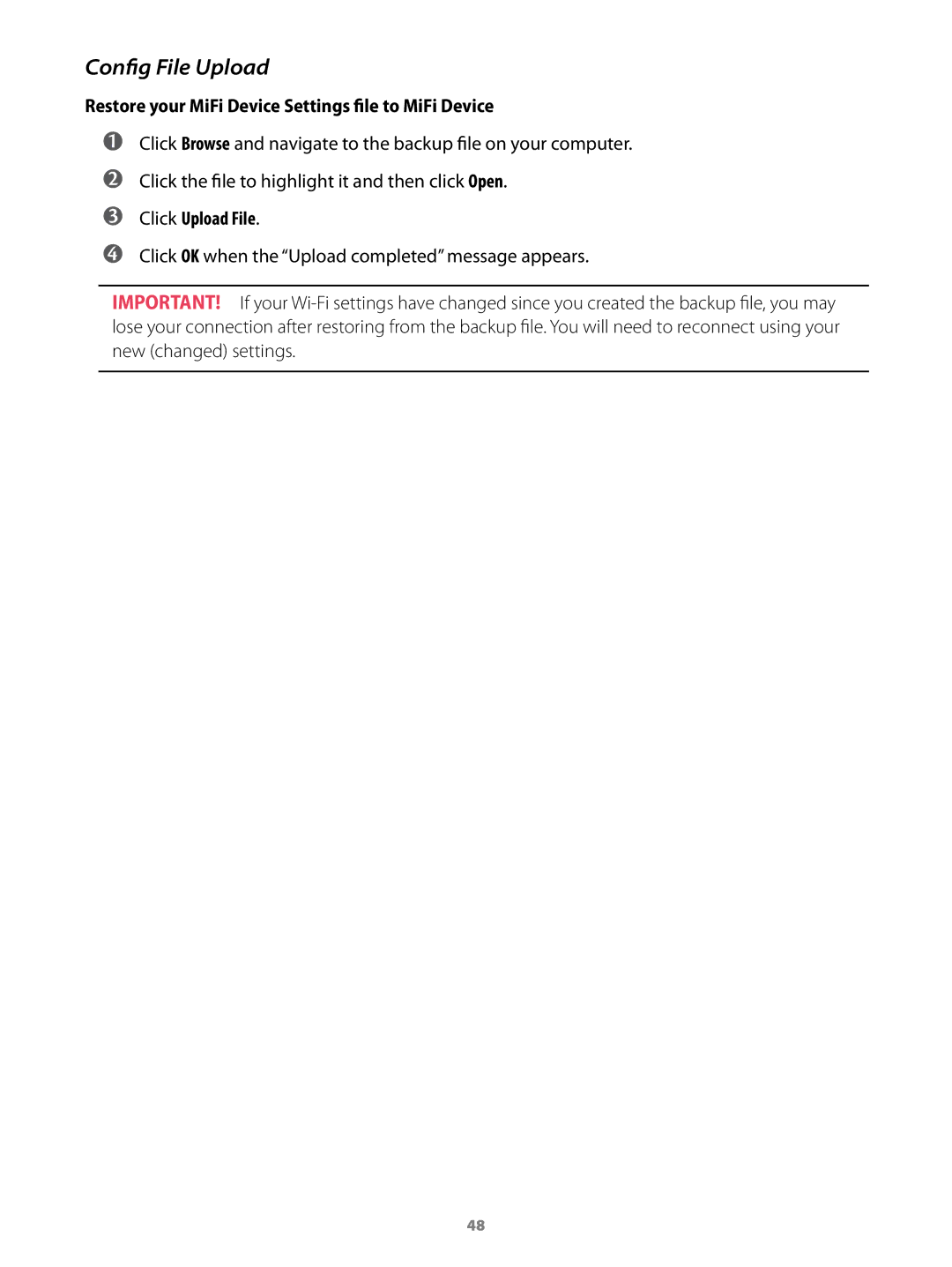Config File Upload
Restore your MiFi Device Settings file to MiFi Device
➊➊
➋➋
➌➌
➍➍
Click Browse and navigate to the backup file on your computer.
Click the file to highlight it and then click Open.
Click Upload File.
Click OK when the “Upload completed” message appears.
IMPORTANT! If your
48