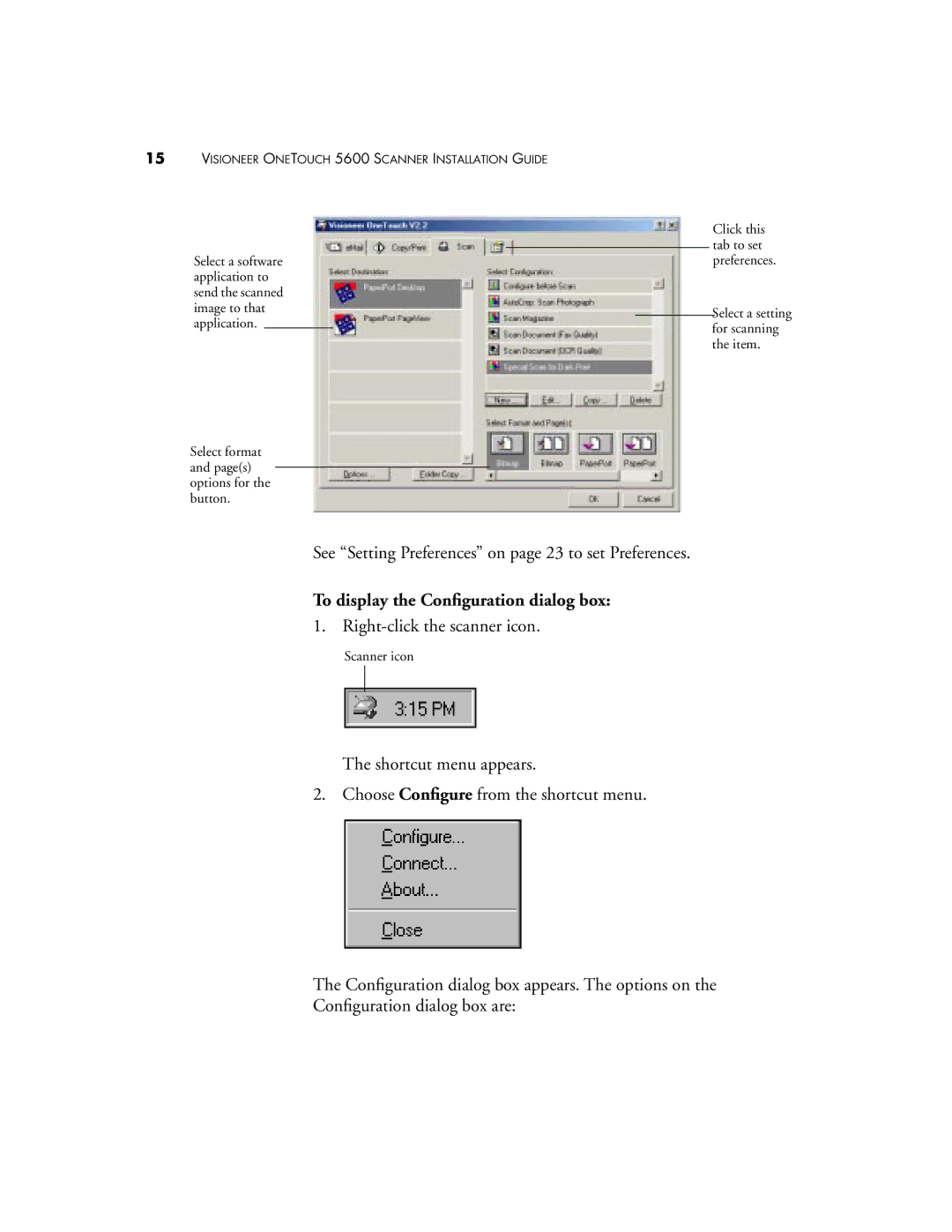15VISIONEER ONETOUCH 5600 SCANNER INSTALLATION GUIDE
|
|
|
|
| Click this | |
|
|
|
|
| tab to set | |
|
|
|
|
| ||
Select a software |
|
|
| preferences. | ||
application to |
|
|
|
|
| |
send the scanned |
|
|
|
|
| |
image to that |
|
|
|
| Select a setting | |
application. |
|
|
|
| ||
|
|
| for scanning | |||
|
|
|
|
| ||
|
|
|
|
| the item. | |
Select format and page(s) options for the button.
See “Setting Preferences” on page 23 to set Preferences.
To display the Configuration dialog box:
1.
Scanner icon
The shortcut menu appears.
2. Choose Configure from the shortcut menu.
The Configuration dialog box appears. The options on the Configuration dialog box are: