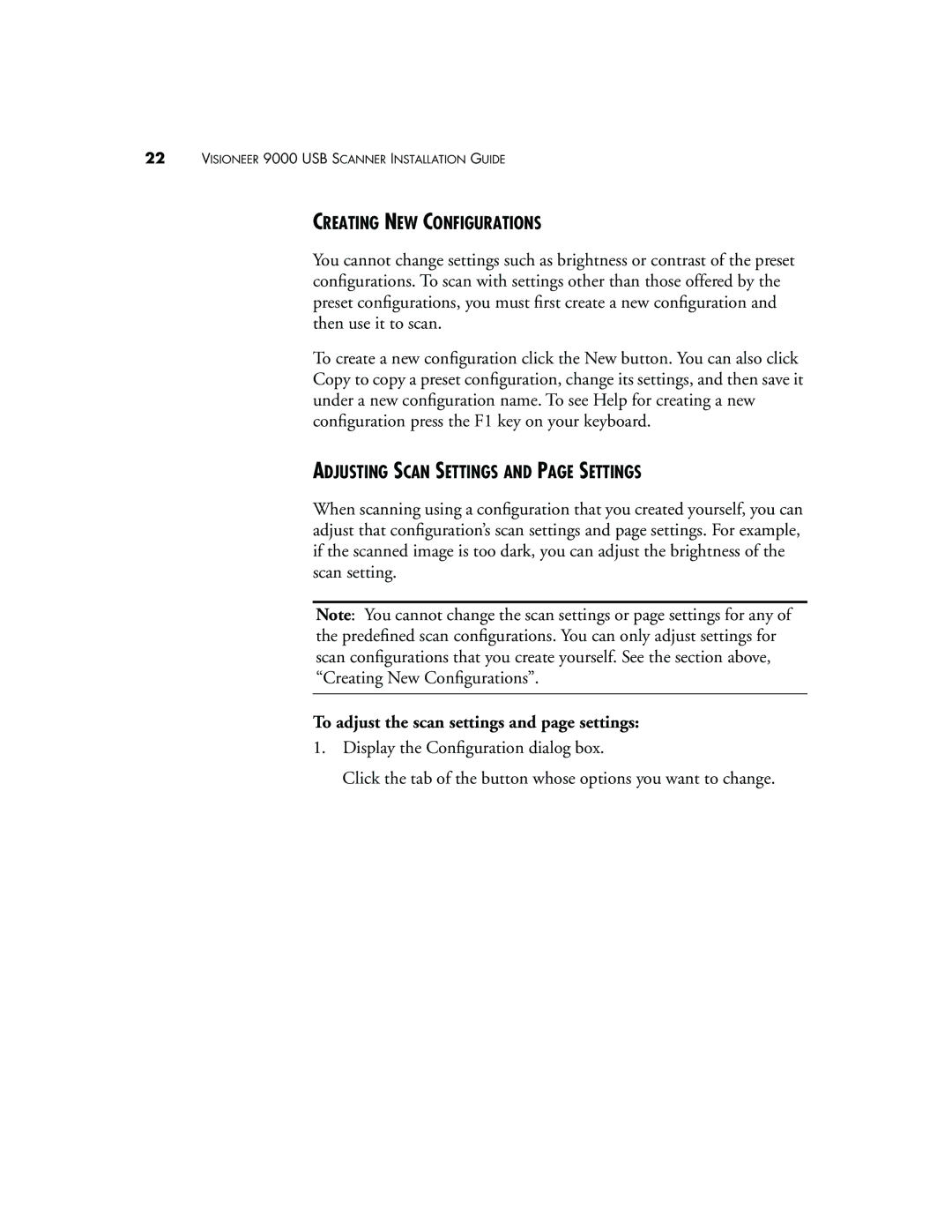22VISIONEER 9000 USB SCANNER INSTALLATION GUIDE
CREATING NEW CONFIGURATIONS
You cannot change settings such as brightness or contrast of the preset configurations. To scan with settings other than those offered by the preset configurations, you must first create a new configuration and then use it to scan.
To create a new configuration click the New button. You can also click Copy to copy a preset configuration, change its settings, and then save it under a new configuration name. To see Help for creating a new configuration press the F1 key on your keyboard.
ADJUSTING SCAN SETTINGS AND PAGE SETTINGS
When scanning using a configuration that you created yourself, you can adjust that configuration’s scan settings and page settings. For example, if the scanned image is too dark, you can adjust the brightness of the scan setting.
Note: You cannot change the scan settings or page settings for any of the predefined scan configurations. You can only adjust settings for scan configurations that you create yourself. See the section above, “Creating New Configurations”.
To adjust the scan settings and page settings:
1.Display the Configuration dialog box.
Click the tab of the button whose options you want to change.