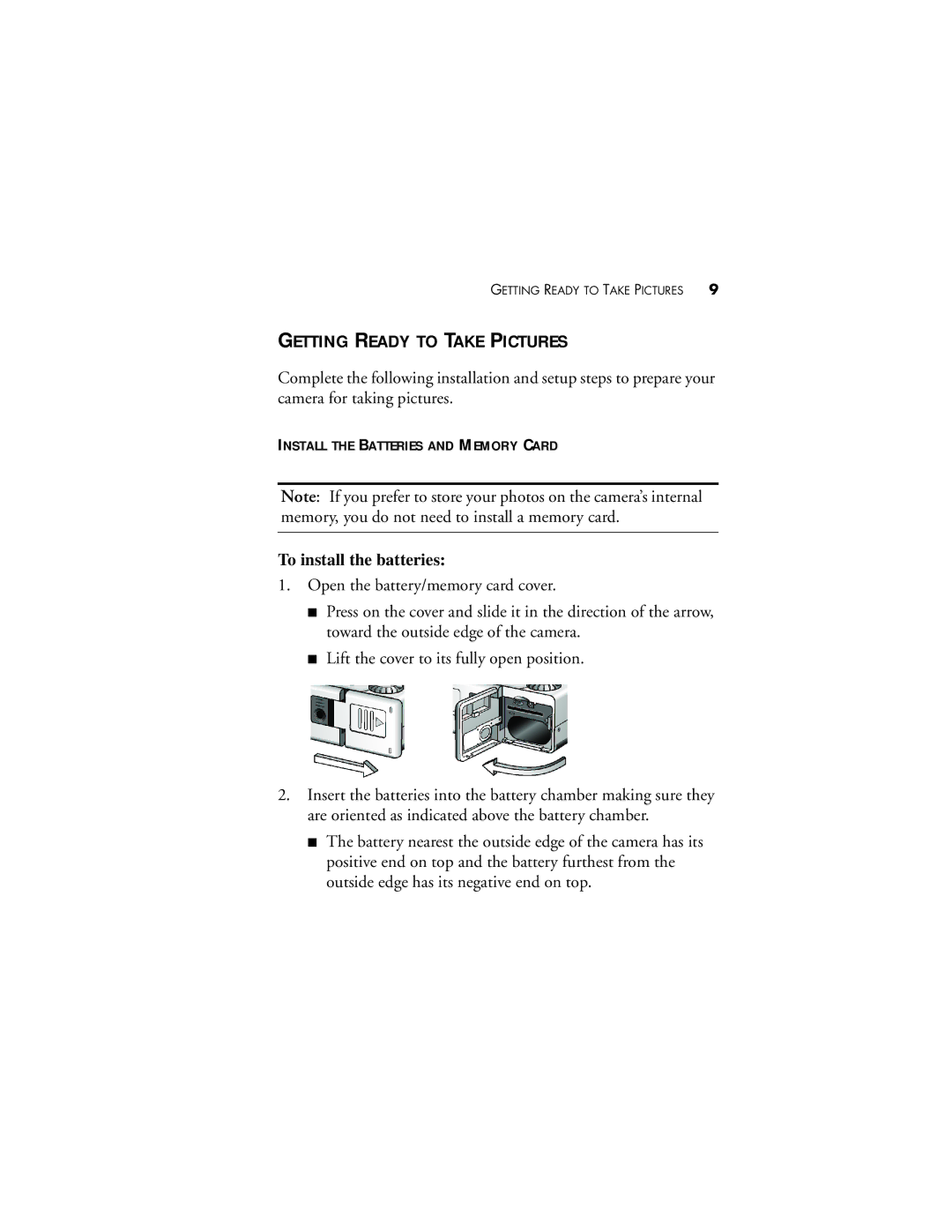GETTING READY TO TAKE PICTURES | 9 |
GETTING READY TO TAKE PICTURES
Complete the following installation and setup steps to prepare your camera for taking pictures.
INSTALL THE BATTERIES AND MEMORY CARD
Note: If you prefer to store your photos on the camera’s internal memory, you do not need to install a memory card.
To install the batteries:
1.Open the battery/memory card cover.
■Press on the cover and slide it in the direction of the arrow, toward the outside edge of the camera.
■Lift the cover to its fully open position.
2.Insert the batteries into the battery chamber making sure they are oriented as indicated above the battery chamber.
■The battery nearest the outside edge of the camera has its positive end on top and the battery furthest from the outside edge has its negative end on top.