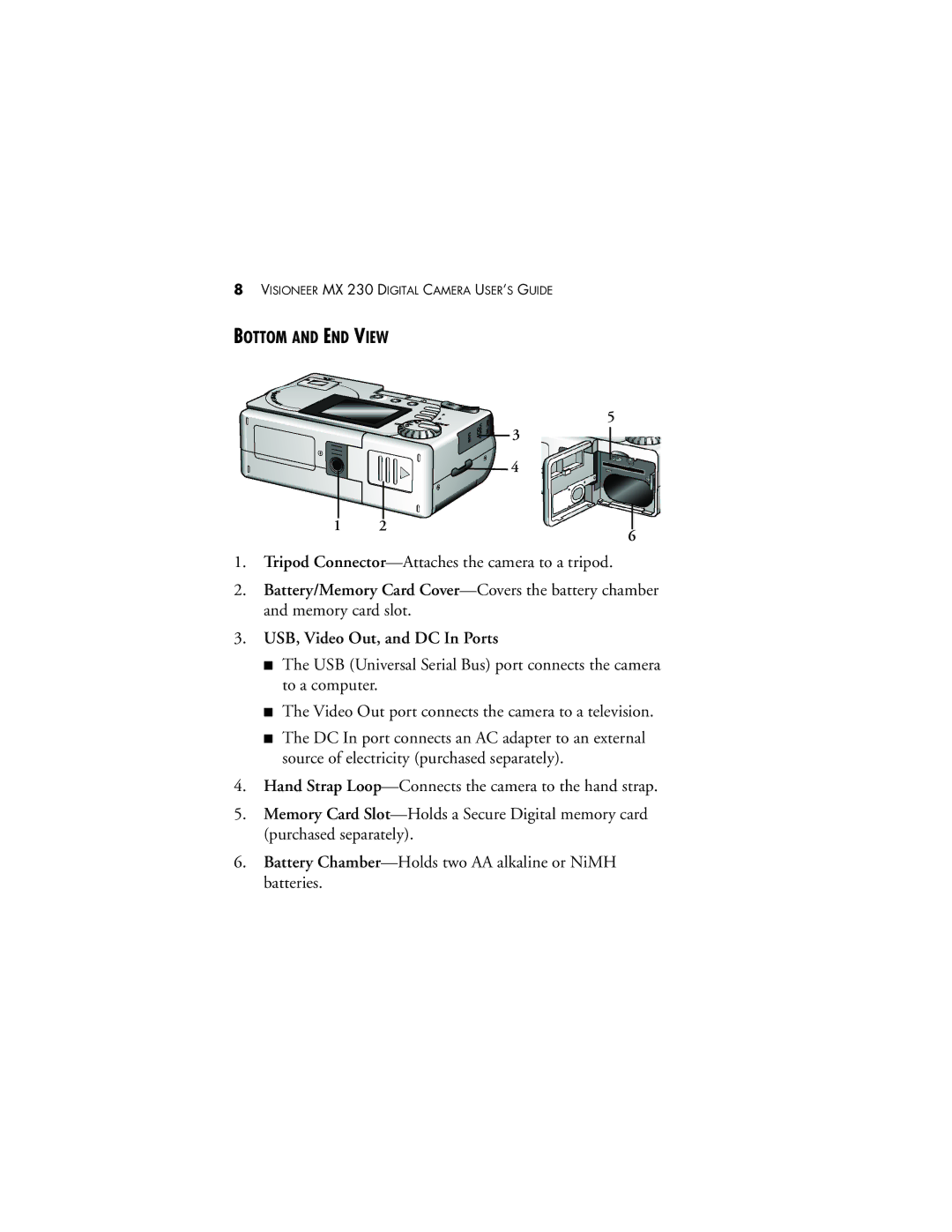8VISIONEER MX 230 DIGITAL CAMERA USER’S GUIDE
BOTTOM AND END VIEW
5
3
4
1 2
6
1.Tripod Connector—Attaches the camera to a tripod.
2.Battery/Memory Card
3.USB, Video Out, and DC In Ports
■The USB (Universal Serial Bus) port connects the camera to a computer.
■The Video Out port connects the camera to a television.
■The DC In port connects an AC adapter to an external source of electricity (purchased separately).
4.Hand Strap
5.Memory Card
6.Battery