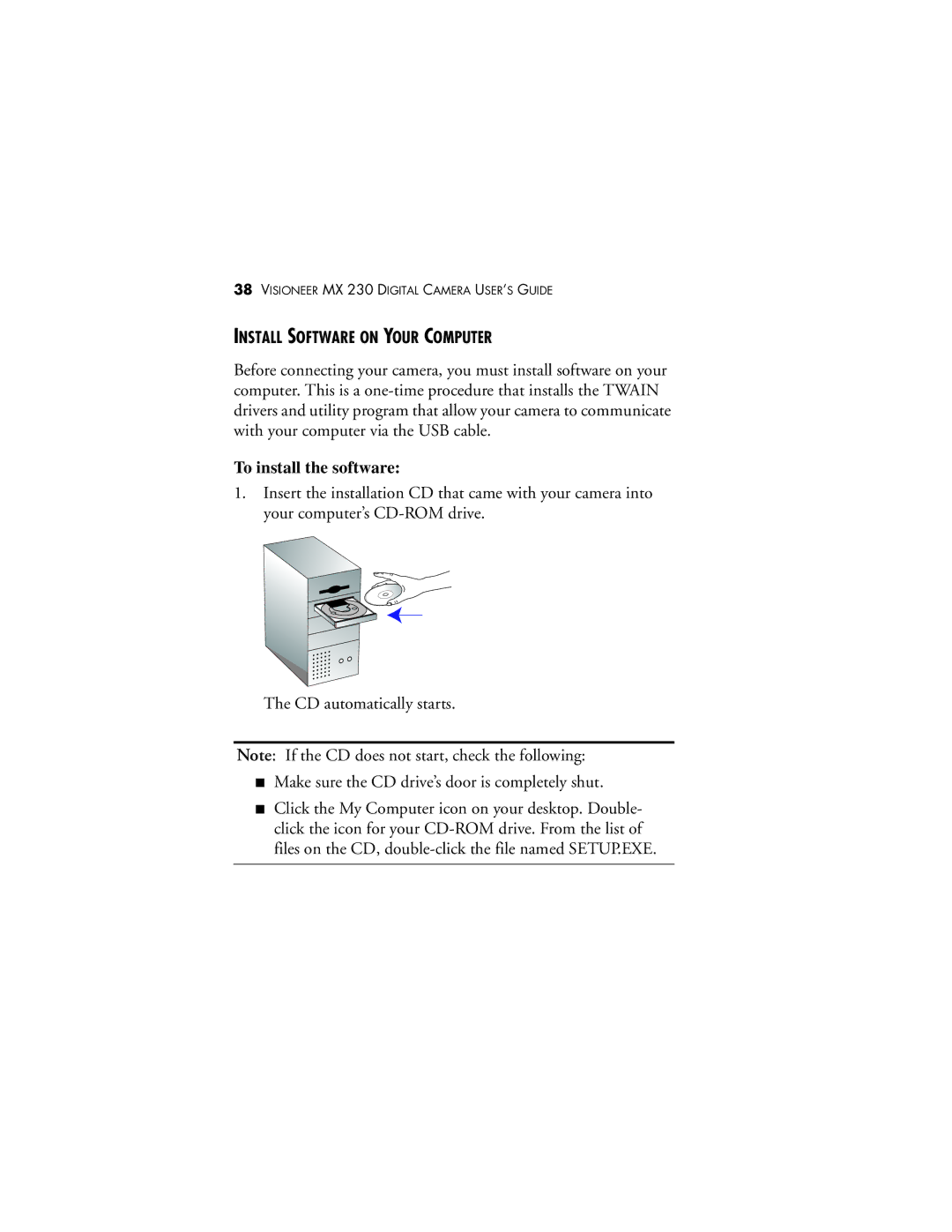38VISIONEER MX 230 DIGITAL CAMERA USER’S GUIDE
INSTALL SOFTWARE ON YOUR COMPUTER
Before connecting your camera, you must install software on your computer. This is a
To install the software:
1.Insert the installation CD that came with your camera into your computer’s
The CD automatically starts.
Note: If the CD does not start, check the following:
■Make sure the CD drive’s door is completely shut.
■Click the My Computer icon on your desktop. Double- click the icon for your