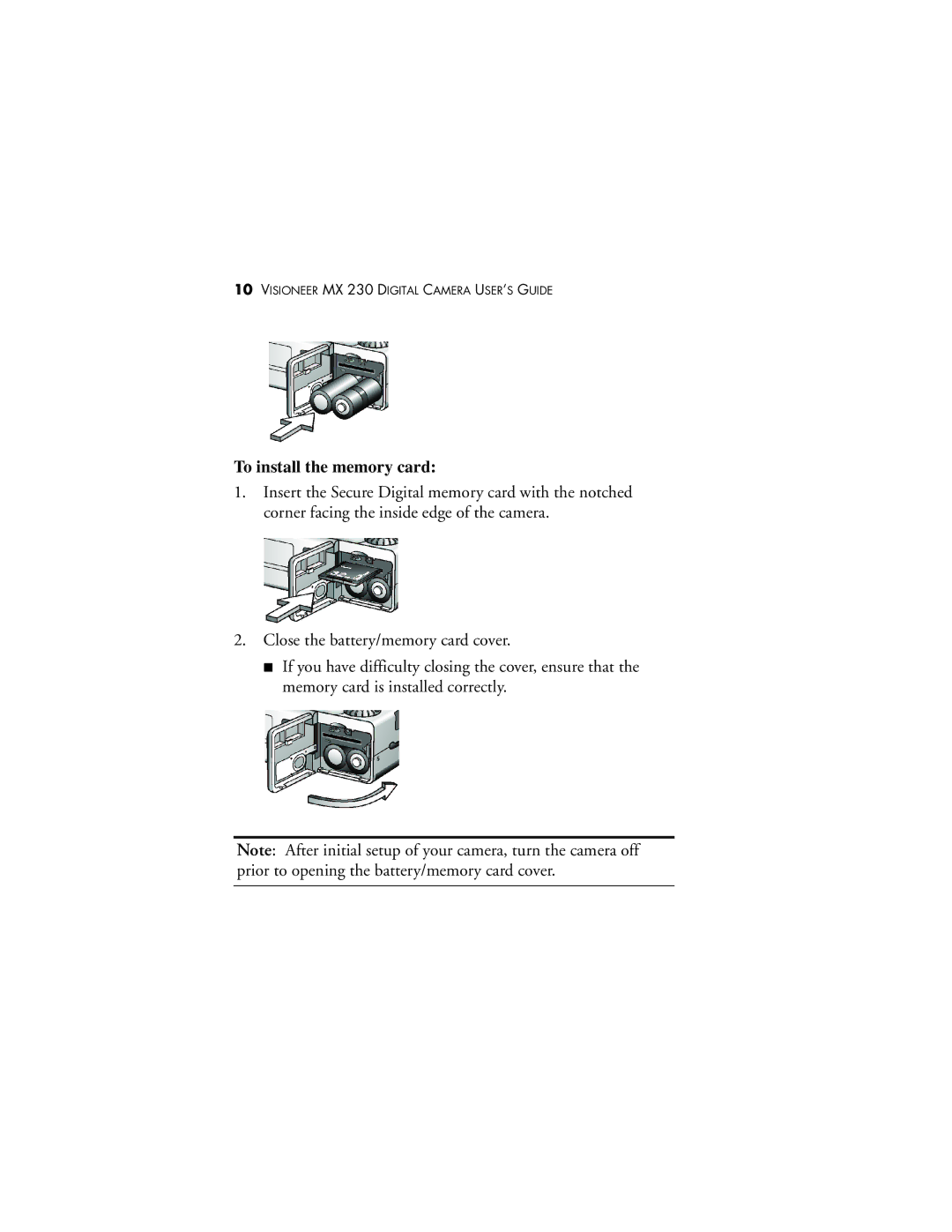10VISIONEER MX 230 DIGITAL CAMERA USER’S GUIDE
To install the memory card:
1.Insert the Secure Digital memory card with the notched corner facing the inside edge of the camera.
2.Close the battery/memory card cover.
■If you have difficulty closing the cover, ensure that the memory card is installed correctly.
Note: After initial setup of your camera, turn the camera off prior to opening the battery/memory card cover.