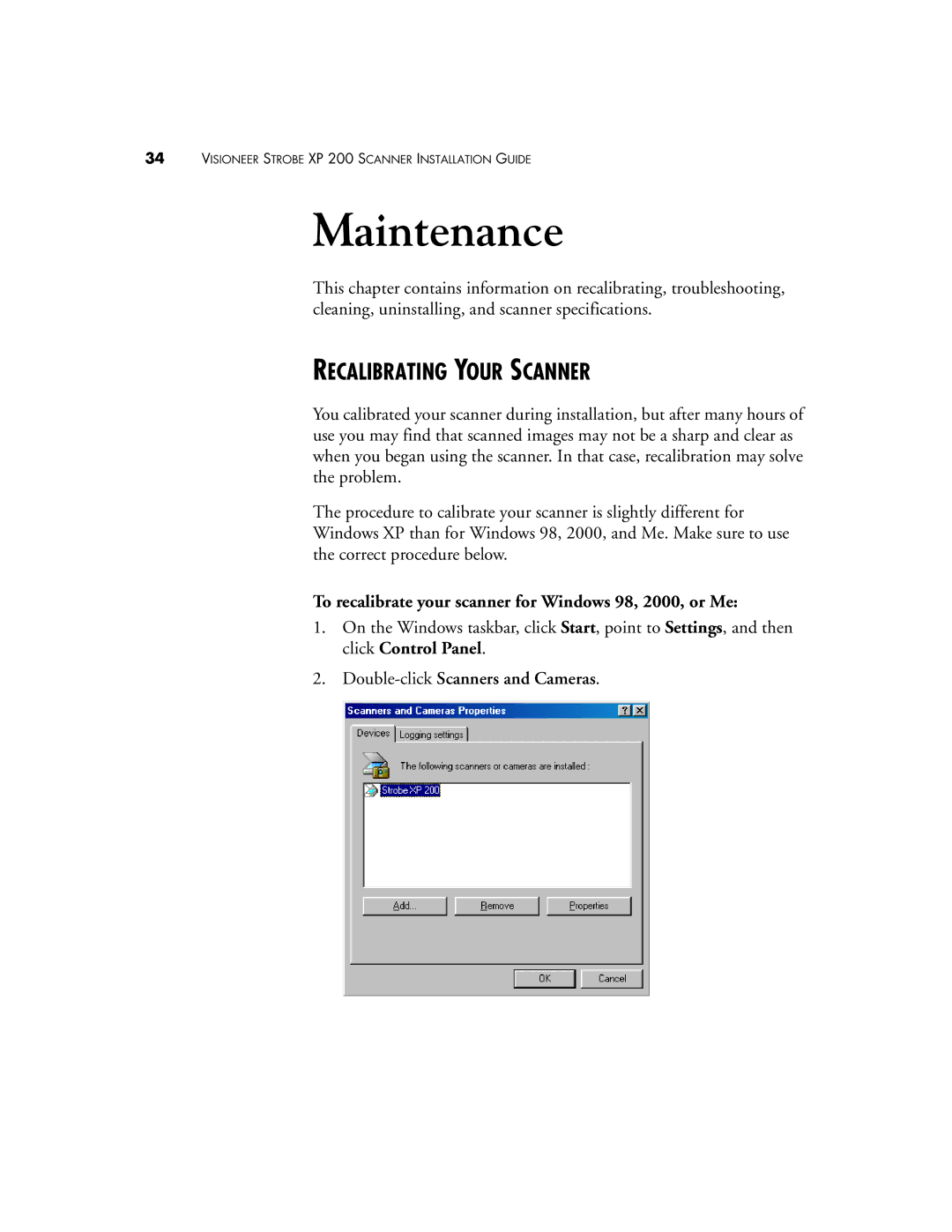34VISIONEER STROBE XP 200 SCANNER INSTALLATION GUIDE
Maintenance
This chapter contains information on recalibrating, troubleshooting, cleaning, uninstalling, and scanner specifications.
RECALIBRATING YOUR SCANNER
You calibrated your scanner during installation, but after many hours of use you may find that scanned images may not be a sharp and clear as when you began using the scanner. In that case, recalibration may solve the problem.
The procedure to calibrate your scanner is slightly different for Windows XP than for Windows 98, 2000, and Me. Make sure to use the correct procedure below.
To recalibrate your scanner for Windows 98, 2000, or Me:
1.On the Windows taskbar, click Start, point to Settings, and then click Control Panel.