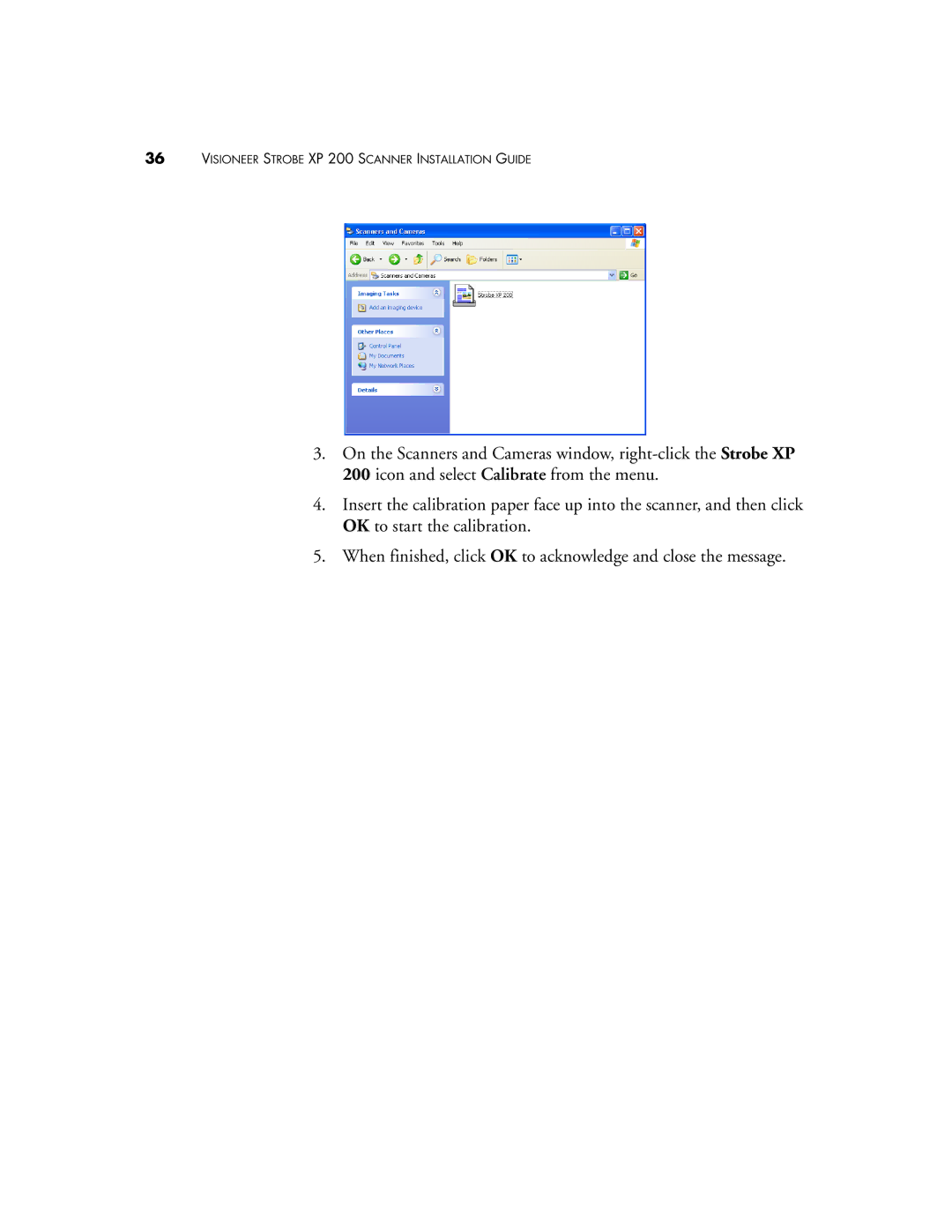36VISIONEER STROBE XP 200 SCANNER INSTALLATION GUIDE
3.On the Scanners and Cameras window,
4.Insert the calibration paper face up into the scanner, and then click OK to start the calibration.
5.When finished, click OK to acknowledge and close the message.