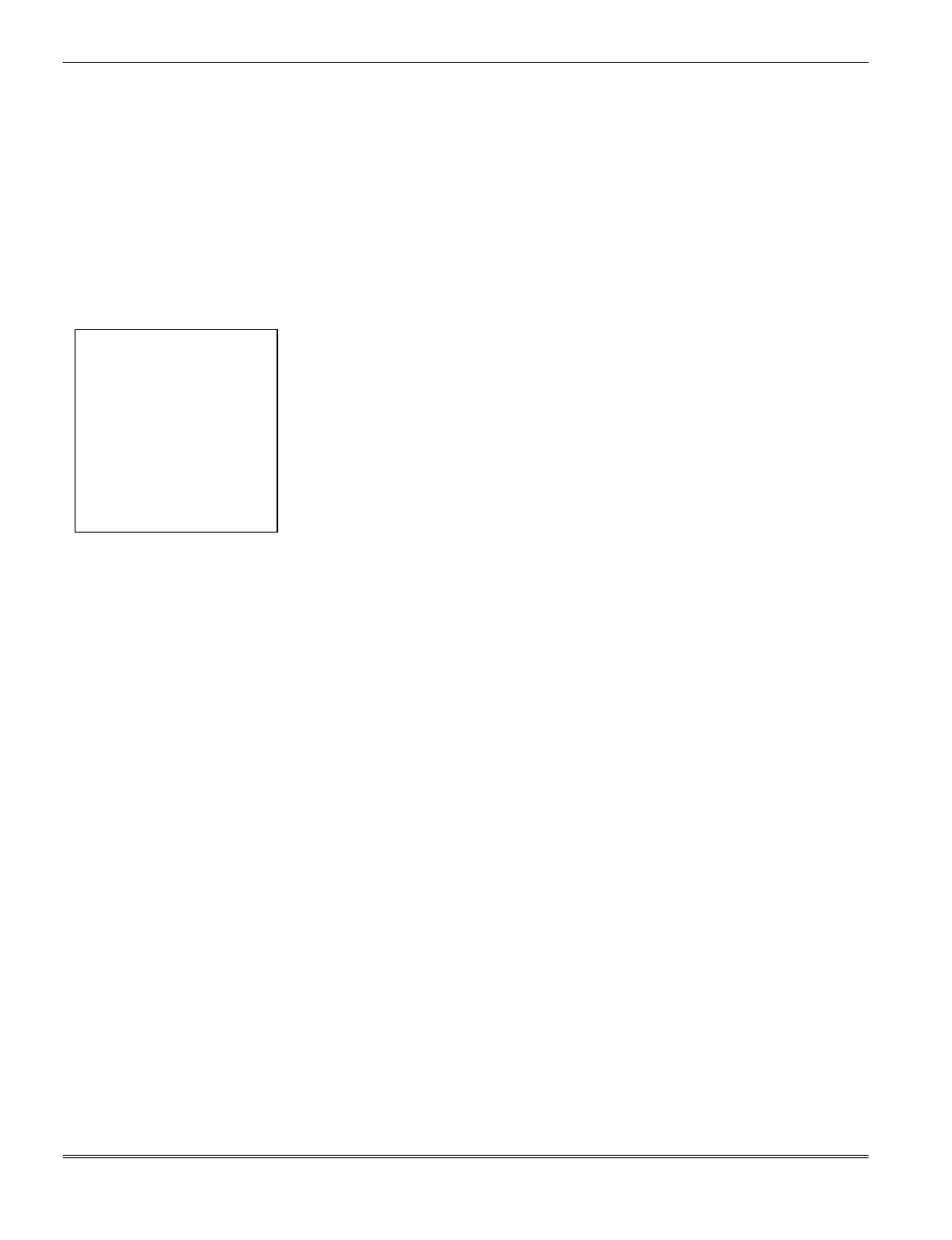
Section 14 – Data Field Descriptions
14-3
✱39 AUDIBLE EXIT WARNING (1-Digit Entry)
If enabled, this field provides exit warning sound when armed AWAY
or MAXIMUM.
Warning sound consists of slow continuous beeps until last 5 seconds,
when it changes to fast beeps. The warning sound will end at the
termination of Exit time.
0 = no; 1 = yes.
DIALER
PROGRAMMING
(✱40–✱50)
✱40 PABX ACCESS CODE (See box at left.)
Enter up to 4 digits if PABX is needed to access an outside line. If
fewer than 4 digits are needed to be entered, exit by pressing ✱ nd
next field number (e.g., 41). To clear entries from field, press ✱40✱.
Fields ✱40, ✱41, ✱42:
Enter up to the number of
digits shown. Do not fill
unused spaces.
Enter 0–9,
# + 11 for ✱
# + 12 for #
# + 13 for a pause
(2.5 secs)
✱41 PRIMARY PHONE NO. (See box at left.)
Enter up to 12 digits. If fewer than 12 digits entered, exit by
pressing ✱ and next field number (e.g., 42). To clear entries from
field, enter ✱41✱.
NOTE: Backup reporting (8 calls are made to the secondary phone
number if no kiss-off is received after 8 attempts to primary
number) is automatic only if there is a secondary phone number
(field ✱42).
✱42 SECONDARY PHONE NO. (See box at left.)
Enter up to 12 digits. If fewer than 12 digits entered, exit by
pressing ✱ and next field number (e.g., 43). To clear entries from
field, enter ✱42✱. See NOTE in field ✱41 also.
NOTE: If you wish to send a report to a pager, see field ✱47
on a following page .
✱43 SUBSCRIBER ACCOUNT NO. (Enter up to 4 digits)
Enter digits 0–9, #+11=B, #+12=C, #+13=D, #+14=E, or #+15=F.
Enter ✱ as the fourth digit if a 3-digit account no. (for 3+1 dialer
reporting format) is used. Enter 0 as the first digit of a 4-digit
account no. for nos. 0000–0999. End field by pressing ✱ (and press
next field) if only 3 digits are used.
This field is also used as the Long-Range Radio Subscriber Account
No.
✱45 PHONE SYSTEM SELECT (1-Digit Entry)
If central station receiver is not on WATS line:
0 = Pulse Dial;
1 = Tone Dial
If central station receiver is on WATS line:
2 = Pulse Dial
3 = Tone Dial