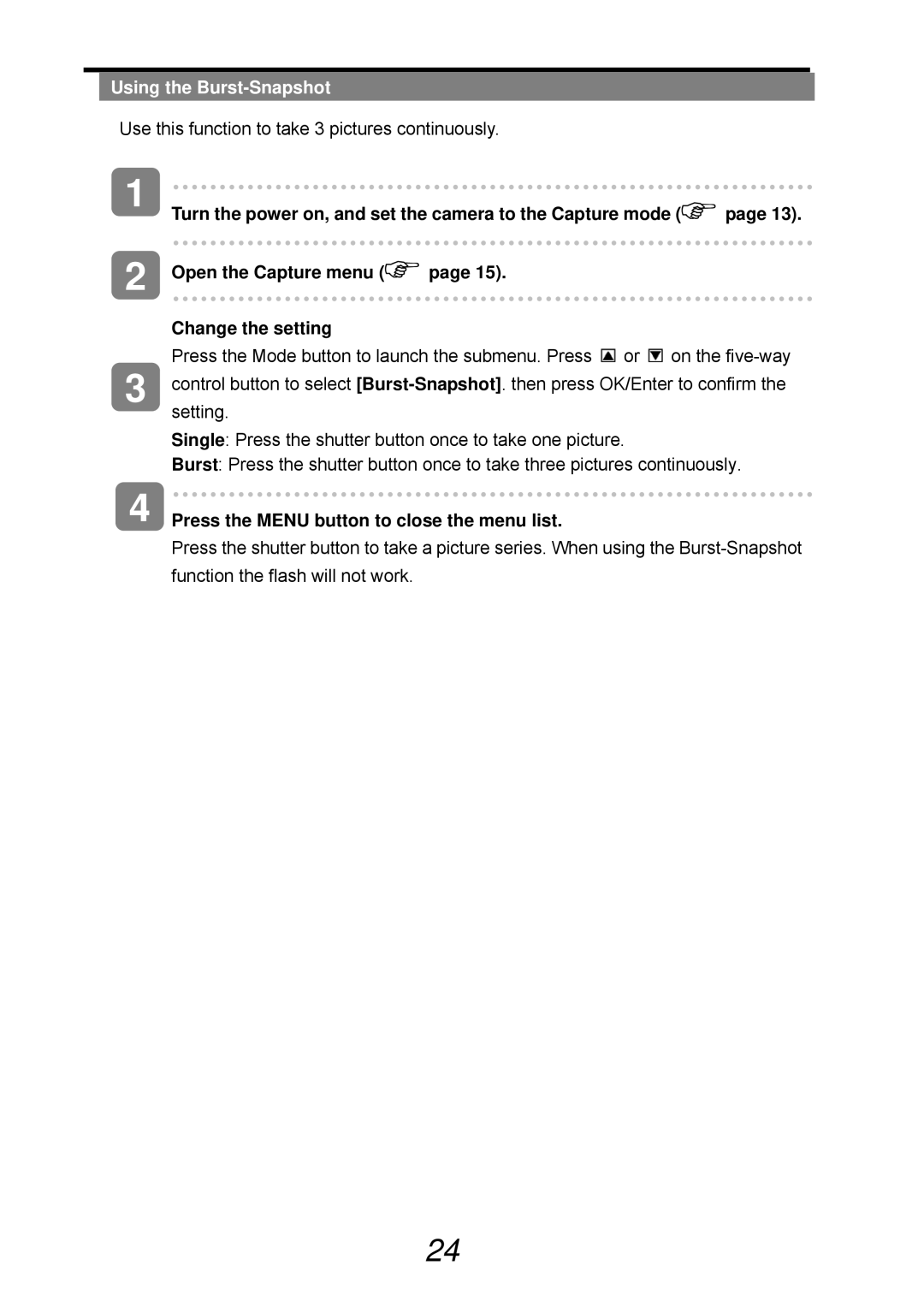Using the Burst-Snapshot
Use this function to take 3 pictures continuously.
1
2
Turn the power on, and set the camera to the Capture mode ( | page 13). | |
Open the Capture menu ( | page 15). |
|
Change the setting
Press the Mode button to launch the submenu. Press ![]() or
or ![]() on the
on the
3 | control button to select |
| setting. |
Single: Press the shutter button once to take one picture.
Burst: Press the shutter button once to take three pictures continuously.
4 Press the MENU button to close the menu list.
Press the shutter button to take a picture series. When using the
24