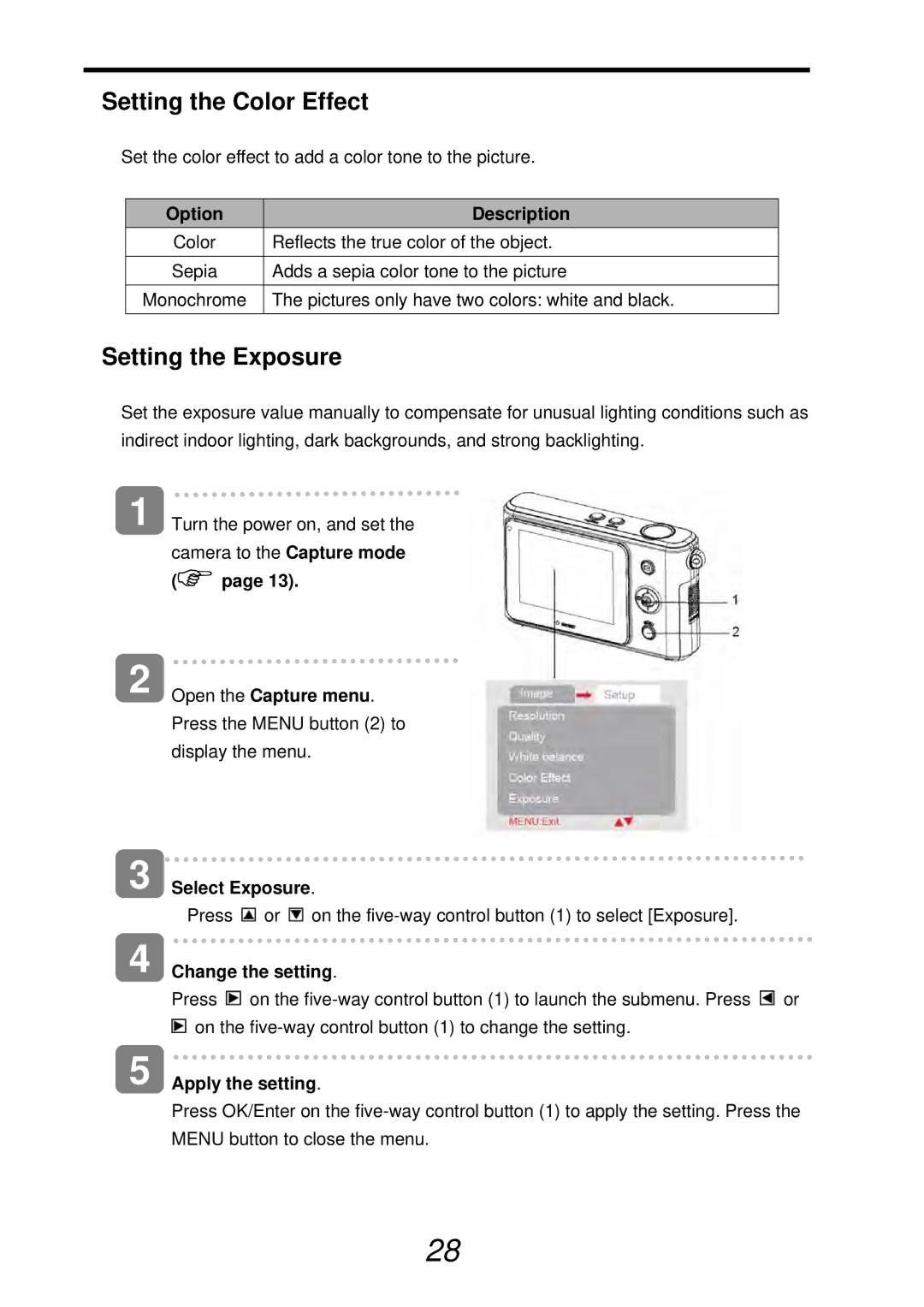Setting the Color Effect
Set the color effect to add a color tone to the picture.
Option | Description |
Color | Reflects the true color of the object. |
Sepia | Adds a sepia color tone to the picture |
|
|
Monochrome | The pictures only have two colors: white and black. |
|
|
Setting the Exposure
Set the exposure value manually to compensate for unusual lighting conditions such as indirect indoor lighting, dark backgrounds, and strong backlighting.
1
2
3
4
Turn the power on, and set the camera to the Capture mode
(![]() page 13).
page 13).
Open the Capture menu. Press the MENU button (2) to display the menu.
Select Exposure.
Press ![]() or
or ![]() on the
on the
Change the setting.
Press ![]() on the
on the ![]() or
or ![]() on the
on the
5 Apply the setting.
Press OK/Enter on the
28