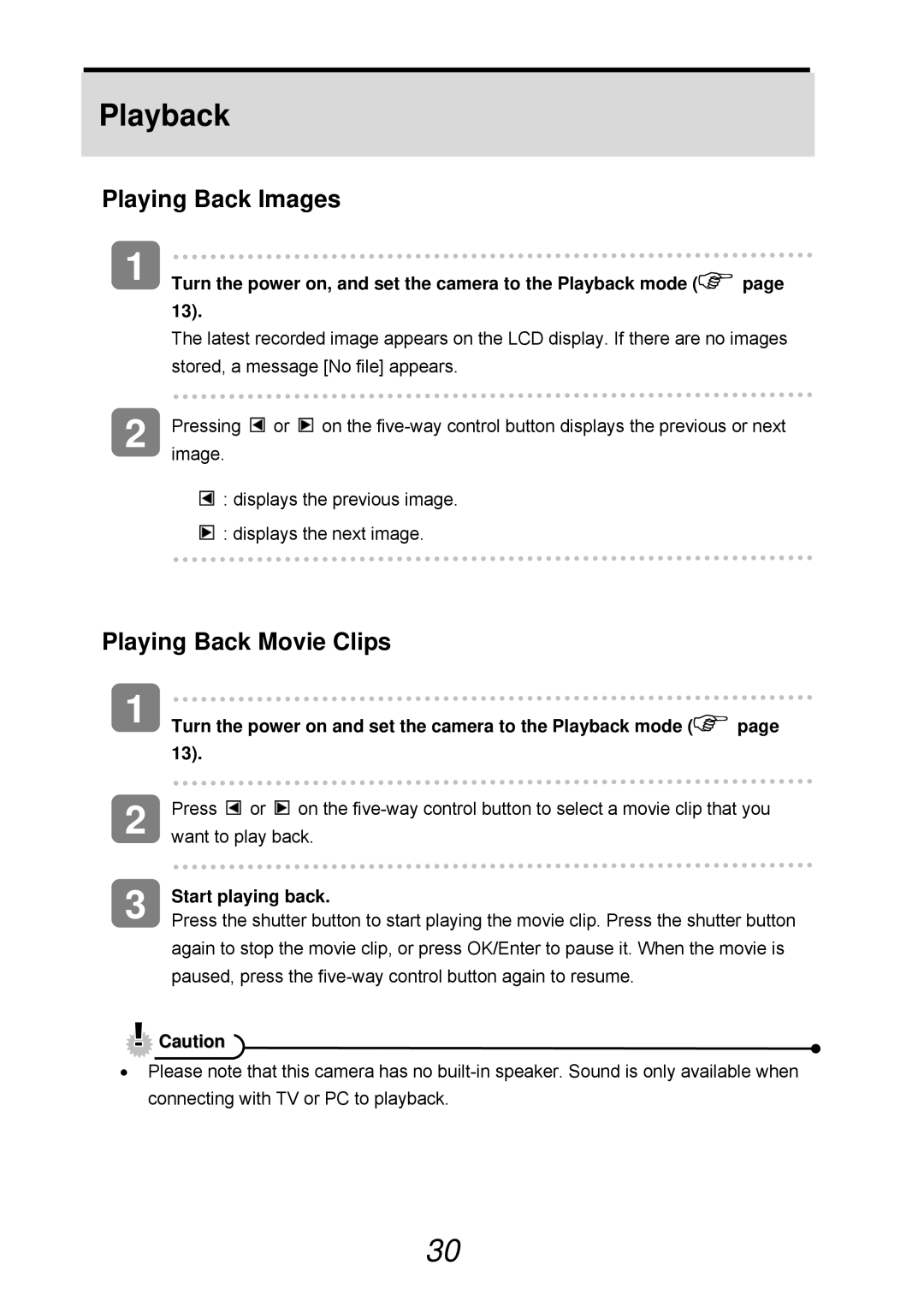Playback
Playing Back Images
1 Turn the power on, and set the camera to the Playback mode ( page 13).
The latest recorded image appears on the LCD display. If there are no images stored, a message [No file] appears.
2 Pressingimage. | or on the |
![]() : displays the previous image.
: displays the previous image. ![]() : displays the next image.
: displays the next image.
Playing Back Movie Clips
1 | Turn the power on and set the camera to the Playback mode ( | page |
| 13). |
|
2 | Press or on the | |
want to play back. |
| |
3 | Start playing back. |
|
Press the shutter button to start playing the movie clip. Press the shutter button | ||
again to stop the movie clip, or press OK/Enter to pause it. When the movie is paused, press the
![]() Caution
Caution
•Please note that this camera has no
30