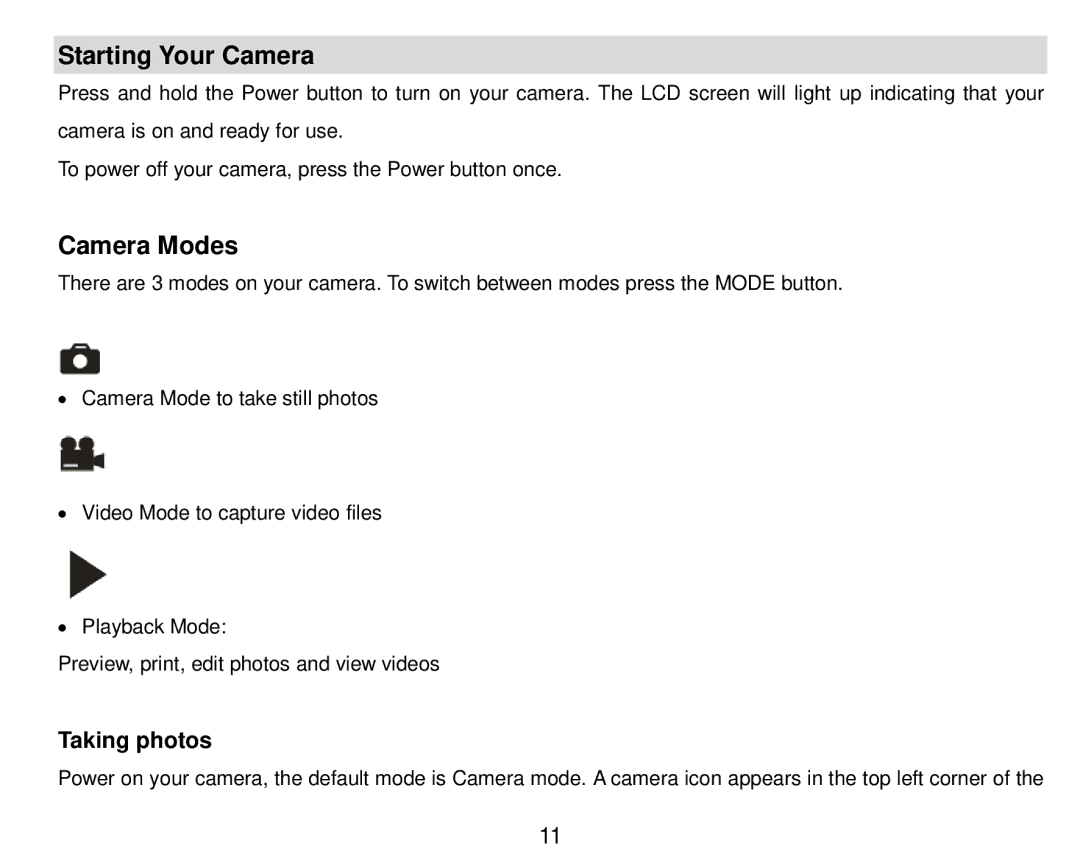Starting Your Camera
Press and hold the Power button to turn on your camera. The LCD screen will light up indicating that your camera is on and ready for use.
To power off your camera, press the Power button once.
Camera Modes
There are 3 modes on your camera. To switch between modes press the MODE button.
•Camera Mode to take still photos
•Video Mode to capture video files
•Playback Mode:
Preview, print, edit photos and view videos
Taking photos
Power on your camera, the default mode is Camera mode. A camera icon appears in the top left corner of the
11