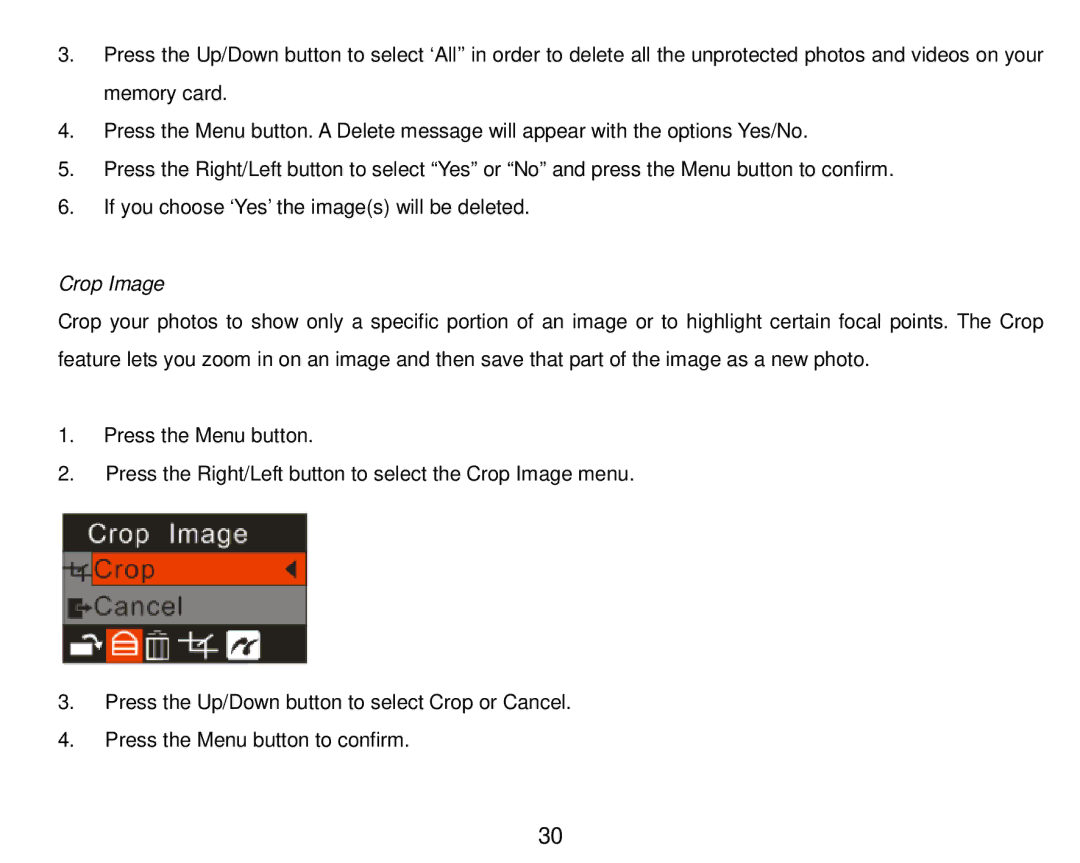3.Press the Up/Down button to select ‘All’’ in order to delete all the unprotected photos and videos on your memory card.
4.Press the Menu button. A Delete message will appear with the options Yes/No.
5.Press the Right/Left button to select “Yes” or “No” and press the Menu button to confirm.
6.If you choose ‘Yes’ the image(s) will be deleted.
Crop Image
Crop your photos to show only a specific portion of an image or to highlight certain focal points. The Crop feature lets you zoom in on an image and then save that part of the image as a new photo.
1.Press the Menu button.
2.Press the Right/Left button to select the Crop Image menu.
3.Press the Up/Down button to select Crop or Cancel.
4.Press the Menu button to confirm.
30