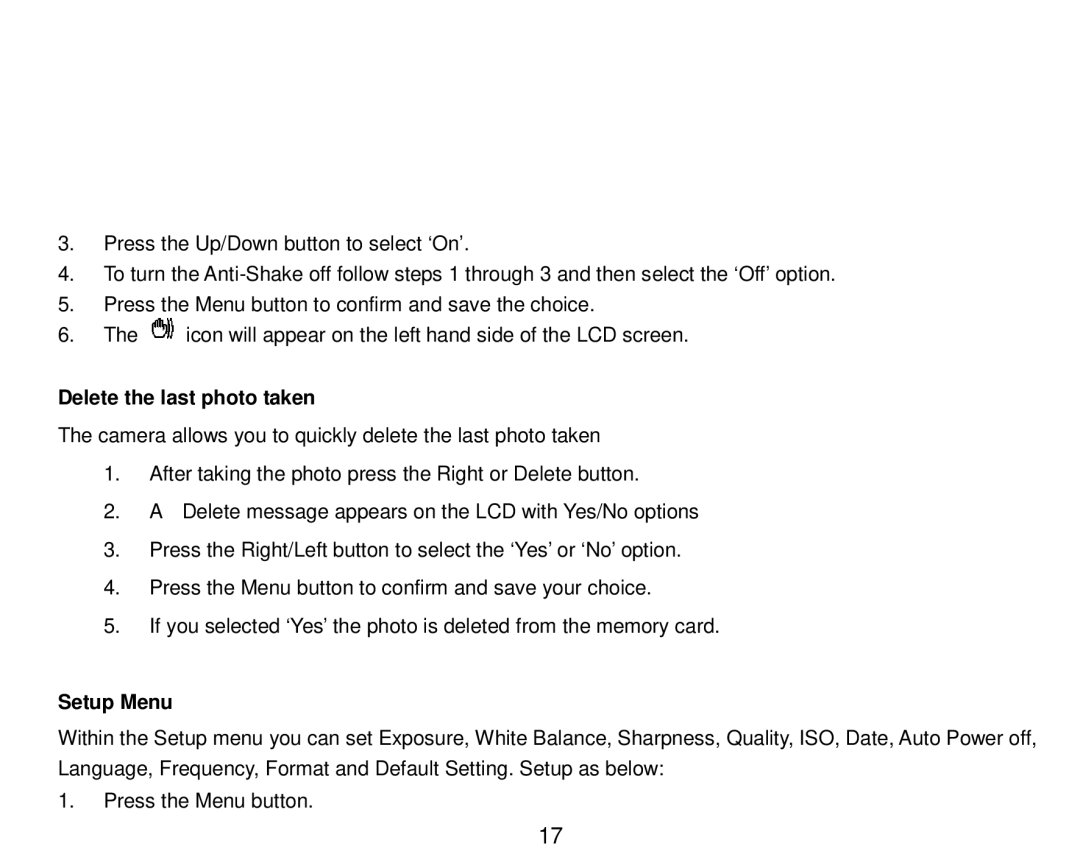3.Press the Up/Down button to select ‘On’.
4.To turn the
5.Press the Menu button to confirm and save the choice.
6.The ![]() icon will appear on the left hand side of the LCD screen.
icon will appear on the left hand side of the LCD screen.
Delete the last photo taken
The camera allows you to quickly delete the last photo taken
1.After taking the photo press the Right or Delete button.
2.A Delete message appears on the LCD with Yes/No options
3.Press the Right/Left button to select the ‘Yes’ or ‘No’ option.
4.Press the Menu button to confirm and save your choice.
5.If you selected ‘Yes’ the photo is deleted from the memory card.
Setup Menu
Within the Setup menu you can set Exposure, White Balance, Sharpness, Quality, ISO, Date, Auto Power off, Language, Frequency, Format and Default Setting. Setup as below:
1.Press the Menu button.
17