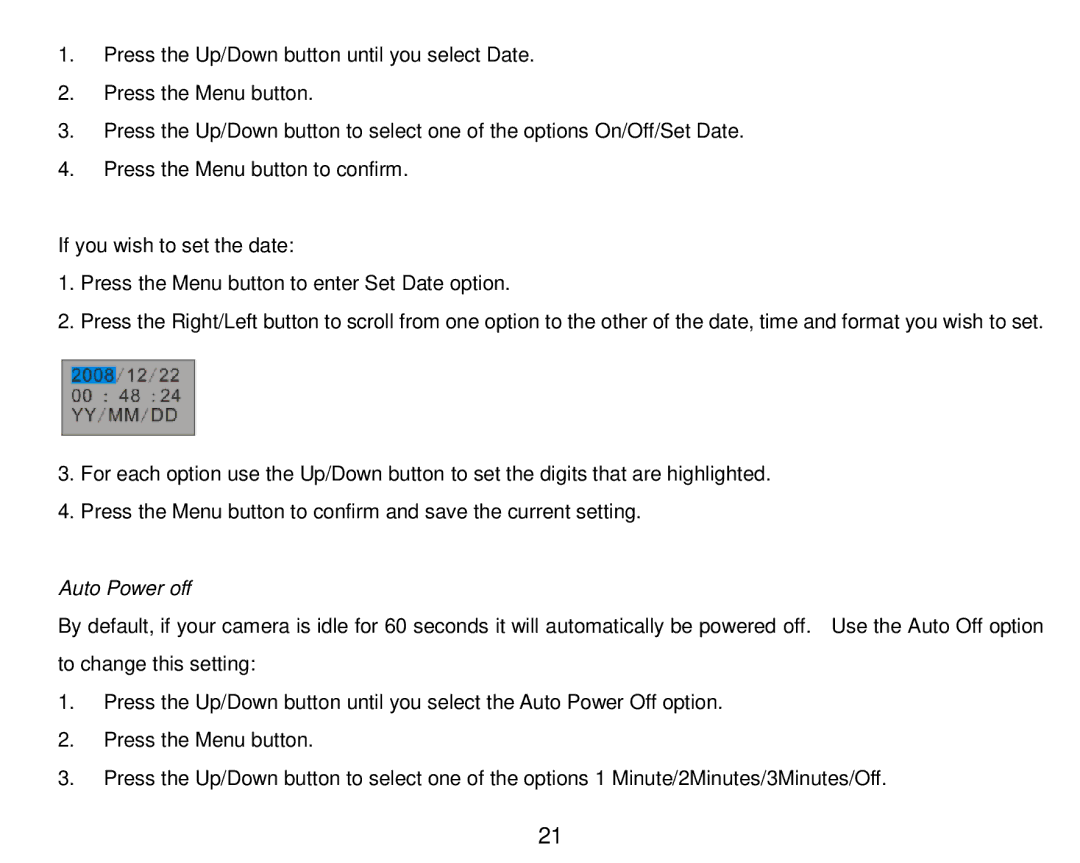1.Press the Up/Down button until you select Date.
2.Press the Menu button.
3.Press the Up/Down button to select one of the options On/Off/Set Date.
4.Press the Menu button to confirm.
If you wish to set the date:
1.Press the Menu button to enter Set Date option.
2.Press the Right/Left button to scroll from one option to the other of the date, time and format you wish to set.
3.For each option use the Up/Down button to set the digits that are highlighted.
4.Press the Menu button to confirm and save the current setting.
Auto Power off
By default, if your camera is idle for 60 seconds it will automatically be powered off. Use the Auto Off option to change this setting:
1.Press the Up/Down button until you select the Auto Power Off option.
2.Press the Menu button.
3.Press the Up/Down button to select one of the options 1 Minute/2Minutes/3Minutes/Off.
21