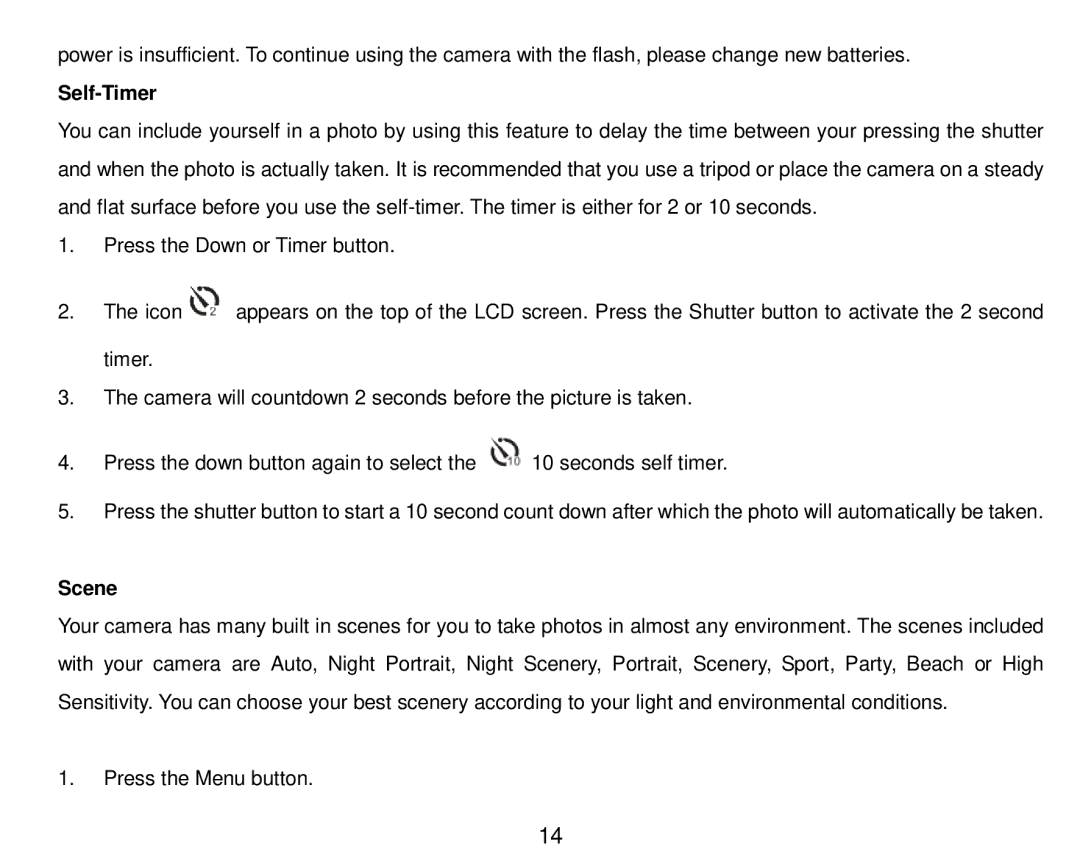power is insufficient. To continue using the camera with the flash, please change new batteries.
Self-Timer
You can include yourself in a photo by using this feature to delay the time between your pressing the shutter and when the photo is actually taken. It is recommended that you use a tripod or place the camera on a steady and flat surface before you use the
1.Press the Down or Timer button.
2.The icon![]() appears on the top of the LCD screen. Press the Shutter button to activate the 2 second timer.
appears on the top of the LCD screen. Press the Shutter button to activate the 2 second timer.
3.The camera will countdown 2 seconds before the picture is taken.
4.Press the down button again to select the ![]() 10 seconds self timer.
10 seconds self timer.
5.Press the shutter button to start a 10 second count down after which the photo will automatically be taken.
Scene
Your camera has many built in scenes for you to take photos in almost any environment. The scenes included with your camera are Auto, Night Portrait, Night Scenery, Portrait, Scenery, Sport, Party, Beach or High Sensitivity. You can choose your best scenery according to your light and environmental conditions.
1.Press the Menu button.
14