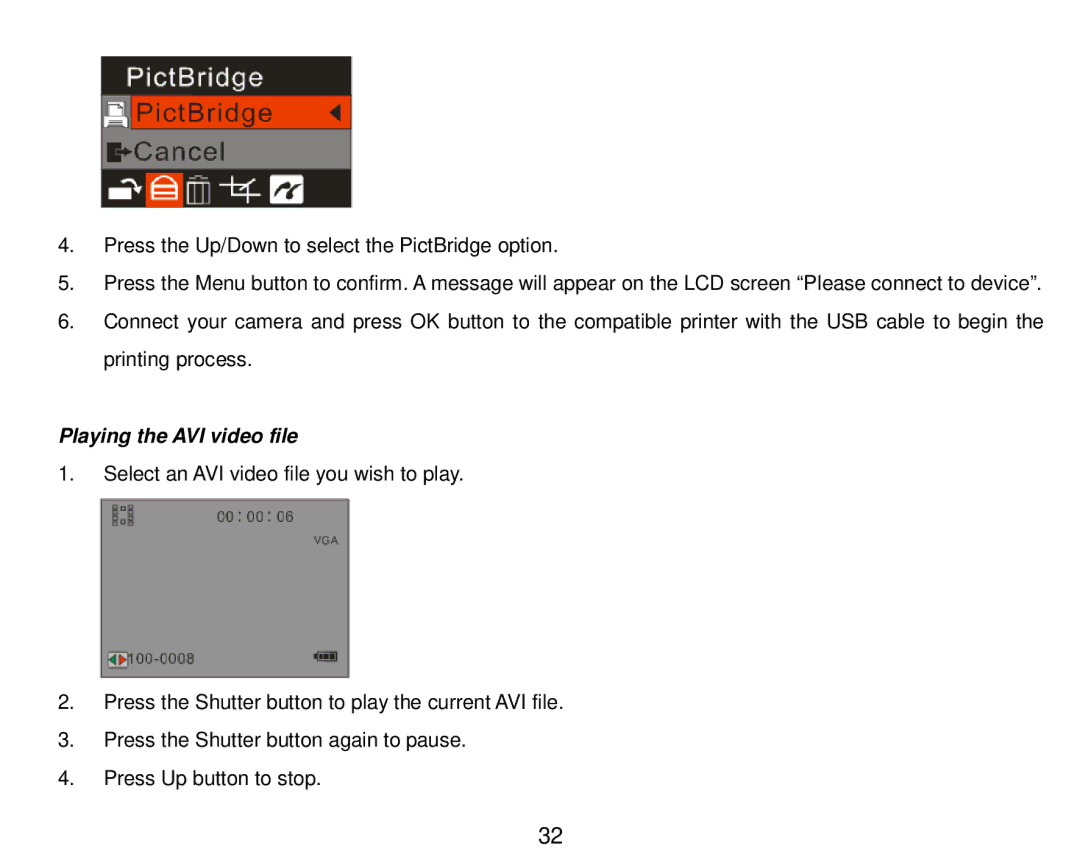4.Press the Up/Down to select the PictBridge option.
5.Press the Menu button to confirm. A message will appear on the LCD screen “Please connect to device”.
6.Connect your camera and press OK button to the compatible printer with the USB cable to begin the printing process.
Playing the AVI video file
1.Select an AVI video file you wish to play.
2.Press the Shutter button to play the current AVI file.
3.Press the Shutter button again to pause.
4.Press Up button to stop.
32