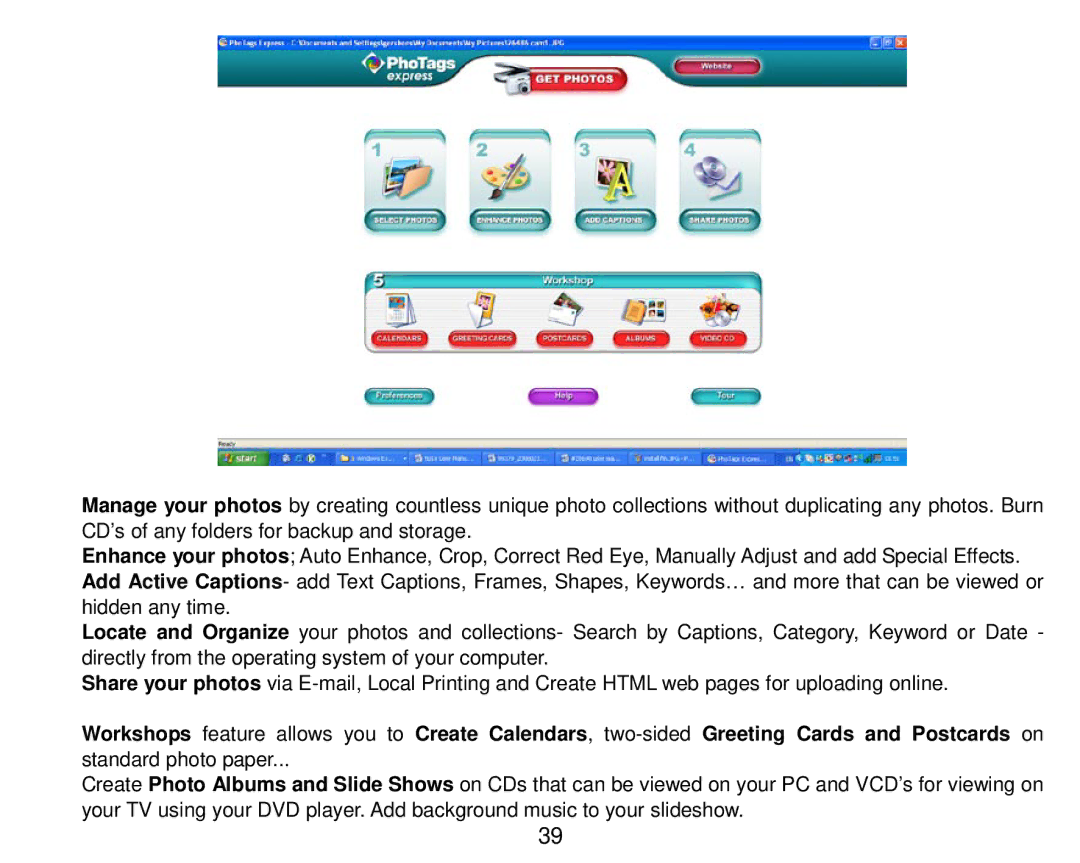Manage your photos by creating countless unique photo collections without duplicating any photos. Burn CD’s of any folders for backup and storage.
Enhance your photos; Auto Enhance, Crop, Correct Red Eye, Manually Adjust and add Special Effects. Add Active Captions- add Text Captions, Frames, Shapes, Keywords… and more that can be viewed or hidden any time.
Locate and Organize your photos and collections- Search by Captions, Category, Keyword or Date - directly from the operating system of your computer.
Share your photos via
Workshops feature allows you to Create Calendars,
Create Photo Albums and Slide Shows on CDs that can be viewed on your PC and VCD’s for viewing on your TV using your DVD player. Add background music to your slideshow.
39