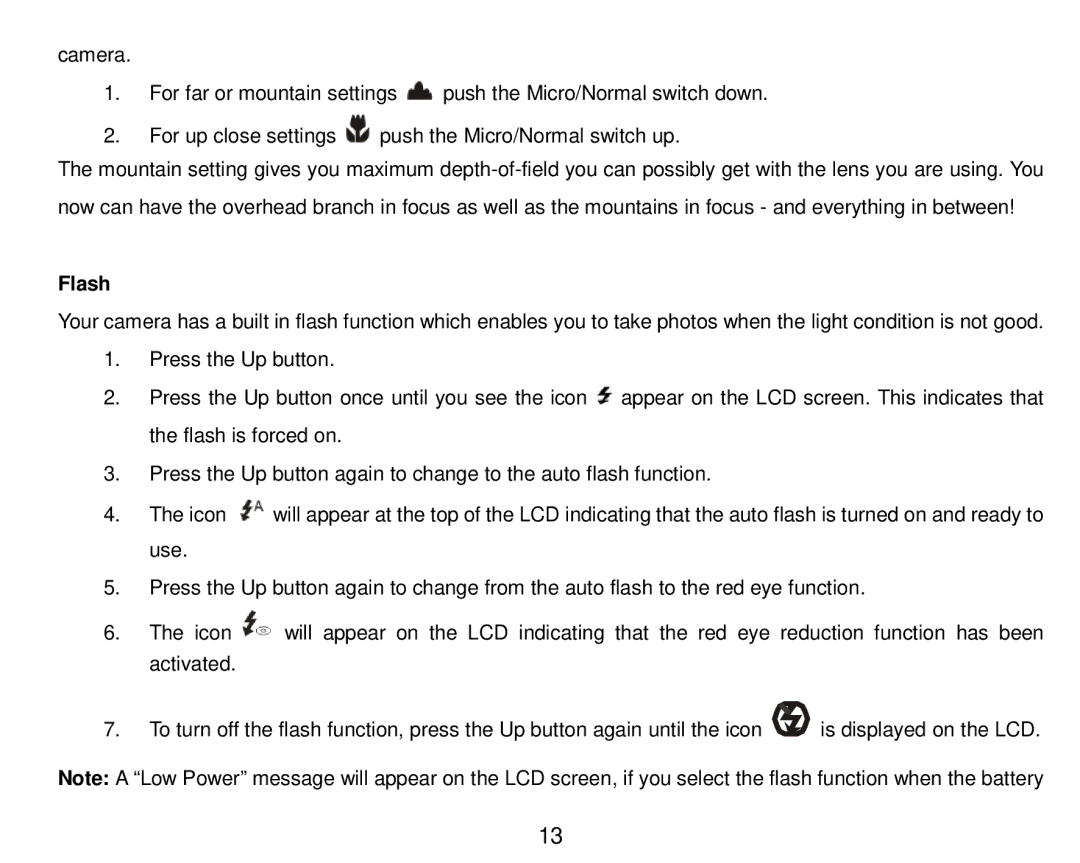camera.
1.For far or mountain settings ![]() push the Micro/Normal switch down.
push the Micro/Normal switch down.
2.For up close settings ![]() push the Micro/Normal switch up.
push the Micro/Normal switch up.
The mountain setting gives you maximum
Flash
Your camera has a built in flash function which enables you to take photos when the light condition is not good.
1.Press the Up button.
2.Press the Up button once until you see the icon ![]() appear on the LCD screen. This indicates that the flash is forced on.
appear on the LCD screen. This indicates that the flash is forced on.
3.Press the Up button again to change to the auto flash function.
4.The icon ![]() will appear at the top of the LCD indicating that the auto flash is turned on and ready to use.
will appear at the top of the LCD indicating that the auto flash is turned on and ready to use.
5.Press the Up button again to change from the auto flash to the red eye function.
6.The icon ![]() will appear on the LCD indicating that the red eye reduction function has been activated.
will appear on the LCD indicating that the red eye reduction function has been activated.
7.To turn off the flash function, press the Up button again until the icon ![]() is displayed on the LCD.
is displayed on the LCD.
Note: A “Low Power” message will appear on the LCD screen, if you select the flash function when the battery
13