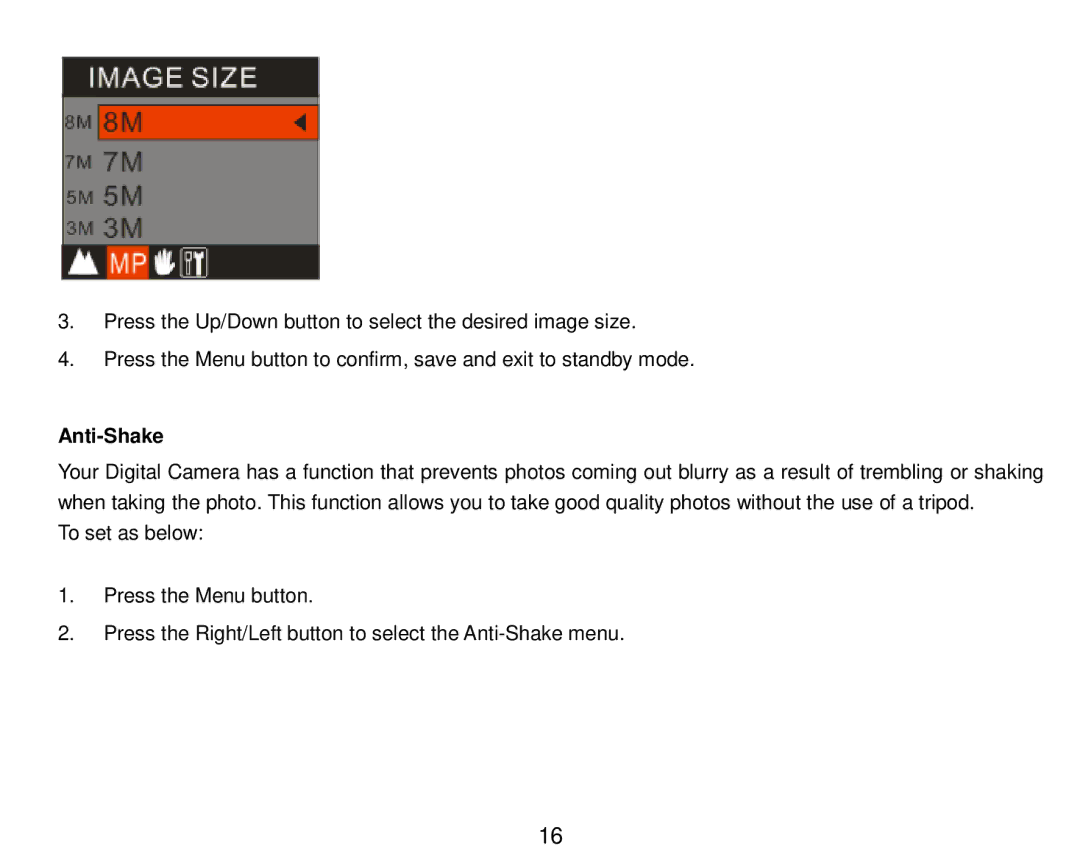3.Press the Up/Down button to select the desired image size.
4.Press the Menu button to confirm, save and exit to standby mode.
Anti-Shake
Your Digital Camera has a function that prevents photos coming out blurry as a result of trembling or shaking when taking the photo. This function allows you to take good quality photos without the use of a tripod.
To set as below:
1.Press the Menu button.
2.Press the Right/Left button to select the
16