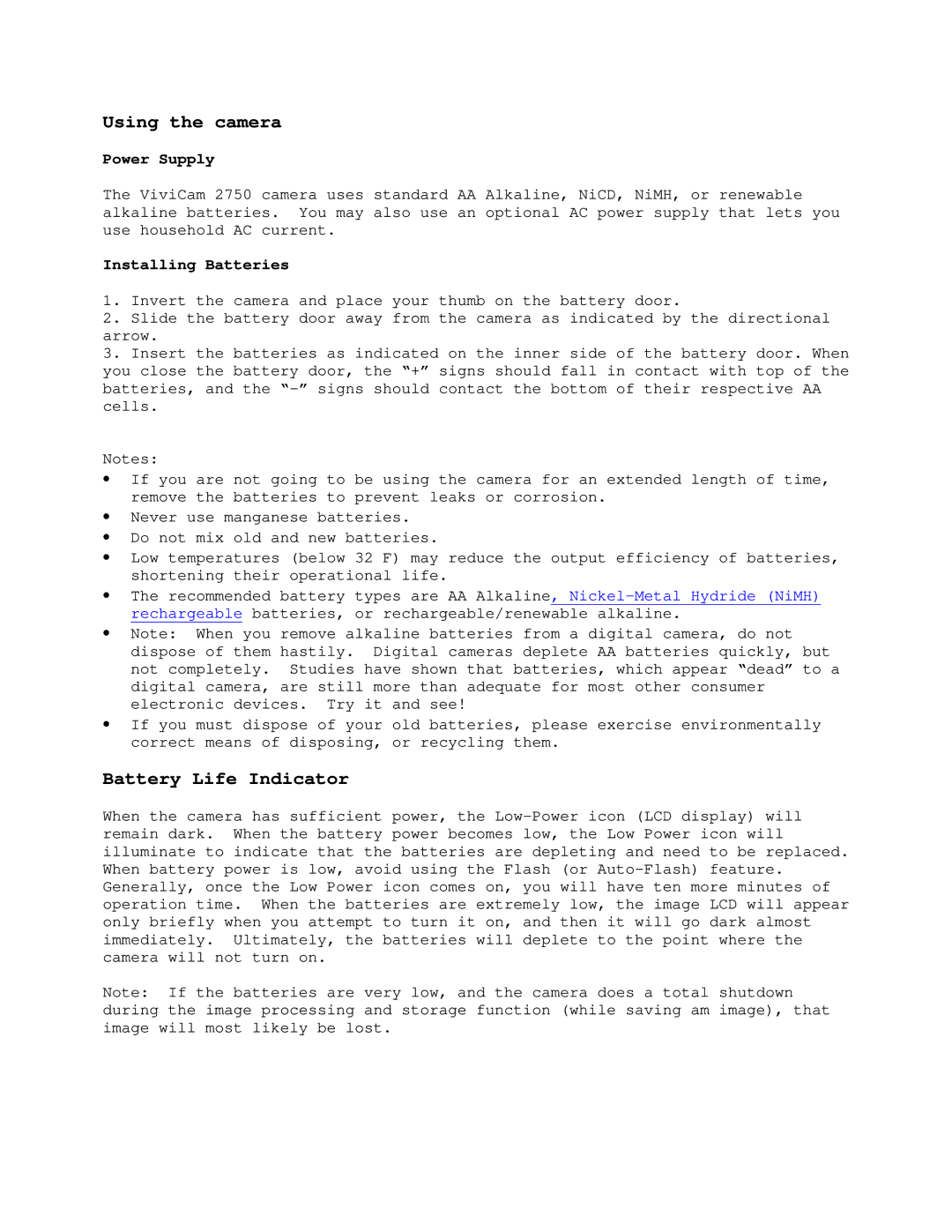Using the camera
Power Supply
The ViviCam 2750 camera uses standard AA Alkaline, NiCD, NiMH, or renewable alkaline batteries. You may also use an optional AC power supply that lets you use household AC current.
Installing Batteries
1.Invert the camera and place your thumb on the battery door.
2.Slide the battery door away from the camera as indicated by the directional arrow.
3.Insert the batteries as indicated on the inner side of the battery door. When you close the battery door, the “+” signs should fall in contact with top of the batteries, and the
Notes:
∙If you are not going to be using the camera for an extended length of time, remove the batteries to prevent leaks or corrosion.
∙Never use manganese batteries.
∙Do not mix old and new batteries.
∙Low temperatures (below 32 F) may reduce the output efficiency of batteries, shortening their operational life.
∙The recommended battery types are AA Alkaline,
∙Note: When you remove alkaline batteries from a digital camera, do not dispose of them hastily. Digital cameras deplete AA batteries quickly, but not completely. Studies have shown that batteries, which appear “dead” to a digital camera, are still more than adequate for most other consumer electronic devices. Try it and see!
∙If you must dispose of your old batteries, please exercise environmentally correct means of disposing, or recycling them.
Battery Life Indicator
When the camera has sufficient power, the
Note: If the batteries are very low, and the camera does a total shutdown during the image processing and storage function (while saving am image), that image will most likely be lost.