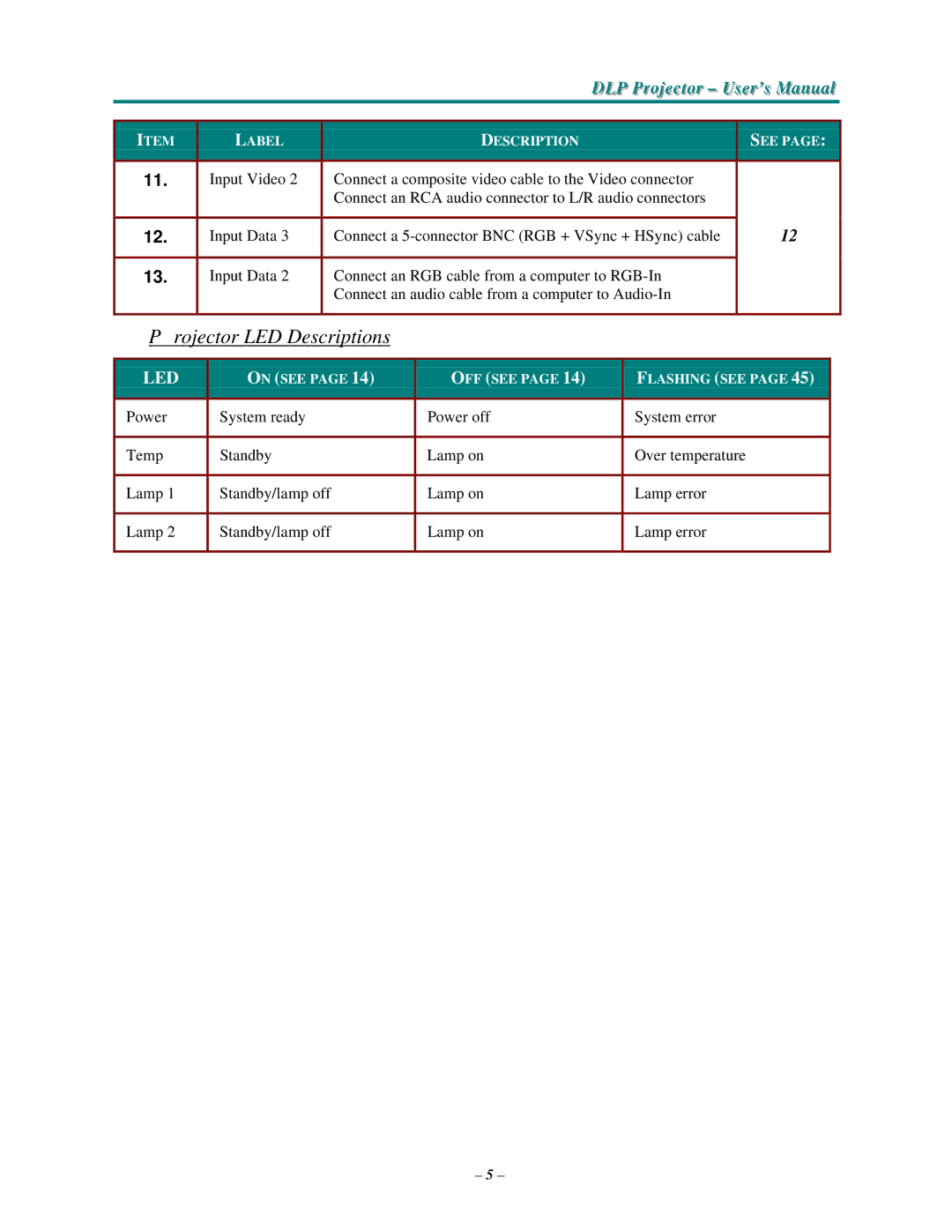|
| DLP Projjecttor – User’s Manuall | |
|
| j t |
|
|
|
|
|
ITEM | LABEL | DESCRIPTION | SEE PAGE: |
|
|
|
|
11. | Input Video 2 | Connect a composite video cable to the Video connector |
|
|
| Connect an RCA audio connector to L/R audio connectors |
|
|
|
| 12 |
12. | Input Data 3 | Connect a | |
|
|
|
|
13. | Input Data 2 | Connect an RGB cable from a computer to |
|
|
| Connect an audio cable from a computer to |
|
|
|
|
|
P rojector LED Descriptions
LED | ON (SEE PAGE 14) | OFF (SEE PAGE 14) | FLASHING (SEE PAGE 45) |
|
|
|
|
Power | System ready | Power off | System error |
|
|
|
|
Temp | Standby | Lamp on | Over temperature |
|
|
|
|
Lamp 1 | Standby/lamp off | Lamp on | Lamp error |
|
|
|
|
Lamp 2 | Standby/lamp off | Lamp on | Lamp error |
|
|
|
|
– 5 –