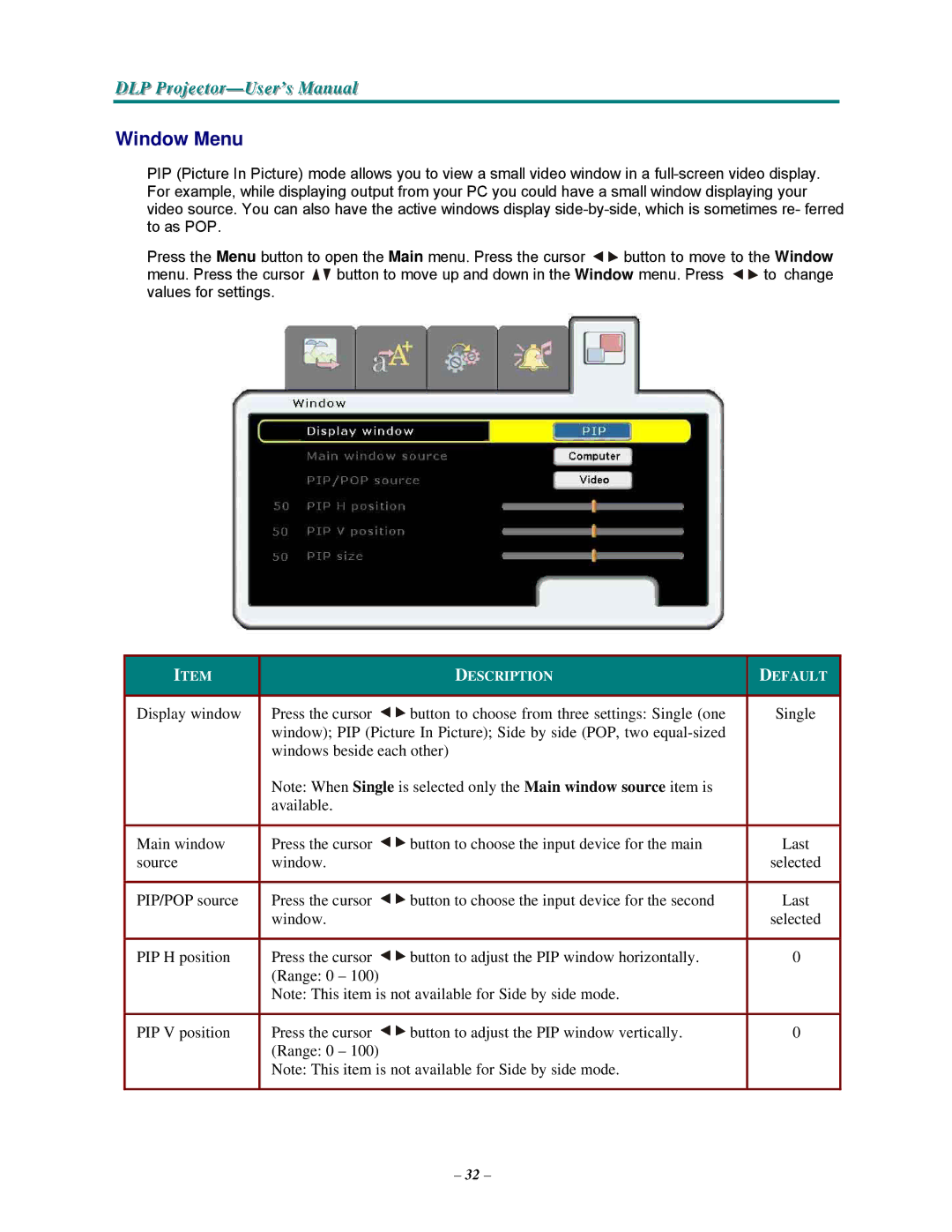DLP Projjjectttor—User’s Manuall
Window Menu
PIP (Picture In Picture) mode allows you to view a small video window in a
Press the Menu button to open the Main menu. Press the cursor ![]()
![]() button to move to the Window
button to move to the Window
menu. Press the cursor ![]()
![]() button to move up and down in the Window menu. Press
button to move up and down in the Window menu. Press ![]()
![]() to change values for settings.
to change values for settings.
ITEM |
| DESCRIPTION | DEFAULT |
|
|
|
|
Display window | Press the cursor | button to choose from three settings: Single (one | Single |
| window); PIP (Picture In Picture); Side by side (POP, two |
| |
| windows beside each other) |
| |
| Note: When Single is selected only the Main window source item is |
| |
| available. |
|
|
|
|
|
|
Main window | Press the cursor | button to choose the input device for the main | Last |
source | window. |
| selected |
|
|
|
|
PIP/POP source | Press the cursor | button to choose the input device for the second | Last |
| window. |
| selected |
|
|
|
|
PIP H position | Press the cursor | button to adjust the PIP window horizontally. | 0 |
| (Range: 0 – 100) |
|
|
| Note: This item is not available for Side by side mode. |
| |
|
|
|
|
PIP V position | Press the cursor | button to adjust the PIP window vertically. | 0 |
| (Range: 0 – 100) |
|
|
| Note: This item is not available for Side by side mode. |
| |
|
|
|
|
– 32 –