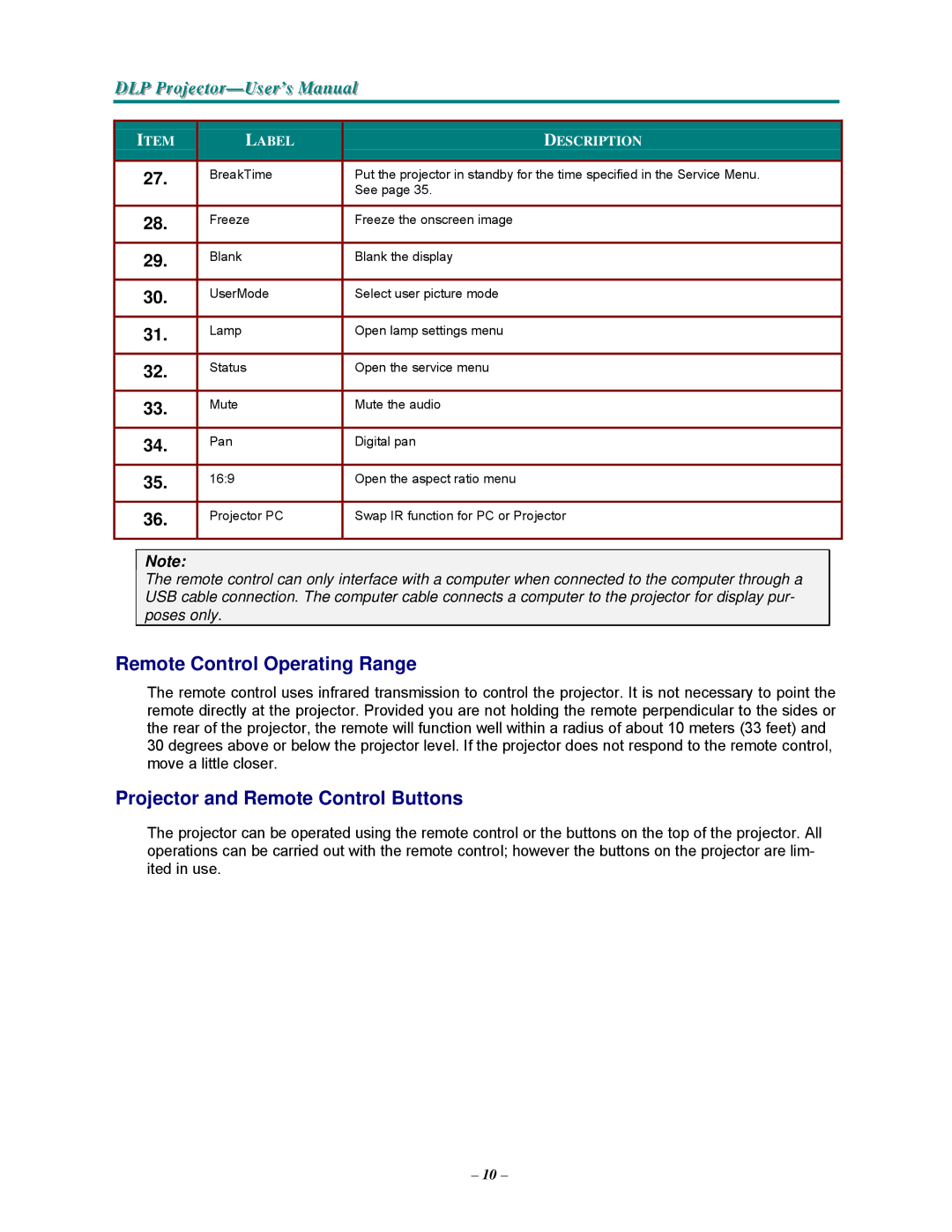DLP | ||
j | t |
|
|
|
|
ITEM | LABEL | DESCRIPTION |
|
|
|
27. | BreakTime | Put the projector in standby for the time specified in the Service Menu. |
|
| See page 35. |
28. | Freeze | Freeze the onscreen image |
|
|
|
29. | Blank | Blank the display |
|
|
|
30. | UserMode | Select user picture mode |
|
|
|
31. | Lamp | Open lamp settings menu |
|
|
|
32. | Status | Open the service menu |
|
|
|
33. | Mute | Mute the audio |
|
|
|
34. | Pan | Digital pan |
|
|
|
35. | 16:9 | Open the aspect ratio menu |
|
|
|
36. | Projector PC | Swap IR function for PC or Projector |
|
|
|
Note:
The remote control can only interface with a computer when connected to the computer through a USB cable connection. The computer cable connects a computer to the projector for display pur- poses only.
Remote Control Operating Range
The remote control uses infrared transmission to control the projector. It is not necessary to point the remote directly at the projector. Provided you are not holding the remote perpendicular to the sides or the rear of the projector, the remote will function well within a radius of about 10 meters (33 feet) and 30 degrees above or below the projector level. If the projector does not respond to the remote control, move a little closer.
Projector and Remote Control Buttons
The projector can be operated using the remote control or the buttons on the top of the projector. All operations can be carried out with the remote control; however the buttons on the projector are lim- ited in use.
– 10 –