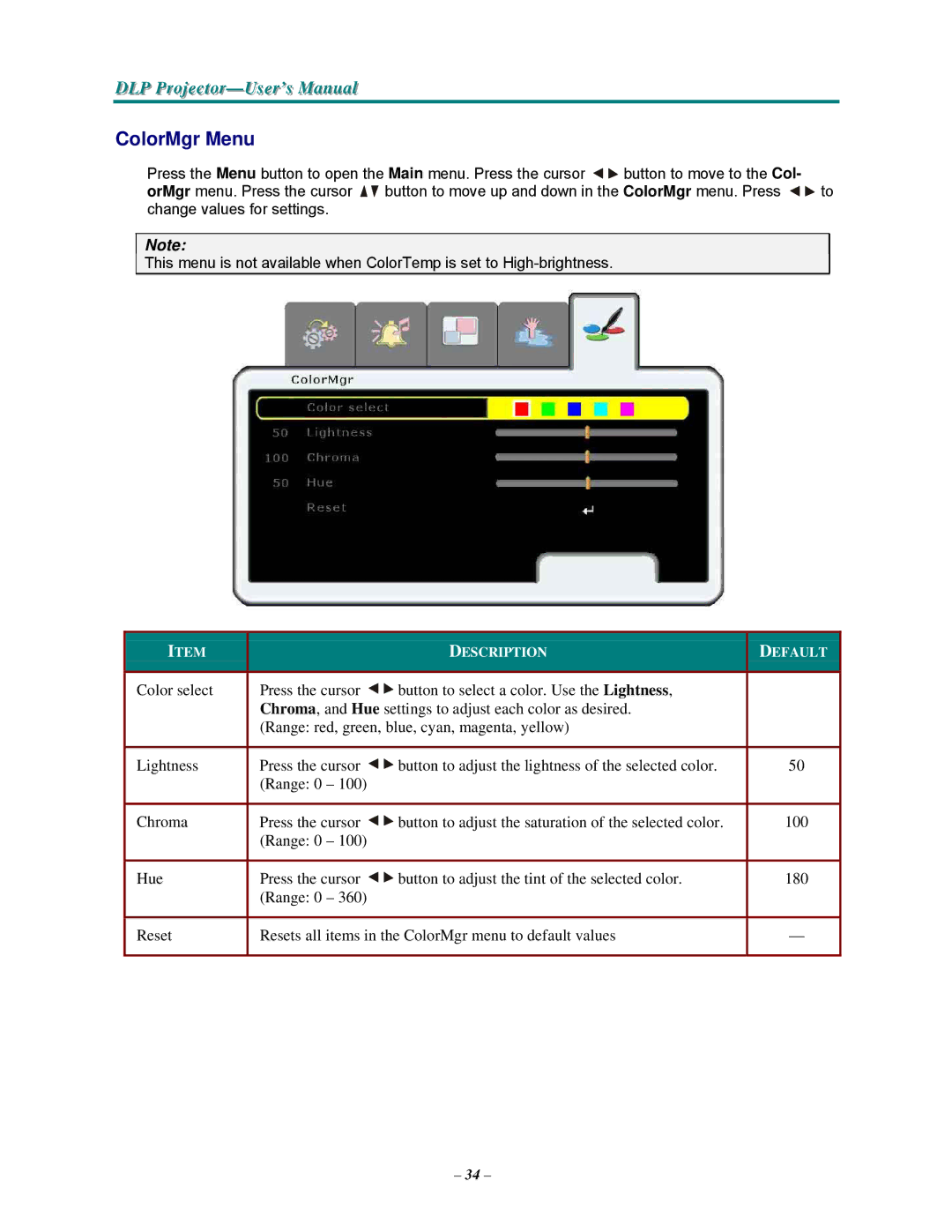DLP Projjjectttor—User’s Manuall
ColorMgr Menu
Press the Menu button to open the Main menu. Press the cursor ![]()
![]() button to move to the Col-
button to move to the Col-
orMgr menu. Press the cursor ![]()
![]() button to move up and down in the ColorMgr menu. Press
button to move up and down in the ColorMgr menu. Press ![]()
![]() to change values for settings.
to change values for settings.
Note:
This menu is not available when ColorTemp is set to
ITEM |
| DESCRIPTION | DEFAULT |
|
|
|
|
Color select | Press the cursor | button to select a color. Use the Lightness, |
|
| Chroma, and Hue settings to adjust each color as desired. |
| |
| (Range: red, green, blue, cyan, magenta, yellow) |
| |
|
|
|
|
Lightness | Press the cursor | button to adjust the lightness of the selected color. | 50 |
| (Range: 0 – 100) |
|
|
|
|
|
|
Chroma | Press the cursor | button to adjust the saturation of the selected color. | 100 |
| (Range: 0 – 100) |
|
|
|
|
|
|
Hue | Press the cursor | button to adjust the tint of the selected color. | 180 |
| (Range: 0 – 360) |
|
|
|
|
| |
Reset | Resets all items in the ColorMgr menu to default values | — | |
|
|
|
|
– 34 –