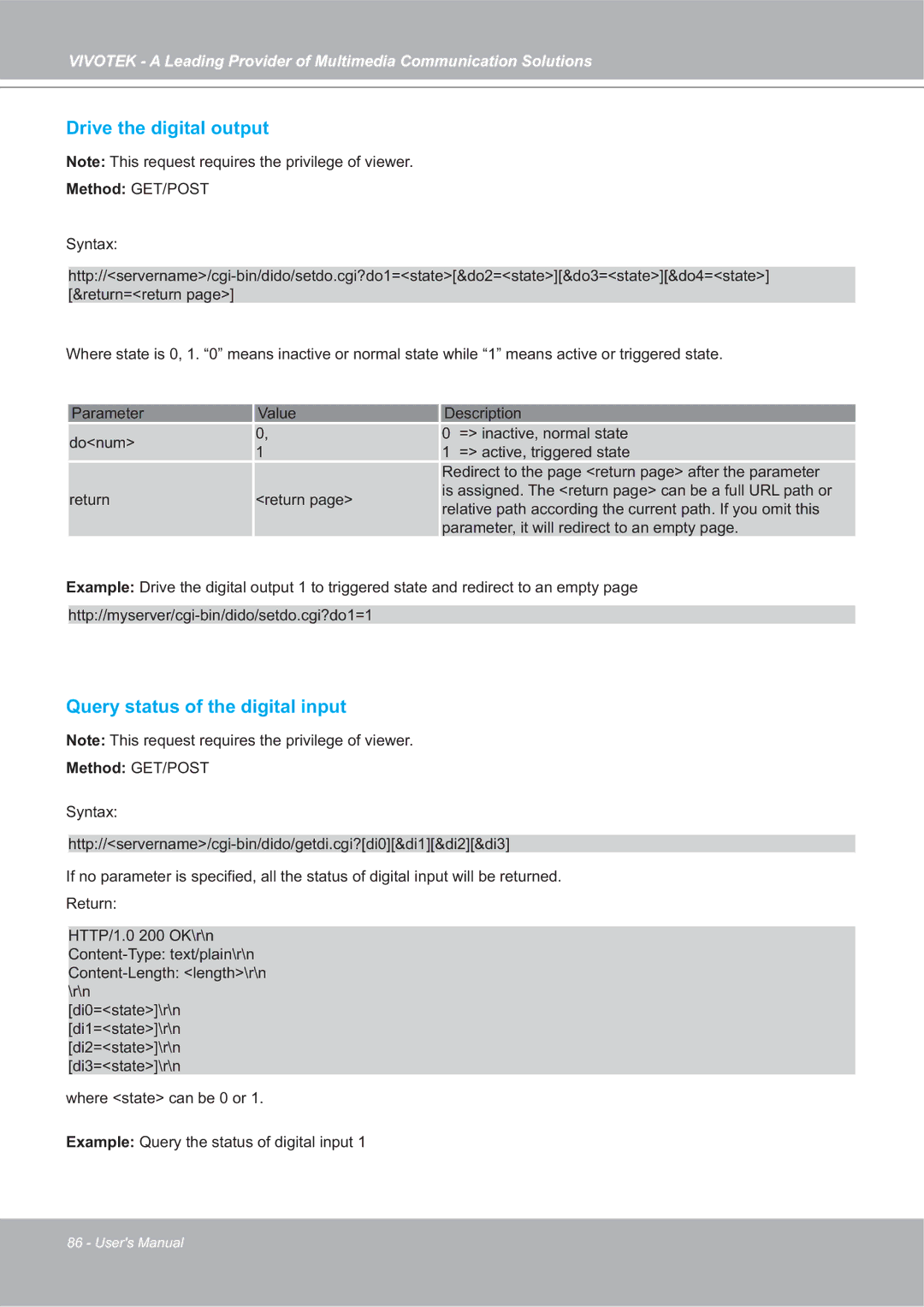VIVOTEK - A Leading Provider of Multimedia Communication Solutions
Drive the digital output
Note: This request requires the privilege of viewer.
Method: GET/POST
Syntax:
Where state is 0, 1. “0” means inactive or normal state while “1” means active or triggered state.
Parameter | Value | Description | ||
do<num> | 0, | 0 | => inactive, normal state | |
1 | 1 | => active, triggered state | ||
| ||||
|
| Redirect to the page <return page> after the parameter | ||
return | <return page> | is assigned. The <return page> can be a full URL path or | ||
relative path according the current path. If you omit this | ||||
|
| |||
|
| parameter, it will redirect to an empty page. | ||
Example: Drive the digital output 1 to triggered state and redirect to an empty page
Query status of the digital input
Note: This request requires the privilege of viewer.
Method: GET/POST
Syntax:
If no parameter is specified, all the status of digital input will be returned.
Return:
HTTP/1.0 200 OK\r\n
[di0=<state>]\r\n
[di1=<state>]\r\n
[di2=<state>]\r\n
[di3=<state>]\r\n
where <state> can be 0 or 1.
Example: Query the status of digital input 1
86 - User's Manual